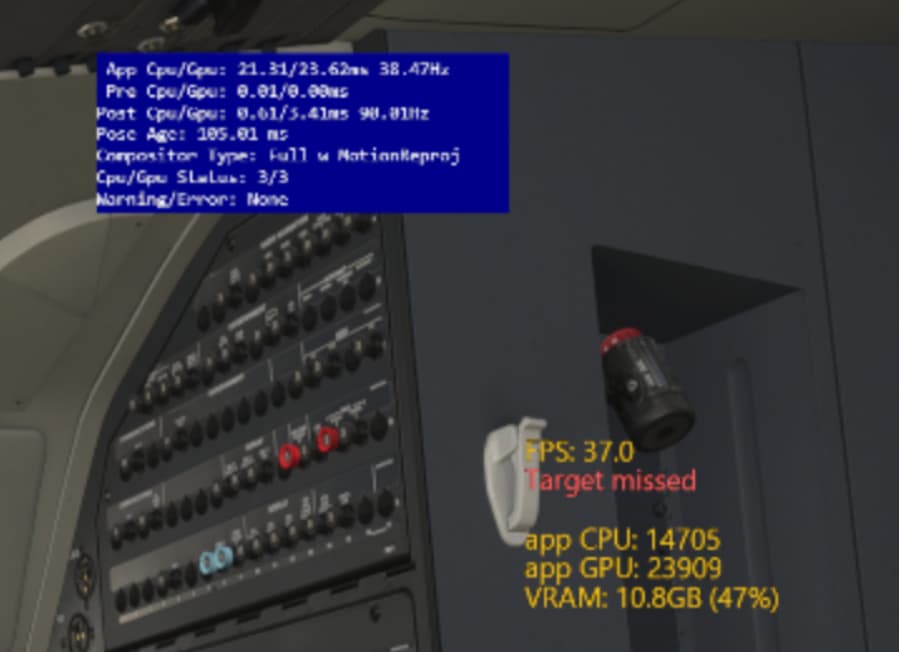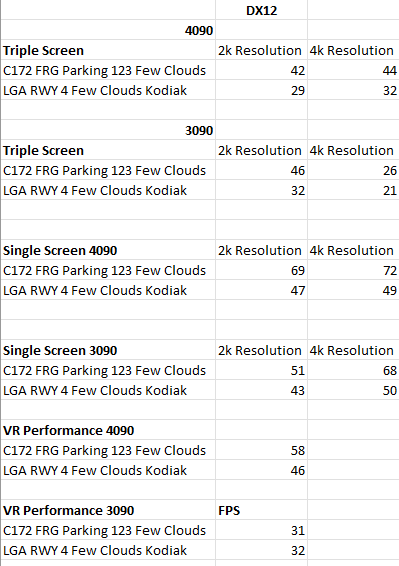Yes, very large gains - 100% native resolution without DLSS or any scaling (only FFR on Quality/Wide which is impossible to see), and 30 to 45 MR in a dense area was impossible with 3080, not even close. But all this with the caveat of “when it works”. So far it seems extremely unstable. I will continue testing with SU11 beta and see if I can get a stable performance. If it’s a lottery every time and most times it’s unflyable - it’s not good. But if I can get a steady performance the same way I had in today’s flight, it would be perfect.
Regarding the lottery with frame rates at start, there was a bug in the Radeon drivers when I first got my 6800XT that did something similar. This was in 2D before I got the G2, but still. Sometimes when I hit the fly button loading times would take longer and I’d be stuck on the runway with 5fps. It was insane and any inputs were so slow that just escaping out to the main menu was hard. I often had to restart the PC to get a flight. I reported the bug numerous times to AMD, but nada. That bug disappeared like magic when Asobo released the xBox version…big surprise, not.
Anyway, it sounds like you have a driver issue, so it would be good if you could detail your problems both in the the SU11 beta threads, so Asobo are aware, as well as nVidia bug reporting, or on their forums.
Must add that this is very frustrating, as my 4090 is scheduled to arrive at my place on Wednesday. ![]()
Make sure to tell me here if you are facing similar issues, or they are unique to me…
The trick is to not waste your time refreshing pages and periodically checking. The bots win every time. However, if the stock dump is large enough and you’re fast enough, you can snag one. Right now, you can’t be picky, but to keep up with the bots, the best you can do is find a stock tracker. They periodically check all the sites for you and ping you with a link when it’s in stock. Yesterday I didn’t have much luck, but today I noticed the telegram messages fast enough. You’ll miss a few tries but will eventually get one. I used nowinstock.net and joined their telegram channel. There are many others, as long as you can get alerts they all do the same thing.
I only use .bat file to launch secondary software with CPU affinity to last 4 cores. MSFS, WMR are not affected. I don’t use Process Lasso or any other software that does it.
I just noticed a possible bug in OpenXR Toolkit: When I set MR to On and lock as 45, I see that the FPS on the overlay is not locked to 30 or 45. Instead it fluctuates freely between 30 and 45 and can be 40 or 37 for a long while. It also feels more jittery. Is it possilbe that MR disconnects on that setting? It should be stuck at fixed MR or jumping between 30 or 45, like it does when fixed to 30 or 22.5, but instead I see something like this:
You cna see that it says 37, and “Target missed”, and it’s set to lock at 45. I suspect because of the jitterness, maybe it’s not doing any MR on that setting? 30 is very fluid.
Oh, and yes, this is another flight and another startup after boot, so I won the lottery again, or it’s getting more stable. Suddenly I got a bunch of updates in MS Store, which this morning weren’t showing up.
Will do. I haven’t heard of anyone else struggling so far. Booms3220 above seems a happy camper for starters.
"I got the same 4090 as you @RomanDesign and am getting big improvements over my 3080.
In the 737-700 at KSAN with broken clouds preset at 5pm, I’m getting 45ps on the ground and 60-80fps in the air at 2000ft. This is with mostly ultra/high settings and TAA 100, OpenXR 100%. The new DLSS in SU11 gives me pretty much the same performance. LOD 150 and Object detail 150. DX12
Reverb G2
5800x3D"
Lock doesn’t mean “force a certain value” here. If you cannot consistently hit 45, then there is no forcing to lock at 45.
You want to use Lock the other way around, for example you know you can consistently hit 30, and you don’t want to have excursions at 45 even when possible.
Lock is more of a “don’t go higher than”. If you can’t hit the target, there is nothing that can be done, and you should either Lock to a lower value, or not lock at all.
New post in community general discussion thread, showing 3090/4090 comparison results in 2D and VR with G2 headset, using DX12. TL;DR VR shows best improvement.
Short answer right now: trust the WMR overlay for end-to-end CPU frame time. The OpenXR Toolkit app CPU only reflect the CPU overhead for the rendering thread. It doesn;t account for whatever else the game is doing on the CPU.
I see. Correct me if I’m wrong though: if I have OXRTK set to lock at 30, but it can’t maintain it, FPS falls down to 22.5, which is the next MR value. I’ve been seend this all this time. If MR is ON, I only see 22 or 30 (sometimes 31 or 22, that’s normal I guess), but never anything in between. Now, if it falls below 22.5MR then I see whatever FPS is there: 17,13,5,whatever. But above 22 - it just stays there, or jumps to 30 if it can get there. This was what’s supposed to happen according to what I understand… Am I wrong? Can it show somthing in between 22 and 30 or 30 and 45? I didn’t think it should… Only below 22 when it can’t use MR at all.
You’re likely in situations where it goes between two rates very quickly because every frame it tries to force itself to 45, and since the FPS you see in both OpenXR Toolkit and OpenXR Tools is an average over one second, you might be seeing values in between. You’re probably getting more artifacts than usual due to the constant back and forth between the two rates.
If you disable Lock and use the built-in logic instead, it won’t try so hard to give you 45 when you don’t “deserve it”, instead it will make sure you have headroom before giving you 45, rather than savagely trying to Lock to 45 everytime one frames is at or above 45.
I’ve gotten several reports that since our fixes in OpenXR for WMR 112, the transitions are better than before, and you shouldn’t need Lock anymore.
OK, I’ll test that. Thanks, it does make sense…
Just saw this on the nVidia driver feedback page. Maybe try HAGS on and see if that allows DLSS in PC 2D mode in MSFS.
"Have a weird bug with my system that I think is caused by the new driver (Gigabyte Gaming OC RTX 4090).
So in all games, I cannot turn on any sort of Ray Tracing or DLSS at all in the in-game menus, and the only fix for me seems to me having Hardware Accelerated GPU Scheduling turned ON in the windows graphics settings. Not sure if this is intended behavior or not, but would be kind of annoying if so. I was aware that for the DLSS 3 update in Bright Memory Infinite, that you needed to turn on HAGS in order to use Frame Generation. Other than this game, it definitely seems like a bug with the driver."
All right, we’re flying! After 3 reboots, many reloading, all kinds of heavy weather presets, a few landing challenges etc. so far I am able to hit 31 fps MR virtually all the time, and occasionally 45 fps! I unlocked MR in OXRT and I think it works OK. In these several flights I never experienced the 20fps disaster again, so far. And I can tell you 30 fps MR with ample headroom, in full 100% native resolution at all stages, plus 50% FSR sharpening, is a beautiful sight to behold. The only thing better would be 90 fps without MR ![]() But alas, that’s not possible even with 4090. I have LOD at 150, Ultra clouds, most other settings on High. So, hopefully this keeps working.
But alas, that’s not possible even with 4090. I have LOD at 150, Ultra clouds, most other settings on High. So, hopefully this keeps working.
My conclusion so far: it’s a clear and definite performance boost with 4090. It’s not just a modest improvement, it gets it over the performance hump into a rock-solid performance area. I would even call it a Game Changer, because it finally allows to experience MSFS and Reverb G2 in its full resolution and without any visual compromises worth mentioning, other than MR itself. Modest MR artifacts can still be visible occasionally, especially on the ground, but they are not too bad. Interestingly, they don’t get better at 45 fps. In about a dozen landings in 737 and GA aircraft, I have never seen framerates slow down on landing - smooth 31 fps throughtout the langing and a rollout. Any dips to 22.5 (and there were very few) I’ve seen on scenery loading up high. So 4090 helped me to get ofer the hump to allow as close to perfect flying as possible now.
Next stop: DLLS3 frame reconstruction for VR, but nobody knows if it will ever work. We can only hope…
I have also tested flight without MR, and this time I got reasonable results: 737 flying around Manhattan with a lot of clouds was averaging 44 to 50 fps. I can’t really enjoy it, as it’s too jittery for my taste, especially cockpit motion when looking around. Compared to perfectly smooth looking around with MR it’s not that good. But yes, it can do 44 to 50 fps on 100% scaling without MR. Same setup with MR would give me 30 fps with ~35% overhead, sometimes kicking in 45 fps, though not often.
One time I occasionally saw a few dips to 22.5 is flying through heavy clouds in the dusk. It did settle up soon to a 30 fps though.
So, what were my expectations? From the leaked reviews I assumed 80-100% rasterization gain compared ot my 3080. Considering my CPU would become the bottleneck, until I can upgrade, I was hoping for pushing slightly improved settings to 45 fps, most probably settling on solid 30 fps at 100% native resolution. So, after inexplicable and unexplanable disasters, and updating to SU11 beta, that’s more or less what I got, even despite the fact that I underestimated the degree of being GPU-bound because of incorrect CPU frametime I was seeing. I can only expeect further improvements after I build I new system with 7900 X3D CPU with DDR5 RAM. I will also unleash OC BIOS on my 4090, letting it suck up to 600W with a modest overclock, when I get the 1250W PSU I ordered. I don’t expect it to add more than 5% of performance though, if that.
63 is for the founders edition.
I’m not driving 500 miles one way to Micro Center, lol.
If you don’t need all the cores for other stuff you do, and MSFS is a significant factor in your gaming, then the 5800X3D would be a drop in replacement with a very significant uplift in MSFS (and some other games where it enjoys outsized performance gains). I imagine after selling the 5900 it would be pretty low cost and tide you over to the new platform change given we don’t know when the 7000 series vcache CPUs will actually launch yet.
Well, this is my full-time workstation, I do web design, video and media, and of course MSFS Canadian Airports so I need the 12 cores I have for work. That’s why I didn’t buy 5800X3D yet. It would be downgrade for everything else beside MSFS. But when 7900X3D or 7950X3D is released, they should have enough cores to actually upgrade my work as well as MSFS. If the performance holds from yesterday’s tesets and there’s no more weird perfomance crashes, this is more than enought to wait for January/February when the new X3D CPUs are expected to be released. I’ll build a new system then.
1250W PSU arrived today. I installed it and running benchmarks now. I’ll try OC BIOS and some modest overclocking. Based on the reviews I think it would only yield about 3% gain. We’ll see.
Oh, and for what it’s worth, here is the only feasible direct upgrade comparison I have. Because of all the problems I can’t really trust it, but my original benchmark with 3080 was this: “28-30 fps for a minute or so, then it fell to 20-22 fps”. Assuming the proper fps is 28-30, we can compare with the 44-50 I got with 4090 in the similar situation (same plane/area/weather). Taking an average values of 29 and 47 we have 65% FPS increase after upgrading 3080 to 4090. This is by no means scientific comparison, but it’s consistent with the reviews, considering my CPU is the bottleneck now. Most importantly this is enough to push the system over the 30 fps MR hump reliably (with about 34% overhead in most situations), and occasionally even to 45 fps MR.
The 30 fps MR is the magic number that gets perfectly smooth experience with minimal MR artifacts. Reliably getting over this number at all times, including flying and landing in dense areas and challenging situations, is the holy grail. 4090 got me there. Flying during stretches of 45 fps MR I can’t really see the difference in smoothness and surprisingly MR artifacts (“warping” runway, window frame etc. while cockpit and scenery are perfectly fine) are just about as noticeable as they are at 30 fps MR. So pushing over 45 fps is not as amazing as pushing over 30 fps. Below 30 fps (22.5 fps MR) things get ugly and borderline unflyable, that’s why it’s important to eliminate this in all situations, and below 22.5 fps it’s unflyable, period. I expect that upgrading my 5900X CPU to 7900X3D when it comes out and faster DDR5 memory will further improve the performance.