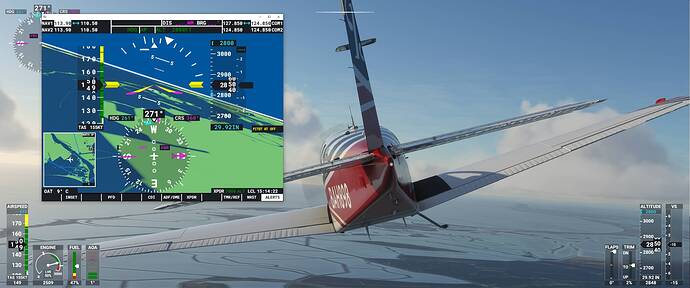I don’t see rudder axis left/right under keyboard commands?
I also tried this anyway and it works perfectly.
Moving your rudder commands to the axis, even on a game pad, is as smooth as if you had pedals. The triggers feel like rudder pedals for your middle fingers now.
Thanks, I wouldn’t have thought I would have to remap my joystick axis when they have worked fine since release date but that did the trick. I previously had them on Aileron Left (Roll Left) set to Joystick L-Axis X-, Aileron Right (Roll Right) set to Joystick L-Axis X+, Elevator Down (Pitch Down) set to Joystick L-Axis Y- & Elevator Up (Pitch Up) set to Joystick L-Axis Y+. Now I’ve remapped them to just Ailerons Axis, Elevator Axis and Rudder Axis and the plane flies the way it used to before the update. Looks like I’ll be flying for Christmas after all.
Similar problem here. Steps taken to fix haven’t worked, and my sim is basically unplayable. I’m hoping there’s a fix soon.
Is the Bonanza in you screenshot flying straight or is it going in circles?
The screenshot makes the impression (if the aircraft is flying straight), that you are using the wrong, Legacy flight model.
i am using an XBox One controller. The suggested fix (change Yaw left\right to Axis left\right) worked for me. The rudder even appears to be more incremental than the “full left\right” issue. I mainly used it for taxi and adjustments during takeoffs and landings, will start using it more.
I also noticed settings under Sensitivity I had not seen before related to the left trigger and right trigger. They may have been there but I had not noticed until after this patch. I will play with them to see if it helps.
Pete
great guy thanks
Well, that doesn’t work for the ones who use only keyboard for rudder. Only “solution” was assign a key to autocenter it. Not great, but better than nothing
an all this works what keyfungus wrote, just do as he sais. great
this doesn’t work for Keyboard rudder. There is not Rudder AXIS left/right under the keyboard profil. I’m so angry at ASOBO right now. I’ve got a 2h time window to fly every week and now I lost it all because of this update that messed up a perfectly functionning rudder setup.
You have rudder right on the keyboard, you have rudder left, why not just assign rudder center to a key.
The delete key,( which is nicely between the keys for rudder left and rudder right ) could be used.
Makes it reasonably easy to taxi. I did that for a long time before I bought pedals.
I tried it. it works for slow taxi (it’s not intuitive, but I could get used to it), but it is absolutely ineficient and impractical when medium-high speed (take-off and landing), because even the 1st increment off-center makes the plane turn too fast (and that’s not even considering WIND that is not constant). I would have to press the centerKEY precisely to the micro-second to keep the plane inline with runway (and adjust many many times with the same precision), where as with auto-center, I could tap (more or less fast) and it would behave like any other ‘‘driving’’ on the ground. I know it’s not the ‘‘realistic’’ way, but it’s the best with a keyboard. I’m so angry that it was possible before and they removed it!! why ? I seriously cannot fly anymore.
I’m still waiting for a solution. Maybe go back to how it was, maybe put an autocenter option on settings. For now, it’s very annoying to fly with rudder like that. For the ones who say to assign a button for center, I recommend you try flying with keyboard. You’ll see what we’re talking about.
I agree assigning a button isn’t a permanent solution, but it can help a bit.
And when you make an assumption, you are often wrong. I have tried taxying with a keyboard or I wouldn’t have known that suggestion. I did for years before I got pedals.
One thing you do need to bear in mind is that there will always be some kind of limitation when flying with a keyboard.
Airplanes aren’t flown IRL with a keyboard, so until you get the correct controls, these types of issues are always going to be there.
Take your car out on the highway and drive it with the arrow keys on a keyboard, the analogy is the same.
This topic was automatically closed 30 days after the last reply. New replies are no longer allowed.