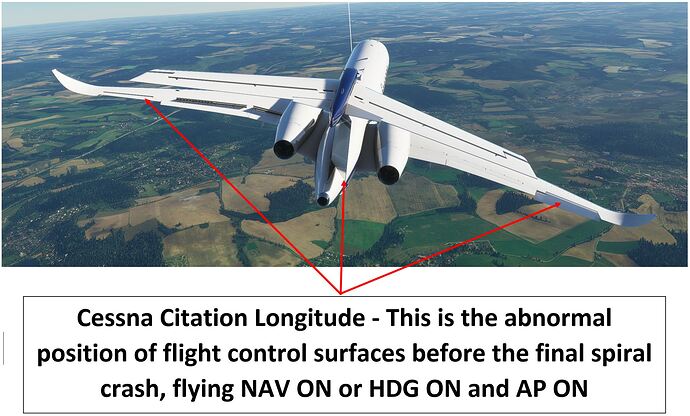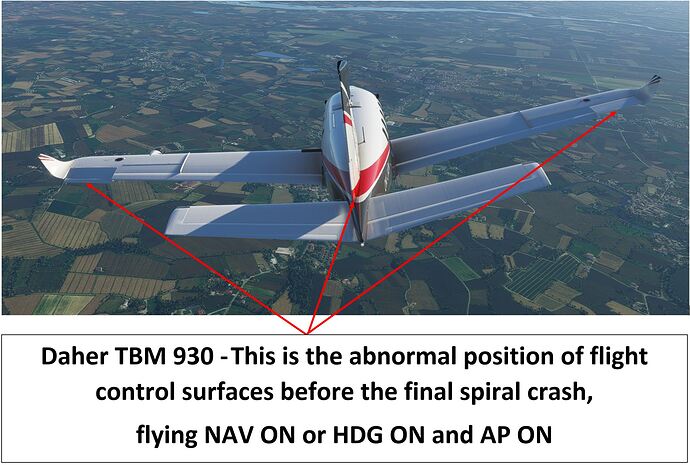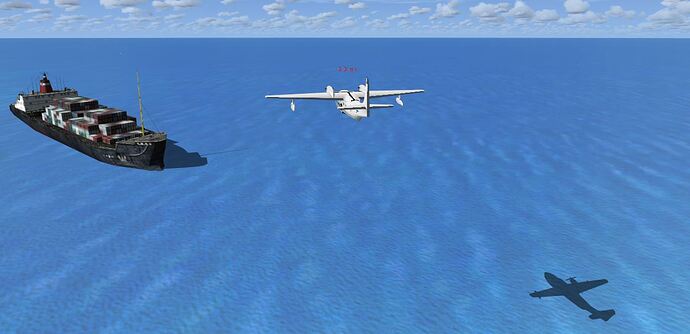When flying on autopilot set up aircraft flys it route automatically but the plane does not fly level . Its cocked slightly. Rudder is not in its neutral position.
For many months I have been drawing Asobo’s attention to the problem of surface controls. Alas until today in vain, still no way … having last version 1.15.8.0 of MSFS 2020 the rudders and ailerons of Cessna Citation CJ4, Cessna Citation Longitude and Daher62 are continuously out of assets shortly after the AP and NAV are switched ON. But unlike the previous situation this time the positions of the surface controls are reversed, the rudder is turned on the left and the ailerons the other way around. What a mess!!! Still the planes are crashing in spiral fall.
Great I thought maybe I was the only one who has issues with the scenario I described. I believe when I first downloaded FS2020 I did not see this problem. I hope they fix this asap.
These are the abnormal positions of flight control surfaces on the date 15/04/2021 before the final spiral crash, flying NAV and AP ON. The rudders of Cessna Citation CJ4 and Cessna Citation Longitude are turned on the right and Daher TBM are turned on the left. The ailerons are struggling to contrast, unsuccessfully and the plains crash in spiral fall. Also in my case, as in yours, after the first installation last year that problem did not arise.
Flight model is set to MODERN?
The flight model was set to FSX. As I set the flight model on Modern the rudder problem disappeared, please see the attached scrap. Please, what is going on about 3 named plains? The others do not have this malfunction using FSX model. I hope there is some explication why FSX flight model create rudder’s troubles with some plains. Thank you sincerely and a lot for your precious advise. Cordially, OKJAN1111
The legacy flight model is a definite no-go for all MSFS aircraft since they have been designed with the modern flight model.
If you don’t experience a malfunction with the legacy flight model it’s just a coincidence.
Experiencing the same problem with the A320, the plane tilts to the left when I fly on autopilot. The plane keeps its course but the slope increases as it goes. If I turn the AP off, the plane returns to flying upright. No problems with the Boeing 787 though. Waiting impatiently for a solution to the problem.
The solution is most likely to increase your joystick deadzone.
Try e.g. 20% for testing and if it doesn’t happen, progressively reduce it again in small steps.
I installed MSFS Premium Deluxe on august 2020. There were already FSX flight model set as default. Everything worked OK. Then, after some update the rudder problem started and I stopped use MSFS and turned to P3D and FSX. Just some time I verified MSFS if the rudder problem was eliminated. I never tried to use Modern flight model. The facility changing crash realism is very handy when various flying experiments I am doing. This, and similar, are included in other SIMs.
What I miss compared to the FSX is the possibility to insert objects in the scenarios of FSX and P3D up to version 3, in the form of * .BGL files, see the results in attached photos, and create flight plans for friends where each pilot has to identify the point for to be able to continue to fly the flight plan in multiplayer. With FSX and P3D up to version 3 the Whisplacer program works. I assure you that in this way the multiplayer with friends becomes really fun and stimulating. My question: does Microsoft thinks to introduce a little program that allows us to place objects in the scenarios?
I’ve read a few times that this bug occured, but if it actually happened, it was a very rare occurance and it’s pretty unexplainable how this could happen.
Many users changed it to Legacy because the available options made the flight dynamics more realistic.
To this day I have no idea why the ability to change the flight model is available.
In my opinion the Legacy mode is useful and it is worth enabling the Modern models also for FSX flight mode …
No it’s not useful at all. There is no such thing as a FSX flight mode in MSFS.
Again, it’s a 100% definite no-go.
Please don’t spread false information.
I’m sorry I mixed names: Legacy and Modern, not FSX and Modern. In my opinion the Legacy flight mode is useful. Everyone is looking for the best for himself, is it correct?
No. Legacy = FSX is completely useless and it shouldn’t be available at all.
OK, never mind my choices ![]()
You don’t understand. All aircraft have been designed with the Modern flight model.
If you are switching to the Legacy flight model, MSFS aircraft are not flying as designed anymore, in some cases they become almost unflyable.
This has nothing to do with personal preference.
Beechcraft King Air 350i, Diamond Aircraft DA62, Cessna 172 Skyhawk G1000 and Bombardier CRJ550ER are other aircraft I am flying … they have no problems with the rudder when the Legacy flight mode, NAV and AP are ON. But, do not worry, I am happy that I can use the Cessna Citations CJ4 and Longitude also if only in Modern flight model … thanks to your drive that solved my problem …
I have the same issue, when I´m doing taxi and takeoff the plane goes right without a reason
When I´m flying if I turn on the AP with LNAV and VNAV activated the plane goes right and don´t follow the flight plan.
I didn´t have this issue last week, it came up yesterday.
Since there has been no update, something on your setup must have changed.