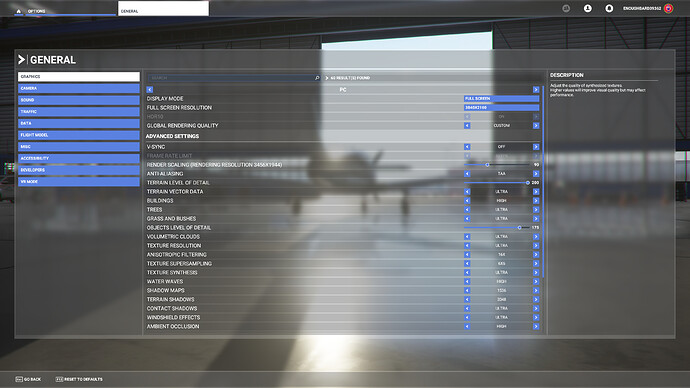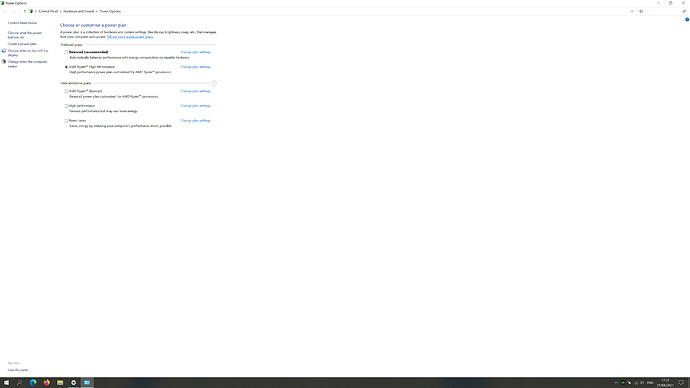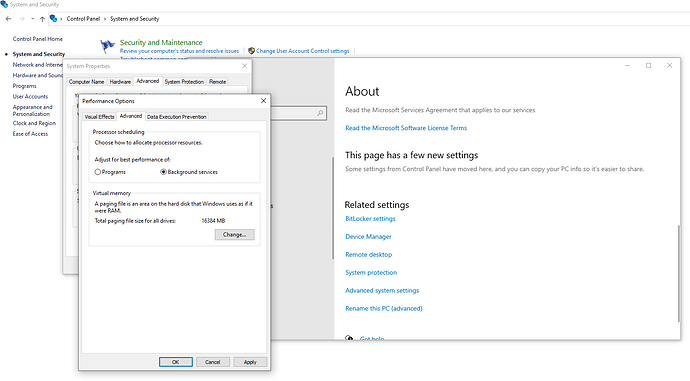So I had recently restored my nVidia control panel values to the defaults, even though I wasn’t messing around in there at all anyway.
I haven’t changed much in Windows either. Hardware-accelerated GPU scheduling is off. Power is set for best performance. I have not tinkered with the page file.
I am experiencing some CTDs lately. I’m going to try rolling back to 457.30 and see if that helps.
I am running dual displays, with the second monitor at 1920x1200. I’m wondering if my DPI settings are causing issues with Flight Simulator’s UI as I have a number of quirks some others don’t:
- With vsync on, undocking a toolbar panel causes the framerate to be halved.
- With vsync off, undocking a toolbar panel causes a loss of 15 FPS, and frame tearing is unbearable
- Every button on the toolbar subtracts 1-3 FPS, so I have most of them turned off
I’m also using TrackIR 5.
My dxdiag info if it’s of any help:
------------------
System Information
------------------
Time of this report: 4/2/2021, 16:51:18
Machine name: DESKTOP-H2BTB8P
Machine Id: {8B804E07-C976-45D0-A232-B15C15CC0392}
Operating System: Windows 10 Pro 64-bit (10.0, Build 19042) (19041.vb_release.191206-1406)
Language: English (Regional Setting: English)
System Manufacturer: Micro-Star International Co., Ltd.
System Model: MS-7C35
BIOS: A.85 (type: UEFI)
Processor: AMD Ryzen 9 5900X 12-Core Processor (12 CPUs), ~3.7GHz
Memory: 65536MB RAM
Available OS Memory: 65458MB RAM
Page File: 20571MB used, 54613MB available
Windows Dir: C:\Windows
DirectX Version: DirectX 12
DX Setup Parameters: Not found
User DPI Setting: 144 DPI (150 percent)
System DPI Setting: 144 DPI (150 percent)
DWM DPI Scaling: UnKnown
Miracast: Available, with HDCP
Microsoft Graphics Hybrid: Not Supported
DirectX Database Version: 1.0.8
DxDiag Version: 10.00.19041.0546 64bit Unicode
------------
DxDiag Notes
------------
Display Tab 1: No problems found.
Display Tab 2: No problems found.
Sound Tab 1: No problems found.
Sound Tab 2: No problems found.
Sound Tab 3: No problems found.
Input Tab: No problems found.
--------------------
DirectX Debug Levels
--------------------
Direct3D: 0/4 (retail)
DirectDraw: 0/4 (retail)
DirectInput: 0/5 (retail)
DirectMusic: 0/5 (retail)
DirectPlay: 0/9 (retail)
DirectSound: 0/5 (retail)
DirectShow: 0/6 (retail)
---------------
Display Devices
---------------
Card name: NVIDIA GeForce RTX 3090
Manufacturer: NVIDIA
Chip type: GeForce RTX 3090
DAC type: Integrated RAMDAC
Device Type: Full Device (POST)
Device Key: Enum\PCI\VEN_10DE&DEV_2204&SUBSYS_161319DA&REV_A1
Device Status: 0180200A [DN_DRIVER_LOADED|DN_STARTED|DN_DISABLEABLE|DN_NT_ENUMERATOR|DN_NT_DRIVER]
Device Problem Code: No Problem
Driver Problem Code: Unknown
Display Memory: 57076 MB
Dedicated Memory: 24348 MB
Shared Memory: 32728 MB
Current Mode: 3840 x 2160 (32 bit) (60Hz)
HDR Support: Not Supported
Display Topology: Extend
Display Color Space: DXGI_COLOR_SPACE_RGB_FULL_G22_NONE_P709
Color Primaries: Red(0.639648,0.330078), Green(0.299805,0.599609), Blue(0.150391,0.059570), White Point(0.313477,0.329102)
Display Luminance: Min Luminance = 0.500000, Max Luminance = 270.000000, MaxFullFrameLuminance = 270.000000
Monitor Name: Dell P2715Q (DP4k60)
Monitor Model: DELL P2715Q
Monitor Id: DEL40BD
Native Mode: 3840 x 2160(p) (59.997Hz)
Output Type: Displayport External
Monitor Capabilities: HDR Not Supported
Display Pixel Format: DISPLAYCONFIG_PIXELFORMAT_32BPP
Advanced Color: Not Supported
Driver Name: C:\Windows\System32\DriverStore\FileRepository\nv_dispi.inf_amd64_5be8de9f3373beaf\nvldumdx.dll,C:\Windows\System32\DriverStore\FileRepository\nv_dispi.inf_amd64_5be8de9f3373beaf\nvldumdx.dll,C:\Windows\System32\DriverStore\FileRepository\nv_dispi.inf_amd64_5be8de9f3373beaf\nvldumdx.dll,C:\Windows\System32\DriverStore\FileRepository\nv_dispi.inf_amd64_5be8de9f3373beaf\nvldumdx.dll
Driver File Version: 27.21.0014.6192 (English)
Driver Version: 27.21.14.6192
DDI Version: 12
Feature Levels: 12_1,12_0,11_1,11_0,10_1,10_0,9_3,9_2,9_1
Driver Model: WDDM 2.7
Hardware Scheduling: Supported:True Enabled:False
Graphics Preemption: Pixel
Compute Preemption: Dispatch
Miracast: Not Supported by Graphics driver
Detachable GPU: No
Hybrid Graphics GPU: Not Supported
Power P-states: Not Supported
Virtualization: Paravirtualization
Block List: No Blocks
Catalog Attributes: Universal:False Declarative:True
Driver Attributes: Final Retail
Driver Date/Size: 3/9/2021 7:00:00 PM, 1049040 bytes
WHQL Logo'd: n/a
WHQL Date Stamp: n/a
Device Identifier: {D7B71E3E-6144-11CF-5A62-1D361BC2D635}
Vendor ID: 0x10DE
Device ID: 0x2204
SubSys ID: 0x161319DA
Revision ID: 0x00A1
Driver Strong Name: oem10.inf:0f066de3b9184289:Section090:27.21.14.6192:pci\ven_10de&dev_2204
Rank Of Driver: 00CF2001