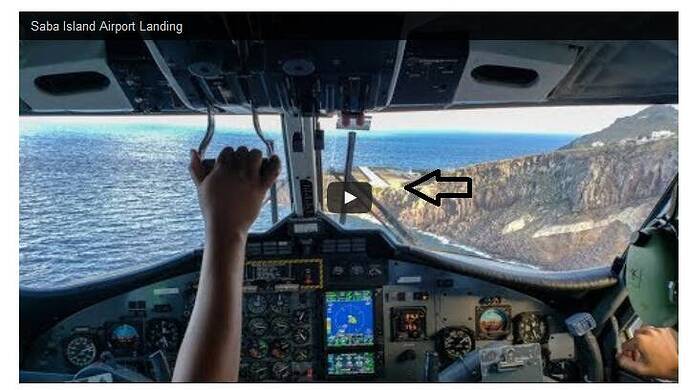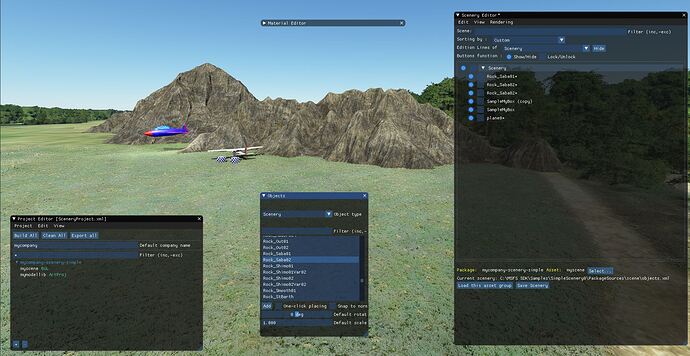Here is a video I made in September 2020: it was close to real life then! (video already posted above on 20 Jan 2021, but obviously you haven’t seen it)
That’s different indeed ! The sim has changed.. I suspect it is Bing that changed it. I’ve shown some RL material here. These rocks do not look handcrafted. So when Bing comes up with new elevation measurement, your scenery gets changed as well.
It’s not the camera angle. The rocks in line with the runway never used to be there.
I’ve said it before, but having these YT videos as historical evidence of how the sim used to look are invaluable.
Tell me about it: I have 1.4 TB of MSFS videos!
It’s good to have proof, so deniers who talk rubbish get corrected.
I believe they changed it at some point between august 2020 (your video) and now.. but is that change really wrong !?
How do you explain below 2019 image of RL Saba airport ? you don’t even have to open the YT video to see there is a rocky elevation not far from the takeoff spot
… there is clearly rock all around there.. no way this landing strip allows for a clean, horizontal takeoff or landing from that end.
Rocks are only on the right of the runway from your perspective above.
But there are NO rocks at the end of the runway, as we can see here:
taken from this video:
Can’t explain. Maybe Bing put the elevation too close to the runway.
There is a rocky elevation on the 2019 image I just posted.
If you take the drone camera out, and move it to that end of the runway, lower it, and look back down the runway, you will see some of the rock objects there have been very poorly placed. They are hovering about the water, and stuck out away from the rock face. I think someone either moved, or added one of those objects, possibly by accident?
In fact, it seems it happened at the end of Nov 2020 update.
In the link below, for a Matterhorn scenery addon, the author explains that from that update, his Matterhorn floats.
I had it and it now floats.
This must have come at the same time.
https://flightsim.to/file/197/matterhorn-mountain
hi
yes it does actually…Flew in there in 2018. Fantastic fun…rocks in the sim are not accurate of course. The otter usually flies a steep approach with the intention of landing close to the threshhold. We got the stall warning sounding on landing (RWY12). Still managed to turn off at mid point taxiway. This one should be on everyone’s bucket list (IRL)..!!
To everyone reading this I have to admit a mistake.
I found THE rock in the SDK object database, it was put manually by someone ![]()
Interesting. Yes that rock has nothing to do there. Why would anyone add something that has nothing to do there?
How do you find this? Is it in Developer Mode?
I don’t now how Developer Mode works…
And then how to remove it?
Why grass all around? Do they use that rock somewhere else?
Given the state of its placement, floating above the sea, I suspect this was a “I’ll finish it when I get back from the pub” job.
Yes, I agree. Leaving a job for later, almost always end up in a mess!
Is it possible to deactivate it? Where did you do the picture above?
Don’t worry. I did the picture at some grassland place in the Netherlands that only shows these objects for me. It is not possible to distribute things to other people just using the SDK.
When you download and install the SDK, you get a directory c:\msfs sdk\samples with a project named SimpleScenery. When you open that project and then its Scenery Editor, you can put all kinds of things anywhere. You could put the Eiffel tower in your back yard.
Looking in the list for Saba, i saw rocks Saba 1 and Saba 2. The scale matched with your screen print.
btw with SDK it should be possible to remove things.. for your eyes only, that is. Something 3rth party developers do is remove houses, to prepare a replacement. I haven’t found out yet how that works.
Just back now.
OK I see. So someone must have put the wrong rock in SABA, or… an FS update in November 2020 made the elevation move the rocks higher: someone had made a nice Matterhorn mountain addon, but from November 2020 it floated higher that it should be. I think in SABA it’s the genuine rock, but that update makes it float…
Read this:
https://flightsim.to/file/197/matterhorn-mountain
So, the SDK is not part of FS, it has to be installed?
Yes, I straight away recognise that rock with the higher part on the left of the picture.
Yes, I have seen it. I had both versions of Matterhorn installed. The first one was at least 200m off on the south flank when I installed it, funny to fly under a mountain but it looked ■■■■. I tried their 2.0 last month, it is much better now.
Ground level is something that community addins should update/correct. All objects can have a flag “Altitude at ground level” that will really fix them at the Bing ground level. So when the Bing elevation is changing, the addin will automatically move along.
What went wrong with this Saba rock.. well.. It could also be an Asobo joke, or an Asobo correction. For some reason, they really did put that rock there on purpose ! So you were right from the start.
SDK is part of FS, only they did not install it at startup. Switch on the Developer mode with General Options. You get a menu on top. Choose the rightmost menu and pull it down. You will find a menu option to install the SDK. If you do, you will be able to use any example as a starting point. Open the example project and play with it. There are test-airplanes (gauges, properties) and scenery. There is a fully worked out airplane project for DA62 Diamond that can be installed separately. Also they set up a SimConnect example, I still want to have a look at that.