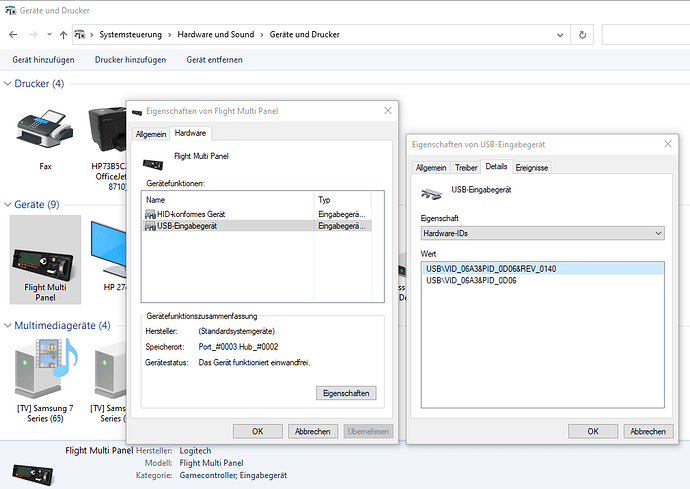Hi just a quick ? Are you driving a Porsche? That would be nice…
Ok here is my last suggestion - start removing the device and it’s data when it’s plugged in - cause you need the plugin data at that time - delete it, after you unplugged it. Here is how you find the data:
See screenshot - sorry it’s German but pictures say more than words…
Devices and Printer
Propperties
Details
HardwareID is what you need
Open regedit.exe in command prompt
Find the entry Computer\HKEY_LOCAL_MACHINE\SYSTEM\ControlSet001\Enum\USB\VID_06A3&PID_0D06\5&521a615&1&8 (in your case the VID is different)
Unplug now and delete the VID_…that your AP is using but leave all others in there
Close regedit
restart computer
Plug in again after reboot
Device should report that it’s installed again
open regedit with the address it’s showing in the Devices and Printers… (might be the same)
look for EnhancedPowerManagementEnabled and set it to 1
close regedit
try now