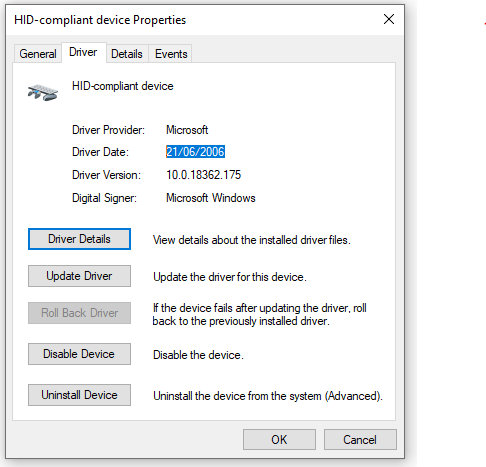On all aircraft? Even if you turn the dial a few times?
Sorry, now it is ok ?
I have the latest Logitech 8.0.281.0 driver + latest MSFS 1.9.3
The Radio panel works 100%
The Multi panel has problems:
It suffers from the classic 2-step encoder bug on Alt and VS. A single encoder detent causes 2-steps on the sim, i.e in steps of 200ft not 100ft.
Occasionally it jumps between 100ft and 1000ft increments, but I’m not sure why. So on a small plane altitude moves in 1000ft steps using the multi-panel, but 100ft using the mouse.
This makes the encoder unusable. However the buttons are 95% accurate.
This is pretty dreadful, Logitech and/or Microsoft need to expedite a fix.
Hi there. If you read the thread above you’ll see this is discussed. I’m guessing you have either the Honeycomb Yoke or the Thrustmaster Warthog. Asobo are aware of this and are investigating it.
Thanks - it’s kind of difficult to keep up with the traffic. I’ll have a read as you suggested.
Yes I do have a Honeycomb yoke, but also a Saitek yoke for the throttle. I’ll replace the Saitek when the Thrustmaster Airbus trottles are available.
It’s good to hear Asobo are investigating. They have a hardware flightsim to test the software, so I expect over time hardware support will increase.
There are bugs in the autopilot code that complicate the situation also.
Paul
No worries. The quick fix at the moment is to unassign the switches on the Honeycomb - that should solve the increments issue.
Is the panel lights switch working for others? Mine wasn’t in the Bonanza last night after this patch (avionics now work). I also have the community G36 mod if that affects it.
The new driver works great for my switch panel (thanks Tr1cky!)
As I exclusively fly the Cessna 152/172, I would LOVE to be able to re-map the landing gear switch to toggle parking brakes. Really don’t wanna drop $30 on SPAD.next just to map a single switch… does anyone know of any way I could get this done without that expense?
My switch panel was working prior to Japan patch with the Logitech plug in but now it’s not working at all.
Have you tried reinstalling using the latest version?
Its nothing to do with Honeycomb (which I have disconnected).
See:
If you test the panel using the panel tester from the downloads page does the knob increment correctly there?
Have you been running any third party solutions for the panel and are they disabled completely?
Hello
for my part it works very well on xplane but MFS2020 the first time I open MFS the panels are recognized if I want to do a voll by following after having shut down the plane using the panels, the following flight the panels are no longer recognized do you know where the problem comes from
thank you
jjb
Hi. Which panels do you have and what is the exact process you are doing when ending the flight? Are you quitting back to the main menu? Also, when the panels stop responding if you alt-tab out of the sim and run the shortcut for the plug-in on your desktop do they then start up or are you getting an error saying that there’s an instance already running?
Richard,
On my laptop (which does not have MSFS or Xplane installed) the Logitech Panel Tester clearly shows a double count between each detent.
By rotating the knob slowly I can see one step, then another when the encoder drops into the next detent. In other words, two steps per detent.
All other tests are ok.
As an electronics engineer and software developer I know this is caused by:
-
A firmware error. 1,2 or 4 step encoders exists, get the wrong sw setting and double or half counts appear.
-
Drivers clashing.
I cannot see the Multi-Panel in Device Manager. I wonder if Microsoft has given it a generic USB driver, which then clashes with the Panel Tester.
My money is on the firmware, but I cannot find a firmware update for the multi-panel.
cheers
Paul
Trying to make them work
I found the Logitech Multi Panel in Device Manager. It registers as a generic USB device:
All the device details appear to be generic. Uninstalling the device, then plugging in still gives a double encoder count in the Logitech Panel Tester.
I think the encoder is poor quality, putting slight pressure on the knob the counts become more erratic. It feels too wobbly compared to encoders I have bought for interfacing with Arduinos, both low cost and high quality from Leo Bodnar.
As it is out of warranty I’ll open up and have a look.
cheers
-Paul
Here is a photo of the Multi Panel encoder:
An unknown brand. The pcbs said V1.0 for the two encoders and V 0.3 for the display/microprocessor board.
There are various links on the pcb. Without detailed circuits its impossible to verify encoder step sizes.
I’ve read of people replacing Saitek encoders to get better (correct) performance.
-Paul
I have the three logitech flight panels. At the end of the flight, once the avio is in the parking lot, I switch off the plane on the flight szwitch panel then I leave via the main menu to return to the world map to prepare another flight. if I take the same plane the flight panel no longer works. I quit the game and if I relaunch the game I actually get an error indicating that an instance is already in progress and the impossible to have the flight panels they no longer work
can you help me
thank you
jjb
@Tr1cky My first flight with the Saitek driver update and I had an issue with using the DME on the radio panel.
It worked.. but the display set to the DME would go off for a period of time (10 seconds or so) and then come back on for a period of time. It kept repeating like this. COM and NAV displays did not show this issue. I did not try ADF or XPDR.
This did not occur using the first driver version.