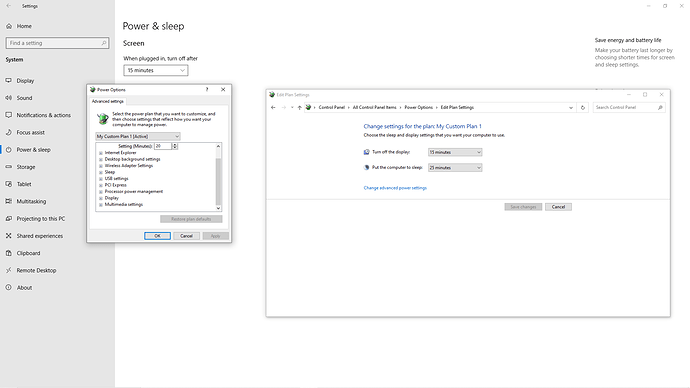Since the debut of msfs 2020 my Saitek Pro Flight Yoke has been disabling on the USB port and I’m losing control and have to disconnect and reconnect to get it working again. Is there anyone who is doing the same thing to it or can you tell me what to do about it?
forgive me for the bad translation
Just for some clarification, what do you mean by “losing control”.
I no longer have control of my plane
As in using the autopilot, or as in control inputs from yoke just don’t do anything?
I can’t go upstairs any more, turn right or left, no switch is working, nothing
it happens especially with elite aircraft and anytime with airliners
Do you have anything else connected to the yoke?
no, no other bugs and yes I have a 10 ports usb hub
but my york is connected directly to a usb port on my computer
Try changing your power management of the device so Win10 isn’t allowed to control it
Pictures are better than words!
I’m going to try this and I’ll come back later but I don’t know when I’ll be back
1 Like
windows 10 had no control to close usb ports set to active
already made this manipulation on another heading
Use usb enhanced power management disabler, works well for years.https://web.archive.org/web/20190616145733/http://uraster.com/Portals/0/CustomContent/Files/USBEnhancedPowerManagementDisabler.zip
1 Like
no copy thank you for taking the time to help
ccrbc
January 21, 2021, 9:06pm
19
It may not like usb 3 , if that is what it is plugged into.
1 Like
My Logitech yoke with quadrant and rudder pedals, plus the multi panel are connected to a powered usb3 hub, itself connected on usb3 port of the PC with a 3m cable.
2 Likes