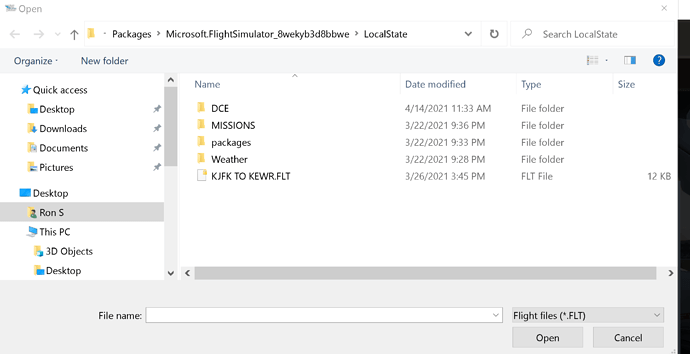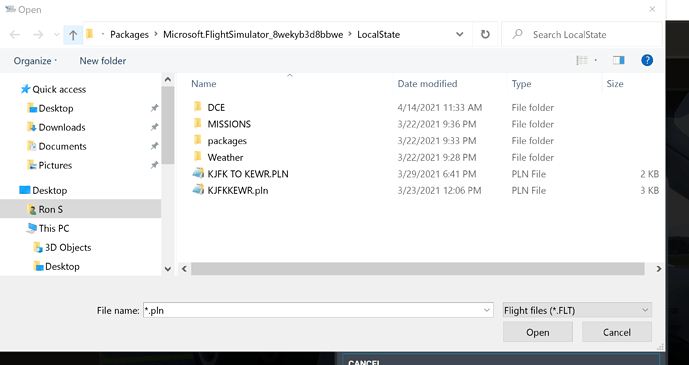I hope today patch will fix this
I hope that since the release last year …
This update should fix this- it was listed in fix bugs. I tryed it and it didn’t work. When I load the flight, flight plan in still missing ![]()
Has anyone try it?
@simulatorcek82 are you sure it was indicated in the bug fixes?
I would expect this to be included in the Sim Update 3 that’s going to be released hopefully in few days.
I think that the only fixes been done with World Update III, as indicated, were about few crash situations…
last topic said fix/load save flight
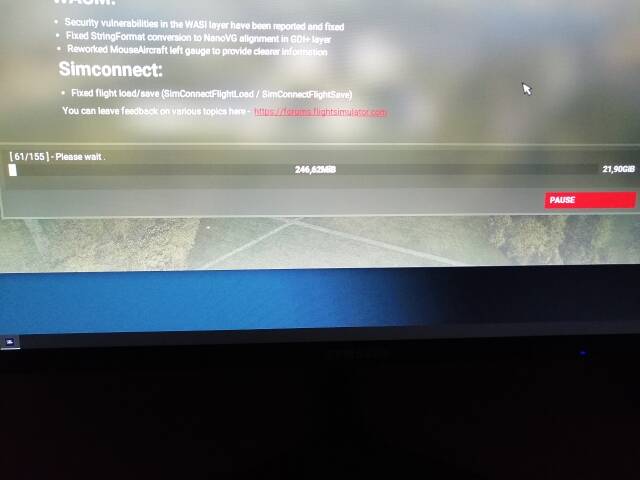
This is about a correction on loading/saving a SimConnect flight, it’s not the load/save PLN and FLT in the sim that is buggy. Are 2 different things.
Anyway, if you want to be able to save and load your flight without loosing the flight plan, this is my method:
- After you planned your flight on world map, before pressing the FLY NOW! button, do a save in 2 steps. First, save a .PLN file (in my case I just overwrite the LittleNavMap original flight plan file). Then , when done, press save again and save a FLT flight. I use same PLN file name.
- Then, during the flight, whenever you want, do a SAVE and overwrite the original FLT file
- Doing this, I’m able - for example the next day - to load the FLT flight saved from world map and - when pressing FLY NOW! aircraft is more/less configured (you have to set some AP settings, but nothing complicate), more/less in the position and altitude it was when I saved the flight and - above all - with the flight plan present on the G1000 or G3000.
So far, It’s the only method I found to be able to save/load flights without loosing the flight plan.
As they say, just my 2 cents… ![]()
Thank you I didnt know that.
I hope that this will be fixed soon.
You’re very welcome!
Oh yes, I really look fwd next Sim Update III will definetly solve this annoying issue!
This would be a great improvement. Also, when skipping ahead within a flight, please retain the all the settings then too. (As it is now, the plane is reset.)
It is still not working for me… Sad…
nope still not working for me too (with no mods or addons im community folder). Sad thing. Should be working since release but the new sceneries are more important.
Brief description of the issue:
OK, I am part-way through a flight in the Airbus 320Neo and I decide to quit and resume the flight later. I pause the flight and hit SAVE, enter a name and shut down.
Hours later I reboot to the main screen and hit LOAD and enter the name I saved earlier. The sim restarts in mid-air as it should but when I check the instruments I see that the flight plan I meticulously prepared has vanished. No point in continuing.
Did I do something wrong or is FS2020 faulty in this regard?
I’m surprised that you haven’t received a reply after 19 hours.
I used to try with the default CJ4 but could never get it to work.
I could save a .flt but not a ,pln file.
I am now flying the WT CJ4 with Navigraph for saving the Flight Plan.
It works fine.
But even WT states that saving Flight Plans can’t be trusted.
I’ve just noticed that since 14 April, my .FLT and .SPB files have been saved in lower case lettering. Usually they save in upper case, even though I never use upper case as the default … and no .PLN files to be seen since 14 April either.
I have the exact same problem, saving a flight with any flight plan is useless as the re load simply drops you back in the sky at the point you saved the flight but with NO flight plan, no AP engaged, no LNAV or VNAV, nothing, its pointless saving at all?
Good to know I was not at fault. Bad to know that FS2020 is faulty. Is anyone at MS noting problems and getting them fixed or do we just have to put up with it?
I see from a closed thread that this issue has been around since last year. Apparently, it has not been repaired.
Today I had to leave the game for a while so I used the save function. When I returned my TBM 930 was rapidly descending, AP was off, Nav was off, and the passengers were being asphyxiated by the lack of cabin pressure.
Edit: And, as I continued the flight I found the ATC unresponsive.
This bug is not going to go over well with the XBox customers. I know they use save points a lot. Hopefully it will be fixed by the time XBox has the game.