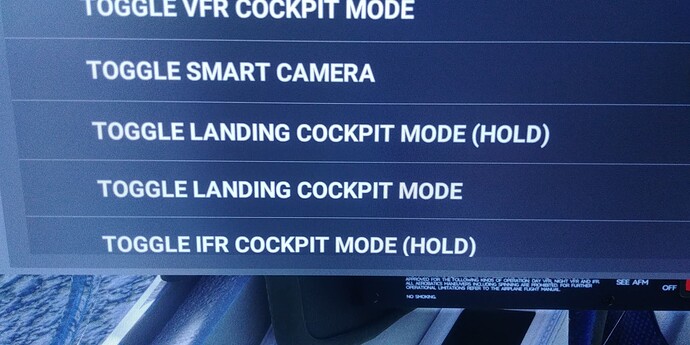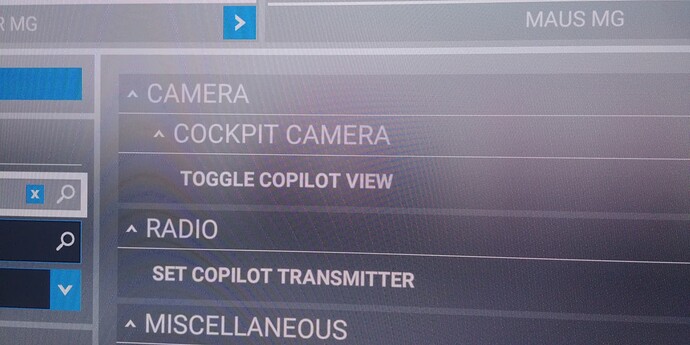Hello. Is it possible to save a personal standard seating position for each individual aircraft? I’ve noticed that some planes have different seating positions/views. On some planes I would like to sit further back, forward, left, right, higher, lower. Or always start from the co-pilot’s seat. Can this be saved individually? In the user.cfg maybe? Thanks!
Yes, you can, sit in the plane and set your camera position as you want it, press CTRL-ALT-1 to set that position. Use ALT-1 to recall it. You can set 9 positions and recall them using that method. Do this for each plane. You can also set the recall options to a button on your control device.
By using a similar method as outlined above, you can create some really nice custom exterior views that can be quickly and easily called up during takeoff, landing, etc. Adds a whole new dimension to the sim IMHO.
OK, thanks! But can i get this individual cockpit view directly after loading the flight when i sit in the cockpit? Per default, with no key or button press…! Normaly i have a button on my joystick and yoke the get the standard center cockpit view. I will try this later 
Is the user.cfg an option for setting and saving a permanent standard view?
Another question: There is a key command for copilot view. But i dont get this copilot view when i press this key command, it does not move to the right. I can only translate with the key command.
I have a home cockpit with two seats and two sidewinder force feedback joysticks and sometimes i want to fly from the right seat. So a standard copilot view which i can also center to the right seat would also be nice…
No, the usercfg.opt does not have any view settings.
The easiest way to do this is with the keybinds as mentioned. Yes, you have to press a key but it’s the easiest way to get what you want. If you have a Stream Deck or some other button box then this makes it even easier.
The only way to tweak your standard seat position is in the camera.cfg files. You have to import a custom view into the pilot or close-pilot cameraposition field using xyz and pbh coördinates.
Yes, i meant the camera.cfg, not the user.cfg 
I tried it to save a custom cockpit view, but it does not really work. I can set a view with Alt+Ctrl+0, but when i activate it with Alt+0 i always get a wide angle cockpit view. I tried a few positions, but always not the position which i have saved. What is wrong?
I think the Alt-0 view is predefined. Your custom views are 1 through 9. Ctrl + alt + (number) to set. Alt+(number) to go to that view.
You can also bind joystick buttons to jump to these views… and each aircraft has its own 9 custom views available.
I use a 4 way hat on my stick; the left position always calls whatever I’ve decided my default cockpit view will be for that plane, because I always set that as custom view 1, for example.
I tried it also with Ctrl+Alt+1, but no difference! I get always a wide angle view.
And it is also not possible, to activate “toggle copilot view” and no “toggle landing cockpit mode” with the keyboard … I have this commands also on my joystick buttons for over one year, but now i dont get this views anymore. It does not move to the correct position. Can someone reproduce this? Thanks!
Hm… check your sim’s keybindings, maybe they got deleted or changed somehow. With your keyboard profile selected, search for “custom view”. You should find / be able to change the key commands to both set and recall the views.
I’m trying to remember - left or right ctrl and alt might make a difference. I think the default commands use left alt and left ctrl. But checking your keybinds will tell you.
All keybinds are correct…
Are you on the SU9 beta by chance?
No SU9 beta
Out of ideas here then, sorry. I’ve never seen that happen. Hope it’s an easy fix.
Can you try to set a key or joystick button with "toggle copilot view” and “toggle landing cockpit mode” and tell me what view you get… 
When doing this, do you “sit” higher in landing mode or sit on the right seat for copilot view…?
Thanks!
I can help you, but you must be familiar with editing config files with Notepad and your default cockpit camera selection (in the camara menu) has to be in CLOSE. Let me know if this is the case and if so I will write back to you
Yes, i have the close view in the cockpit. And i have Notepad for editing those files…