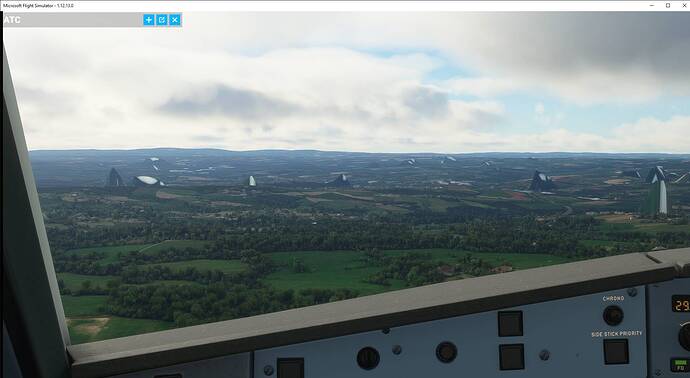Please post the direct link to the thread, not a Facebook redirect link!
Yes ; I’m wondering if there is any kind of quality control before releasing an update
I know you probably have other goals with your film, but I am all for people showing the sim exactly as it is and not just the marketing trailers.
Yep I saw a few of these south of Milan
Yeah, fly the Aspen challenge. Apparently Devils Tower is in Aspen  I really am losing patience with these guys. If I did my job with this level of incompetence I would be fired a long time ago.
I really am losing patience with these guys. If I did my job with this level of incompetence I would be fired a long time ago.
Well, i’m making a film 1. becuase i make short films for a hobby, 2. Because i want to show the beauty of this sim in a cinematic short film. I made a comment that the spikes make this difficult in certain situations. I log in today seeing your post regarding all for “showing people exactly as it is”… not sure if you know, but we’re all playing the same game as you, we’re all on the same team here. Got nothing to do with marketing or hiding anything, this game is a masterpiece even with bugs. Personally, I dont sit back and watch trailers and say to myself “i have a different game” maybe you do, i dont.
For me, this sim is a masterpiece even with the bugs, if i want to showcase this masterpiece side of the game in a short film then i will do - People know it’s in development, projects of this scale take time. Doesn’t mean we should all sit back and not be creative or enjoy what they have created - Nothing to do with marketing.
Hmm suffering the same issues like X-Plane 11.X-Plane is known to also have this issue in some areas specially with orthos.Must be an issue tied to Bing or the Terrain.
Oddly no spikes or problems here. I don’t know why, but most updates installed fine for me without major issues. Perhaps my settings have something to do with this, I don’t know. (Render scaling 100- terrain level of detail-100, the rest settings high, except clouds set to ultra)
I’d love to have the beautiful water masks that have been shown in every world trailer since August and still aren’t in the sim. We do have a different game from the trailers.
Funny, I don’t remember buying this as an Early Access title. It was sold as a completed product with completed features. Many of which don’t work, or are degraded in random ways for 4 week increments with every update.
Do the Aspen landing challenge and report back if you see or don’t see the huge peaks that aren’t supposed to be there.
And per his setup, try it with everything set to high. That’s a good idea, there may be an issue with Ultra settings (which most of mine are). I’ll be back.
Edit: Nope, set terrain level of detail to high, spikes are still there.
I confirm, on my system (I9-10900K GTX2080TI- 32Go) Spikes appear with graphic settings on Ultra ; they don’t appear on high setting
For those getting the “spikes”, up vote this topic here:
Also, make sure you file a zendesk report:
https://flightsimulator.zendesk.com/hc/en-us/requests/new
I have spikes on terrain North of Barton UK.
They fix one thing and break another, getting out of hand. No matter what setting.
After the latest up I also can see what look like large structures in the distance that disappear when you get close, it happens locally around the NE and over in the Hong Kong area. Have not flown other areas yet to see if the same spikes or structures will appear.
Yes as you get closer to the spikes they do then dissappear, BUT they were not there before the update so why now. What makes FS2020 so good is the scenery, and why do we have to accept that after updates there are always new problems which were not there before. In life normally when you fix something one checks that it works properly…and not the “OH that will do” senario. If you not going to do it properly then don’t bother.
I stand corrected. You are right, I was checking at the wrong airports.