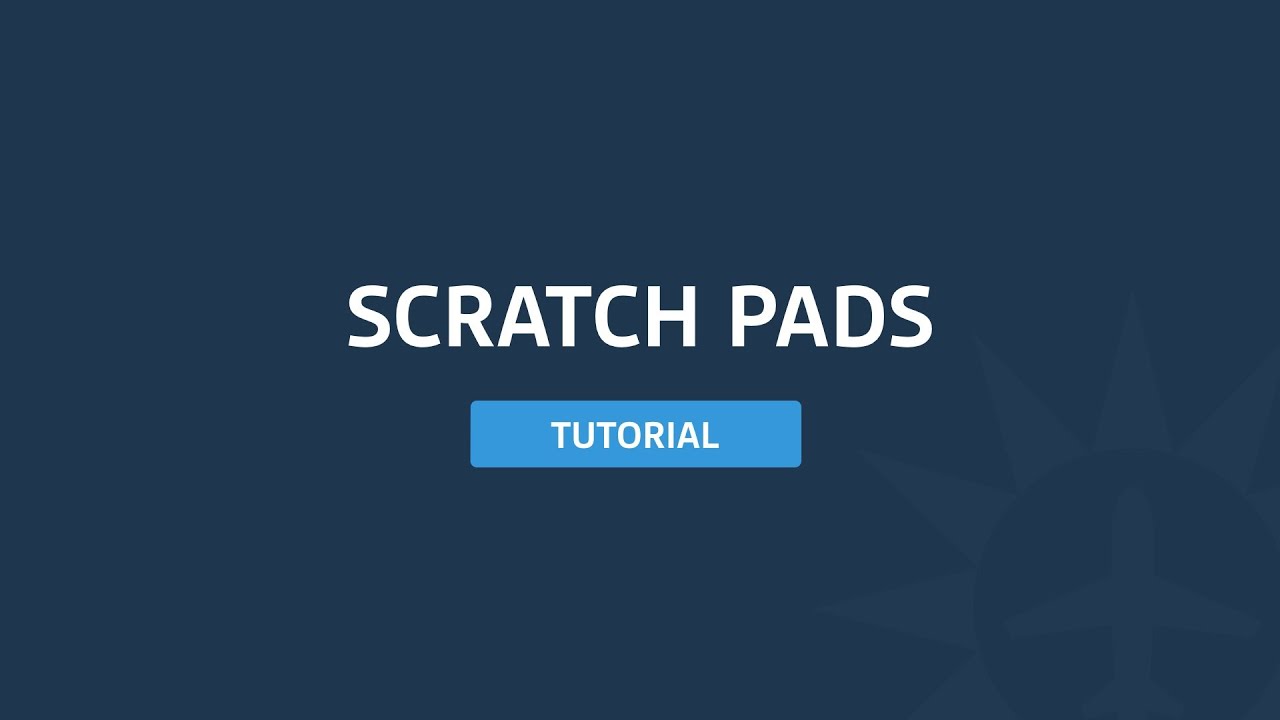Check also https://fskneeboard.com/
Have a look, just updated to version 2.6:
Really like fskneeboard. Looks like it is in pretty active development. There is a free and pro version where you pay what you think it’s worth.
I’m using fskneeboard too, pro version. The price is not high at all, and the developer is always available via Discord. For me it’s a must have.
… oh and did I mention the autosave feature, a life-saver for those plagued by CTDs in VR?
Updated thoughts:
Although currently some awesome products on the market that can achieve basic kneeboard+scratchpad operations, giving that Asobo has stated they will make some major improvements for the VR part in the future, I’d still like to see a VR kneeboard that allows us to accomplish basic kneeboard tasks being provided natively.
Ultimately, a desktop(background) window overlay system should be a “one size fits all” solution due to its versatility and infinite possibility, though it might not be something easier to be achieved. There are products like OVR Toolkit available for such functionality, but I think a native solution made with the collaboration with Microsft’s own WMR team might just better address the changing of focus issue when switching the focus between the overlaid window and the cockpit(“the sim world”) or at least make the interacting with the overlaid window more seamless.
All in all, the idea is, having something that does what a real kneeboard can do. (Though giving the digitalization nowadays, we may eventually need the functionalities that an EFB/EFB software(such as foreflight) can provide.) Well, what they can do/provide?:
-
Displaying materials: IFR charts, VFR sectional charts, any paper products. To achieve this, we need a file(pdf, jpg, txt…) display system that can be easily managed and navigated through in game.
-
Writing down: take notes on a blank page, of course, most kneeboard addons out there can do this; but also, have the ability to write down/draw ON the aforementioned materials! Sometimes pilots IRL would make some notes/marks on the charts during planning, preflight or in-flight; or they just need to write down something very quickly and that chart is just the one readily available; or they have to modify the marks on the VFR chart that previously made before the flight; or they need to fill the navigation log when they doing the navigation in an old-school fashion or training.
A possible solution could be: make the background image of the scratchpad page customizable by a jpg image, pdf file, excel sheet…or combine 1 and 2 all together: resizable windows in VR can display a file in the disk, and let the user drawing and erasing on it. Ideally, it should be able to display at least two of these windows at the same time(one usually has two knees:) ), and each window contains several pages that can be flipped.
Other than the functionality part, another important aspect is the interaction part. As mentioned before, it is good to have the transaction of the cursor between the VR sim world and the kneeboard window seamlessly without changing the focus: you can just move the cursor into the window to interact with its content or drawing and move out, and still be able to fly at the sometime. Moreover, drawing with a mouse could be painful, so it will be nice to have the tablet/pen·graphic·drawing tablet support, just like the VRK addon in the DCS world. https://forums.eagle.ru/topic/211308-vrk-a-virtual-reality-enabled-kneeboard-with-touch-and-ink-support
The next good stuff that would be much appreciated is.. a calculator! Be it a “Whiz Wheel” (flight computer like the mighty E6B, a digital flight computer, or just a regular number pad calculator, or both, it will be much needed for old-school flyers or a student pilot that like to take the advantage of the sim to practice more.
I hope these thoughts could be somewhat useful for Asobo to make the VR and the sim better and better, more and more real. Thank you very much!
Updates 2021/07/27:
Some videos from Foreflight, explaining its multiple template scratchpad, and annotations function for maps, charts, documents. I think they could be good references for making a good “digital scratchpad”.
But I still believe it is an easier way to do it, if the background of the scratchpad is changeable or drawing can be done on every “window(chart viewer, pdf viewer, etc)”. That way you can make all kinds of modifications by yourself to achieve similar functionality.
That would be perfect!
Hello,
Here’s my offer for a virtual scratchpad usable in VR, I hope I’m not breaking any rules by providing this solution based on maximus’ addon :
Download [RE-RELEASE] Extra Toolbar Buttons/Windows Template (follow the link, then, when on github, click on the green button “code” then select “Download ZIP”.
From the zip folder, extract “maximus-ingamepanels-custom” folder to your Community folder.
Then go in Community\maximus-ingamepanels-custom\html_ui\InGamePanels\CustomPanel
Edit CustomPanel.js : replace ‘https://www.ipify.org/’ with ‘https://www.autodraw.com/’
Save & start FS, enjoy your new scratchpad.
Instead of autodraw, you could also use another online notepad app of your choice.
Edit: Only downside is that keys binded to any action will also execute that action when you type in the scratchpad, the workaround is to remove or rebind problematic keybinds (a…z & A…Z & 0…9 & whichever other keys you might use while typing)
I vote for a native kneeboard that shows skyvector and jamboard. Skyvector can be controlled with the mouse and a virtual keyboard, jamboard with my iPad, where I can take my notes and see them come up on my kneeboard while wearing a reverb 2 VR.
And even better if we can draw directly on skyvector etc. as well.
So I’ve tried several 3rd party products mentioned here and none of them work with a Wacom tablet and pen in VR. The pen cursor skips all over the place. I’ve asked the developers of these products if they have plans to make this functional. They either never responded or told me that the problem lies with Asobo’s 3D mouse system. I filed a Zendesk ticket about this. It would be nice if it were functional with products currently out when VR controllers come out in SU7 even if the “in-game” tablet from Asobo was further down the line.
this!
Thats also one of the 2 probs with pointctrl
Yeah. I really wish PointCTRL can someday become working in MSFS2020. Without a better way to interact with the virtual world(plane), VR is just broken. VR controller support is good but they’re lame since you can’t wear it on your hands without not interfering with the yoke/stick, and you can’t really draw with them with an acceptable speed and accuracy.
Hi!
Yes, I’m the developer of all items of that web. I’ve changed the domain to flightsimulator.me and the content is the same with more updates.
Please, visit www.flightsimulator.me and check my panels:
FlightSimulator.me - Ingamepanel VFRMap Enhanced for Flight Simulator v1.9
FlightSimulator.me - Ingamepanel PDF VIEWER for Flight Simulator v1.4
FlightSimulator.me - Ingamepanel NAVMAP for Flight Simulator v1.6
And more…
Regards.
I believe it’s already possible for the third-party developers to integrate their window into the MSFS environment. Take a look at Navigraph for example, it’s amazing how it’s easy to use inside MSFS, with the icon appearing on the toolbar.
I don’t know how hard it is to achieve that, but it’s a question of plugin.
The best would be for Asobo/MS to create some kind of generic plugin that you would only specify the app or window to associate to a new icon on the toolbar and bingo, the window would be integrated.
This way, you could have anything you want. I would use this for Self-Loading Cargo, Vatsim or Ivao control panel, etc.
Otherwise, please developers, take a look at how Navigraph integrates and add the same VR integration to your tools!!!
My 2 cents!
Hi,
Curious to know which tool are you using now in VR.
Like you, i use a wacom for writing ATC notes. All the third parties like canvas in fs2020 are not helping .. in Xplane, i use paint through the plugin “move vr” which allows to see the rxternal window directly into Xplane. As yoi said, the surface of the tab and the software are xefined and bound, so it makes extremely easy to write with the oen on the tab in VR.
I am looking for a similar fearure in fs2020 ( not using a vive or a quest, but a Pimax, and no vr controllers but a mouse).
Also, looking for a real vr frirndly multi pdf reader like Avitabs, that alloes ro navigate quickly within subfolder and open simultaneously a few .pdf
Is it possible to use the same approach to open MS paint or Notepad from tne computet (already launched in the computer before starting fs2020) ?
If yes, it could be a game changer for people using graphic tablets in VR.
Hi, I’m still waiting for this feature. I was hoping this product might eventually work…
I’m a real pilot too and need a tablet in VR. I haven’t been using MSFS for over a year waiting for a better graphics card. I’m not buying an XR-3 + subscription just to have a notepad.