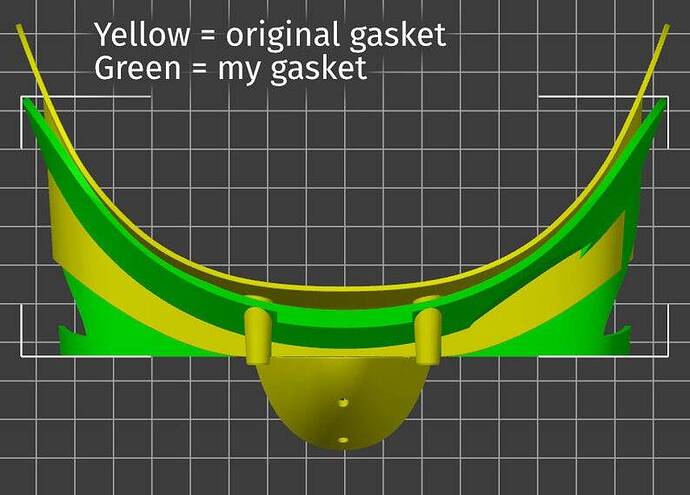Yep I know, I’ve tried the standalone Quest 2 games like Ultrawings and of course they run perfectly. Im just interested to hear how big a drop in clarity and smoothness to expect on MSFS in comparison
Is the FOV on the Quest 2 the same as the Rift S or is it wider ?
Oh, you are asking the PC side. As far as MSFS is concerned, It’s a bloody mess. You’ll have to tolerate some imperfections, which have been extensively discussed in this forum. Most of us have found it worthwhile; some have given up.
But MSFS is not the only PC sim out there. There are ones as smooth as Ultrawings, but much more complex. I am sure you’ll love VTOL, for example.
As to headset, some really hate the small sweet spot of G2 (for me, I don’t notice it in game). So Quest 2 is probably a surer bet.
I found an interesting “through the lens” comparison video on Youtube comparing the Quest 2, G2 and Index and on several games (not including MSFS sadly, but including DCS). I’ll post two screenshots of each here to compare but I recommend checking out the full videos . There is also a second video including the XTAL8K, from the video it doesn’t seem like great value compared to the others.
These images do support the view that the G2 has best clarity in the sweet spot, and it has the most noticeable drop off in quality away from the sweet spot. However it also looks to me that it is better outside of the sweet spot than the others (ie comparing the edges of the screenshots)
THROUGH THE LENSES - QUEST 2 vs Reverb G2 vs INDEX! 90Hz Quest - YouTube
TTL the Most Expensive VR - XTAL 8k vs Reverb G2 vs Quest 2! - YouTube
These are Tyriel’s videos and the source is in 4K, which is better. They are representative to some extent except I can see in the Index a much better picture, closer to what the G2 screenshots for the area where they are showing their best. The problem is that they are showing only a fraction of the entire field of view because of the optics and the shooting, and are therefore not representing the even stronger clarity falloff you can see in the G2 vs the Index (I don’t know for the Q2).
The thing which is helping a lot clarity with my G2 (which could be defective) is adding the +1 correction. With it, the disk of clarity is larger enough so that the falloff is more gradual and less inconvenient. It also helps a lot alleviating the eye strain I have with the G2, which I’ve tried to further “analyze” the last few time I’ve used the G2, and which was more pronounced on the left eye than the right one, significantly enough to get noticed. What’s interesting to me is that my left eye need slightly higher + correction than my right eye, which further supports my initial conclusion the optics in the G2 (my G2 again, maybe not all) are calibrated for a shorter distance than other headsets like the Index (I have access to 2 Index - mine and my son’s - so this give me more assurance this is just not mine in this case).
I think it’s mostly the “contrast” in clarity for G2 that bothers people, partly because the center of the G2 is so clear. I am annoyed by it too when I am reading text. (I am actually writing this post in my G2.) Even though I can still read everything without turning my head, the drop in clarity at the edges makes you feel as if there’s something dirty in your eyes. I intuitively blink a lot as a result.
However, for whatever reason, I don’t notice the small sweet spot in game – even when I am trying to land an A320.
Thanks both. I am no expert but It seems crazy to me that systems are working to render 4k or higher and yet we can only see the middle section (10% of the pixels at most? ) in full detail due to headset limitations. Would be great if there was an option to somehow reduce the render detail or resolution in the 90% non-central area as it would surely give massively improved performance with limited visual reduction
There is already a technology doing this: setting WMR for performance is supposed to apply a varying shader rate in the center in WMR portal, but I’d bet it doesn’t work with FS2020 using OXR. Otherwise it’s part of Nvidia VR Works and it is called VRSS
Do you know what’s the beauty of it? It merely requires sending a texture to the video car per-frame, where each pixel encodes a value telling the video card how many 2x2 pixels are shaded together (i.e. instead of computing Pixel Shader individually for each pixel in the 2x2 square, you can tell for example compute once only for the 4 pixels - there is 4:1, 2:1, 1:2, 1:1 options). Now where it gets interesting is that the idea is to reduce pixel shader computations for anything moving because the eyes can’t discern the details, and actually FS2020 is already computing the pixel motion vectors for TAA… I’d bet using the TAA computed pixel motion vector image as a source data to feed VRSS would immediately give measurable results with limited dev cost.
But this is Nvidia specific technology… you know the brand 85% of simmers are running, but 100% of Xbox is not running. ![]()
Which begs to me another question anyhow: given there is no VR on Xbox and they are developing VR for PC only, on which 85% of simmers are using an Nvidia card (re: latest Nagigraph survey), why can’t they implement Nvidia specific tech as well which are known to help a lot VR like VRSS, and while at it DLSS2?
@Jummivana Can you please consider this a question for the next Q&A?
That does sound interesting, and NVidia’s page on it it makes it sound relatively straightforward to implement https://developer.nvidia.com/blog/nvidia-vrss-a-zero-effort-way-to-improve-your-vr-image-quality/
The advantage of enlisting an application for VRSS would be as follows:
- No integration: No explicit VRS API integration is required. Completely encapsulated in NVIDIA Display driver
- Ease of use: Simple switch (using NVIDIA control panel) to turn on/off supersampling – enhanced image quality for the end user
- Quality improvement: Supersampling provides the highest possible quality of rendering – also mitigates aliasing wherever possible
- Performance mode: Adaptive mode tries to provide image quality improvement without suffering performance losses
- Maintenance: Since the entire tech is at the driver level, no maintenance is required from the developer side
I would have guessed it might be better to desample/reduce the outer regions rather than supersample the central region - so that we benefit from the full native resolution in the sweet spot, rather than something upscaled. But as you can tell I am no tech expert and I am sure they have good reasons for doing what they are doing!
VRSS is different than VRS: ![]()
This is only working for forward renders and FS2020 is most likely a deferred rendered instead.
Here is the relevant information:
VRWorks - Variable Rate Shading (VRS) | NVIDIA Developer
But it appears this one also requires a forward renderer only…
Nevertheless, the same principle could be implemented in the FS2020 rendering engine shader code in-house instead of using the Nvidia VRWorks library, in applying the same idea: where things are moving don’t pixel shader finely. By the way the FS2020 rendering engine is heavily using this kind of technique but spreading computation in time instead (clouds, reflections, shadows are computed over multiple frames).
In turn, although VRSS and VRS NVidia technologies are requiring a forward renderer and couldn’t be applied as-is in FS2020, their operating principles could be somewhat implemented in-house to some extent. I believe it is not much critical at this point because the rendering engine (at least the pixel shader part of it) seems already quite well doing.
However the DLSS2.1 technology (with VR support) is evidently a much more important tech to consider right now than any other in my opinion, because it shall have dramatic and immediate impact on the perfs, especially in VR. It won’t solve the other rendering engine problems (and I believe there is a huge one introduced with WU3 and the VRAM buffer management) but it will help in any case today, and once the rest is also optimized it will give additional boost nonetheless.
Today I started a return on the G2. I am new to VR and bought a Rift S when the priced dropped and you couldn’t get anything else. Despite the lack of resolution, I was blown away by the immersion. I could finally fly a pattern as I would in real life. I was finally able to get a G2 after waiting several months and like a kid on Christmas morning couldn’t wait to set it up. I was very disappointed. My specific issues in order:
-
Exceptionally uncomfortable. No matter what adjustments the faceplate is too narrow and I found the head strap lacking compared to my Rift.
-
Heat. Interior runs between 85-95 deg F plastic surface temperature. Front exterior 90-100 deg F. Temps taken with a calibrated industrial IR temp gun. The fact that the headset screen stays on all the time makes the heat issue worse. With my Rift S, as soon as I pull it off the screen goes off.
-
Extreme clarity drop off. As many have said the sweet spot is sweet, but it gets blurry fast. For me this results in some eye strain and having to hold my head in just the right position which leads to some neck strain.
Overall, it is just not a good fit for me as much as I want it to be. If 1 and 2 were not issues, I could live with 3. Is the Quest 2 a viable alternative?
PC Specs: 10850K, 32G Ram, RTX 3090
Regarding 1 - there are alternative gaskets for wider faces.
Such gasket improves FoV and sweetspot size a bit as well.
Regarding 2 - you can set how fast the headset should go to sleep (settings in minutes if I remember). Immediate sleep is not optimal as it may result in disabling the VR mode in the SIM immediately as you remove the headset.
Yes, I researched gaskets and thought about buying one, but didn’t want to spend more money on something I wasn’t happy with already. There are other small factors, beside the main three I listed. For now the Rift S will suffice. I may get a Quest 2 or just wait a bit and see what else comes out. If the aftermarket availability of face gaskets or head straps blossoms, I may revisit the G2. The excessive heat was a big factor in my decision, though and I don’t know if that was just mine or a common issue.
I have a Rift S too, and have noticed, specially with todays update, that it is much clearer and a joy to fly. The in cockpit resolution is much sharper than when VR first came out. Also, the sky colors and the horizon does not look as washed out as it did before. Except for the narrow FOV, i am quite happy with the Rift S for now.
I was looking at the Pimax, for the wide FOV, but the price jump is huge. Also , i am hoping there will be some new version of a headset that is not as expensive but with a wider FOV, maybe later this year ?
CPU - AMD Ryzen 5 3500 6-core: GPU - GeForce GTX1650 4GB VRAM: 64GB RAM:
1TB SSD system plus 1TB Mcve for MSFS and peripherals
Can anybody tell me please if the Rift S will run with the above PC specs? According to the website specs it will but I don’t want to repeat my experience.
I bought a Quest 2 but it wouldn’t play MSFS as it did not support the GTX1650 so I returned it. As there are currently no decent GPUs around at a reasonable price, and probably won’t be for a long while, wondered if an older VR headset would be worth looking at.
I appreciate that it’s probably not as good as the Q2 or G8 but I can’t run at high/ultra settings anyway and this is my first foray into VR.
I think the Rift S will struggle with that graphics card, I had a quest 2 with. 1660ti and it was barely passable and I had to upgrade to a 2nd hand 1080ti, fortunately got a good deal.
It might be worth raising a new post to see if oculus cv1 would run with your set up, 4gb gpu is pushing it though.
Since I bought the sim I’ve always known the GPU was the weak point - it’s almost always running at 100% while the CPU just potters away happily (and I’ve checked all 6 cores working together okay). Not to worry, though, as I don’t seem to suffer the same glitches that get reported ad nauseum on the forum, albeit I only run on “high” settings tweaked a little where it doesn’t matter much to me.
Unfortunately 1080ti prices are just as bad as the 3080 GPU’s - recent offering on Ebay for one at £250 (???) but it was actually stated as not working, for spares or repair!
So unless something falls into my lap I’ll forget VR for MSFS for now. It’s still the best pastime I’ve ever had on the computer, especially in Covid “lockdown”. Thanks for your help.
I’ll attest to that. I run them both at 100% and the view is excellent. The actual “sweet spot” of the human eye is roughly the same size or maybe even smaller. The difference is that instead of moving your eyes, you move your head. The truth is that your brain paints the picture from the signal given it so this “sweet spot” concern is ludicrous.
I agree. I find the G2 sweet spot perfectly acceptable and has never been an issue for me.
Ahhhh!< that explains why all of the sudden my dash started jumping all over the place randomly. Thank you for the tip!
By the way, I am new to VR and got my G2 yesterday. I really need some help to set it up properly for MSFS. I watched a few videos but they were not very clear to what settings MSFS should be set on for the best performance. I downloaded everything they recommend, included OpenXR Developer version to have access to the latest sdk, more tweaking, etc. I don’t know if this is the way it supposed to be, but the scenery loses a LOT of detail at a distance, not like on my monitor, which it is super sharp. I know that every system is different and that there is no one size fit all kind of solution, but I don’t want to set my MSFS VR visuals way too high if the G2 is not capable of providing the same kind of quality graphics. Any help would be appreciated. Here is my system specs:
i9=9900K all cores at 5 ghz, 64 gigs RAM, Strix 3090 OC, all NVRAM drives… My monitor is a 3440x1440. On my monitor I ran everything at Ultra and I am getting (on a good week, before bad patches) up to 76 at altitude on a clear day and down to 40’s at lower than 5000 feet.