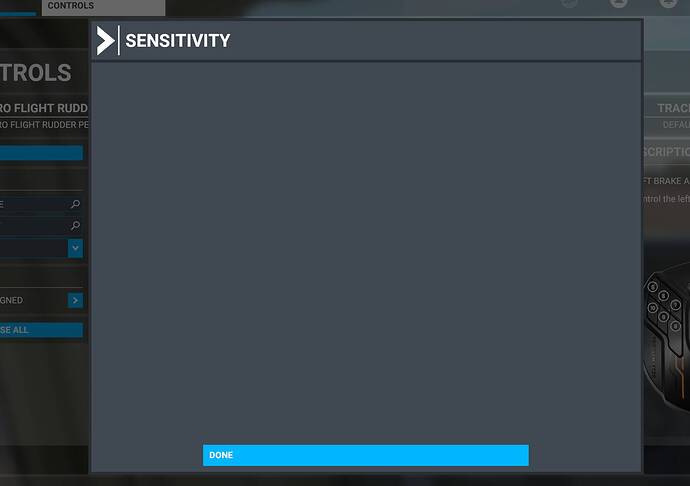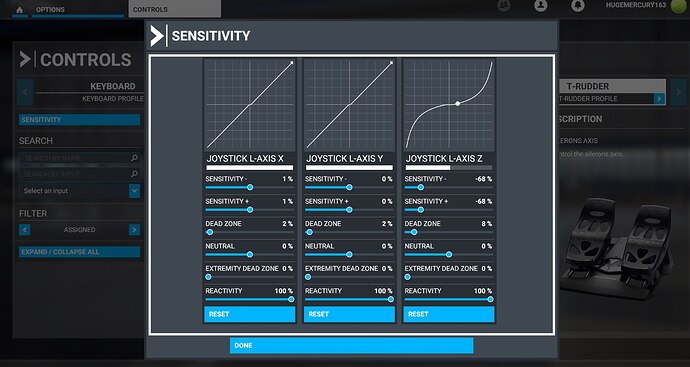So far, my devices seems to work but the sensitivity screen is blank.
Me also. I experience the same working-as-before sensitivity “feel” with a black CONTROLS/[device]/SENSITIVITY input window. Are we the only ones with working but black sensitivity input dialogue box ? I’ve attempted many ways to “jiggle” the black sensitivity box back into functionality to no avail. I haven’t previously had any sensitivity dialogue box issues that were not known issues documented on this forum.
I have the same issue here. I’ve submitted to Zendesk.
No problems using my joystick and pedals, haven’t tried the Alpha yoke yet.
@HugeMercury163, my controls seem to behave as per previous sensitivity settings but the sensitivity dialogue box is blank. This blank dialogue box is the issue being discussed and reported here. What is your sensitivity dialogue box status?
Sorry should have put that better. What I meant is that both my settings are unchanged and I can see all those settings in the Sensitivity dialogue box (i.e. it is not blank). I can also see the two new settings options, Extremity Dead Zone and Reactivity.
Ryzen 5600X cpu
X570 Mobo
Radeon 6800XT gpu, (latest drivers).
My controls all seem to be working as they did before the patch, I just can’t see anything on the sensitivity screen now.
Same issue here. Blank screen.
Thank you all for your replies. Feel less… lonely. Let’s do another Zendesk ;( And let us know if anyone find a workaround or fix.
Same problem with xbox controller
Seems like a mod is causing it(surprise), clearing the community folder fixed it. Not sure which mod is the culprit, though.
Well done. I get back the sensitivity screen with a empty Community folder. Let’s now investigate.
EDIT: found the culprit ;( It’s the very convenient [UIMOD] and its core module, which cause the Sensitivity Window to be blank.
Ah shoot, ok I’ll reluctantly remove that mod for now, thanks Vincent for doing the detective work to figure it out.
This topic was automatically closed 30 days after the last reply. New replies are no longer allowed.