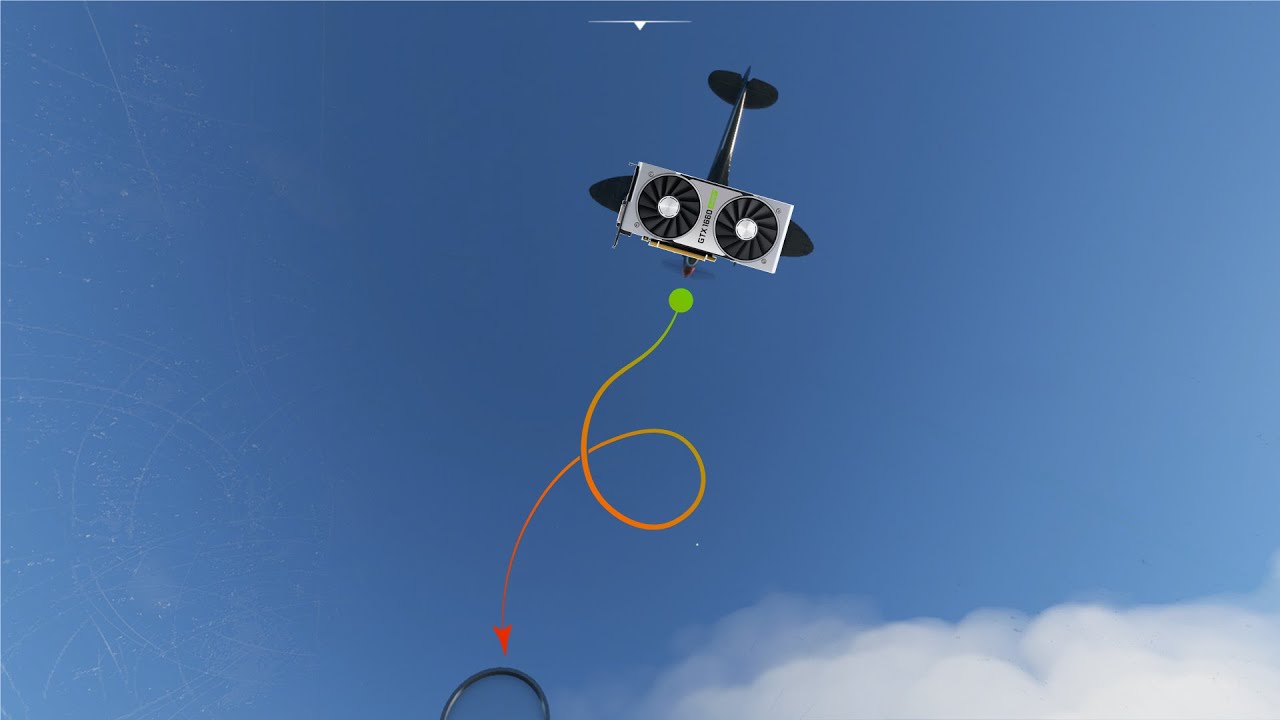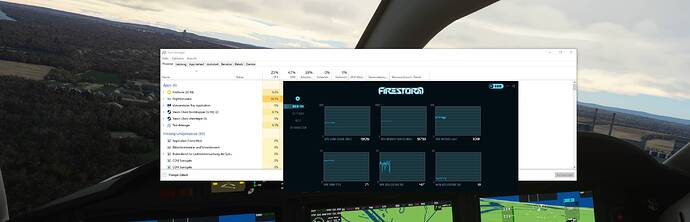I don’t think the guys at Gaya and Imaginesim are to fully blame for the low performance @KATL.
What happened is Asobo has trees rendered on top of trees and that’s the main culprit to the low performance maybe to hide the ugly photogrammetry cardboard tress. When I switch to bing only and turn off photogrammetry I get better performance around KATL.
FSDT ORD also runs well on my machine.Lot less trees rendered it than area compared to ATL.
I an not questioning your answer.
I have a question for you.
I was thinking about your answer and it hit me that
I run with the graphics option: “Ultra”.
(no other changes)
Both LOD sliders are at 200.
But I’m still only using 20.3 GB of 64 GB sitting on the runway ready for take off.
Still curious how you got to 31 GB.
Is it from items loaded in your Community folder?
I wonder what other airports have tree problems too? The only thing is that the trees don’t cause the stutters. I tried dialing back the LOD AND resolution during earlier troubleshooting, and it really didn’t make a difference on that front. Got more FPS, but still those stutters.
FSDT KORD is one of their best sceneries ever IMO- wow. It’s my home airport until someone comes up with a good KMDW, but they really knocked O’hare out of the park. There I get FPS in the mid-20s, and I’m happy with that considering I’m on a 2 year old 1080ti and 8700k.
It might be loading in more as I have several payware airports and sceneries in the area
Very interesting.
Also, I go beyond the LOD sliders. Terrain was at 7.00 and Objects at 4.00
Going out from HECA towards the Giza Pyramid Complex, by the Supreme Council of Universities POI I’m seeing GPU usage drop drastically past the river.
In this instance it starts at about the 30 second mark and goes back to normal once I fly back east towards the airport.
something definitely went wrong - also with the last updates - and I don’t want to hear now - you have to reinstall or delete community folders etc. I’ve been on the forum for a long time and if you’ve read something here and there you know that I’m a big fan of MSFS, only slowly even I’m getting annoyed.
I have tested the system load again and again, also during the alpha and beta phase (but must not talk about it now) and in the subsequent updates and the performance becomes, despite decapitated LOD radius (yes,there is a workaround here in the usercfg.cfg and I hope that is also not deactivated), change the night lighting etc. etc.., worser and worser
as you can see from the screenshot - the load has never been as bad as it is now - doesn’t look any different with RIVA Tuner and MSI Afterburner - take a look at the load on the graphics memory - my system - Core i9 10940X, 64GB RAM, 3090RTX, all SSD’s - and the system is loaded as if I were playing 2D Tetris (exaggerated, yes ![]() ).
).
strangely enough, the release for the XBOX is approaching - evil tongues would say it has something to do with that - but it’s all strange at best.
so for me the SIM is a lot less usable than before and after the phase we are not allowed to talk about.
The enthusiasm unfortunately turns into frustration, because once again you spend hours as an end user trying to get the SIM to run properly, especially when tweaks like the tree LOD tweak miraculously don’t work again!
I just repeated that this is just a snapshot - and the tools are not accurate now - but this has looked different before and with RIVA Tuner it looks similar!
Noticed the same. Sudden performance drop since one of the last updates.
Was flying from EDDM to EDMO using a simple flight-plane.
Coming to the final airport the system started to stutter for almost 15 sec.
Repeated everything using a different plane. Same behavior.
What the Hell.. this update ruin mine. Plane not move.. its always happen on evening. Not big problem if i play msfs 2020..in the morning or afternoon. My RAM 20 GB. Only 12 GB used. My GPU only used 40% but the msfs lagging very bad.
Same here, fps problems all over the place
And depending on your GPU you may not notice a huge hit. In my case it cause my frames to tank on my rtx2060super.The area just has too many trees and its even covering roadways in some areas but I doubt removing just some extra trees would free up resources.
imo the vegetation in that area needs an overhaul.
My home airport and I am disappointed with the performance around the area.
Do we know when a fix will be available?
No, even not clear whether a fix will come or we have to wait until next world or sim-update.
Maybe a fix never will come, as this issue still not exists.
flying over NYC before sim update 3 20 fps now 13 fps. Somethings wrong and the drawing of trees is worse now distance wise.
Exactly my problem. Clean flight after pc reboot. Take off opa locka Miami 2 min in flight 40 frames drop to 20. After flying a couple of minutes and leaving the “infected area” frames pop up to 40 again.
There seems to be two performance problems since the last update. Looks like many have encountered both. One problem is when the FPS tanks or there are long stutters but after a short time “normal” FPS returns. The recommendation to clear your rolling cache seems to fix this problem at least temporarily. The second problem happens when the FPS tanks and doesn’t recover. The only alternative is to exit and restart MSFS. This has been reported to Asobo and hopefully they will see the impact this has and quickly deliver a fix.
anyway, it’s quite unplayable, micro sutters, low fps 9-10 in jfk… or LFMN for example
gpu usage only 30%, Cpu 40% and 10 fps ! and ram: 100%full 32 Gb
I don’t know if theres a memory leak or not. I would say it has something to do with the mesh. If I lower the terrain LOD, the sim runs smoother again. I remember them saying that their data provider (Bing) found a new way to do PG and also that they kinda rushed WU3 out the door and thats when I first noticed the performance drop.
I really think its mesh related. or it may be something thats affected by lowering terrain LOD and not directly the mesh itself. On a recent landing at Miami Intl I was surprised to see buildings shifting around not far from the other end of the runway and I had never seen that before.
I’m not convinced it’s a memory leak because I’ve flown in places where it happens virtually every time I fly the area, and conversely I’ve flown in areas that the FPS stays completely normal.
Also, in the locations where the FPS does suddenly drop, I find it happens within the first 10 minutes of flight, certainly not hours.