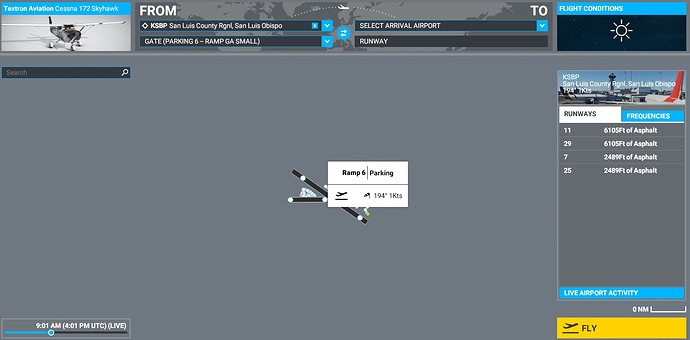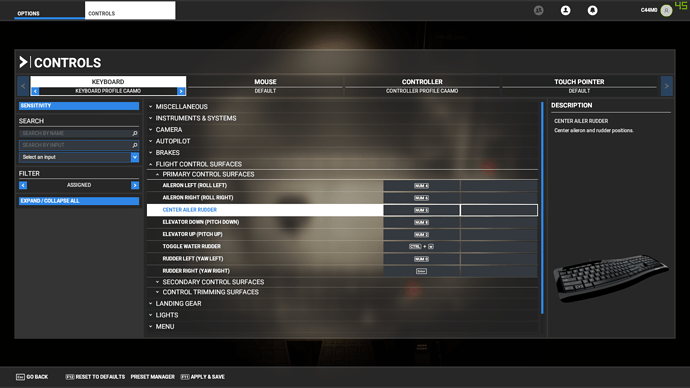Just bought this sim and going thru fight death school and once I get controls it over compensates and there is no way to do anything but die. I appreciate the valuable lesson that one should appreciate every second you live on earth but I don’t want die virtually every 10 min. I have play many fight sims but this one seems overly sensitive, once you make any turn you will lose control.
Is this still in beta?
Try this Adjusting Axis Sensitivity and Dead Zones
thanks will take a look,
First thought would be to have a plane overview not start the first easy level in the air. Know the plane know the instruments and the controls, then work thru take off. I want to know how to operate a plane correctly not start 3.6K altitude in the sky, makes no sense. Start small, gradually learn and grow to more complex controls.
Back in the day my first intro to flight cost $5.00 and they sat you down in the left chair and on that very first flight you took off from the airport. The only thing you didn’t do on that first flight was land the aircraft. I can still smell that old Cherokee. I was hooked.
The flying part is pretty easy. It’s the landing part that takes some practice. ![]()
Are you starting in the “Flight Training in a C152” section of the sim?
Same here, The controls are very sensitive, I’ve tried lots of different settings in Sensitivity and Dead zones but not having any luck. I am using a Cyborg x F.L.Y 5 flight stick(HUD) any chance you are using same flight stick.
Yes, I am starting in the Flight Training in a C152 section. Wanted to start at the bottom and work my way up.
I am using the keyboard, however I was thinking it might be better with a flight stick…sounds like that does not work either.
I would ditch the Flight Training entirely, and jump in the C172 without the G1000. That aircraft has a good set of checklists; you’ll get familiar with the basics that way, and learn with steam gauges instead of a computer screen in front of you. Start out at Parking Ramp 6 at my local airstrip, KSBP. It’s at sea level, so you’ll climb nicely. I think that’s more a reflection of real life. Starting in mid-flight sounds a bit weird.
The keyboard is horrible for this sim. when I first tried the game on day 1 release, I crashed all the time. Luckily, I remembered i recently bought an xbox controller (i rarely use it), tried it. There’s a huge difference, you can control the plane so much better with a controller. Now, I’m looking at purchasing a flight stick and throttle when they become available.
Completely agree about using a dedicated flight controller. I used the stick shown below for years. It was great for flying twins, because you could split the throttle quadrant to make it independent. Don’t know if this one is still available, but I can recommend it with enthusiasm. It works very, very well.
It is called a Saitek Aviator, and may still be available.
I also had trouble with my ‘generic’ yoke, SpeedLink somewhat. I found turbine aircraft unflyable, but it got easier after I set Sensitivity to -100% and Dead Zone to 0%. Additionally, I thought about going to the FDE’s and play around with the MOI Moments of Inertia, that control the “likeliness” of the aircraft to pitch / roll / yaw, but did not try this until now. It may also affect AI traffic, if the aircraft is also used for that.
It seems you don’t center the rudder position, but you just try to turn it other direction..?
If that’s the case, I’m not surprised if you crash all the time…
Its brutal trying to play this with a keyboard, and flight sticks seem to be sold out in many places. I hooked up my xbox one controller and its MUCH better.
I grabbed my flight controller fairly early, thinking once Flight Sim dropped it would be an issue finding kit. Glad I did that!
Ended up getting the Thrustmaster T.16000 M bundled with the TWCS Throttle. The Flight Control Stick is excellent so far, with the exception of the twitchy rudder control. The Throttle is okay, but I’m less impressed with it. Lots of hat switches though, and a set of paddles you could use for the rudder. I may actually try that this weekend.
At any rate, a joystick makes the Flight Sim lots more enjoyable. “Flying” with the keyboard sounds pretty difficult.
yep, was centering it after the 4th crash. Would turn, center, turn center, climb, center… etc.. would allow me to live a bit longer. Still felt like a losing battle.
What I decided to do was just delete the game and get a refund back from Steam.
I work 50+ hours a week and don’t need to spend 100+ on a game that feels like work. Wanted something fun and relaxing to help with the stress. Was looking forward to this game but I feel like they missed the opportunity to make something fun and entertaining.
Thanks for all of the support and help, good luck and good flying.
Amen brother, I’ve died many times landing in Sedona. ![]()
Sedona is a tough one. Not for the faint of heart!