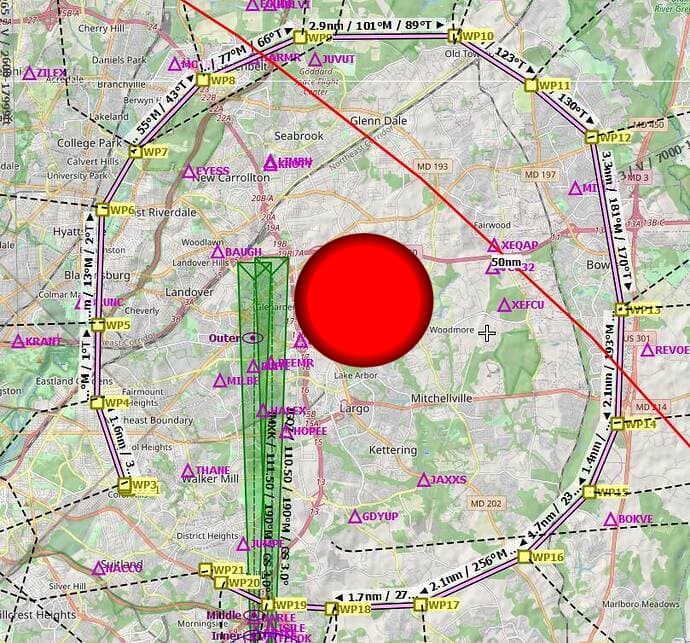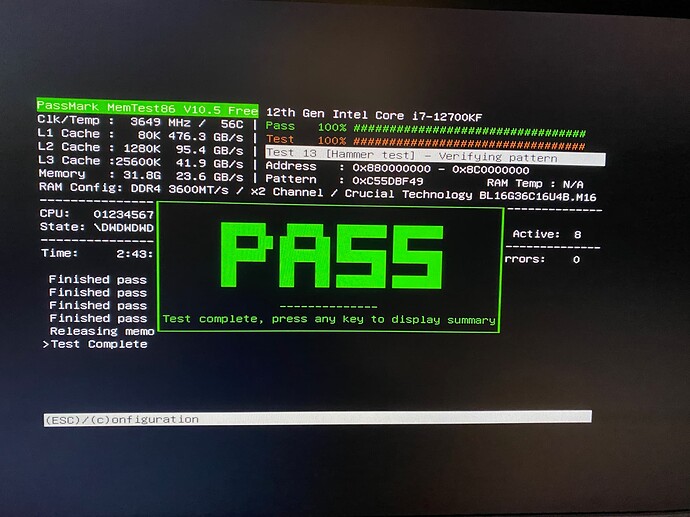Not sure what to say. I’ve been using the sim since it came out in 2020. The past few months I’ve been experiencing crashes each time I try to fly in Washington D.C. or try landing in KLAS from the side of the buildings. I’m on a PC and it’s very annoying and irritating. I’ve tried basically everything to eliminate the problem short of uninstalling and reinstalling. I’ve cleared the rolling cache files, I set my graphics rendering to medium or low, turned off any AI traffic, changed the Anti-Aliasing to all different settings, and even rolled back my graphics driver, though, now I can’t use that and it needs to be the latest. It’s frustrating as heck.
I can recreate it by flying over Washington DC mall towards the capitol building and when I get to the building the program will stop. It happens all the time.
My system is as follows:
Intel i7-12700 not overclocked
32 GB Corsair RAM
Nvidia 3090ti with the latest driver 536.40
Sandisk 980 2TB drive with over 1TB free.
Windows 11 with all the latest patches
Using MS Defender as the virus protector
My global MS settings are low and medium from high. Monitor setting is 1920x1080 @ 60Hz
Event Log:
Application
Application Error
Event ID: 1000
Level: Error
OPCode: Info
Logged 7/7/2023 12:58:04 PM
Task Catagory: Application Crashing Events
Faulting application name: FlightSimulator.exe, version: 1.33.8.0, time stamp: 0x00000000
Faulting module name: ntdll.dll, version: 10.0.22621.1848, time stamp: 0x48d14984
Exception code: 0xc0000005
Fault offset: 0x000000000001e20e
Faulting process id: 0x0x1E40
Faulting application start time: 0x0x1D9B10C25470DA0
Faulting application path: C:\Program Files\WindowsApps\Microsoft.FlightSimulator_1.33.8.0_x64__8wekyb3d8bbwe\FlightSimulator.exe
Faulting module path: C:\WINDOWS\SYSTEM32\ntdll.dll
Report Id: f1a8196a-6bf7-408c-ac23-1adbef42f821
Faulting package full name: Microsoft.FlightSimulator_1.33.8.0_x64__8wekyb3d8bbwe
Faulting package-relative application ID: App
It used to say it was in the .net 4.0 but that seemed to have gone away.
The exact error:
FlightSimulator.exe
FlightSimulator.exe has stopped working
A problem caused the program to stop working correctly.
Windows will close the program and notify you if a solution is available
Close program
This is every single time in a flight, night or day, doesn’t matter what the aircraft type.