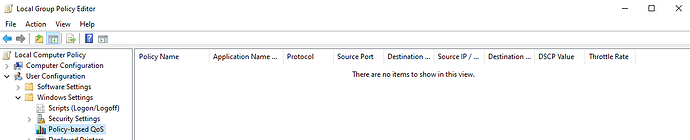Guys …
Try:
Possible workaround 1 - Launch MSFS > options > general options > data ...
Launch MSFS > options > general options > data
Bandwidth - set the bandwidth limit to 5 MBIT/S
Apply and save
Important > quit to desktop.
Launch msfs > fly.
Report back pls.
or
Possible workaround 2 - Limit internet speed
Restore msfs settings > apply and save > quit to desktop.
Open control panel and go to network and sharing center > change adapter settings > right click ethernet > properties > configure > advanced > Speed & duplex.
Select 10 Mbps Full Duplex.
Click Ok – restart PC.
Launch MSFS > fly.
Report back pls.
or
Possible workaround 3 - Limit internet speed – process FlightSimulator.exe via GPO
Restore network card settings > ok > restart PC.
In windows search bar type gpedit.msc
Right click gpedit.msc > run as administrator
Under Local Computer Policy click
User Configuration > Windows Settings > Policy-based QoS
Click action > Create new policy …
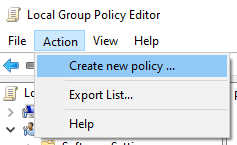
Follow the wizard …
Policy name
FlightSimulator.exe
Specify DSCP value
46 (high priority)
Specify Outbound Throttle Rate:
10 Mbps
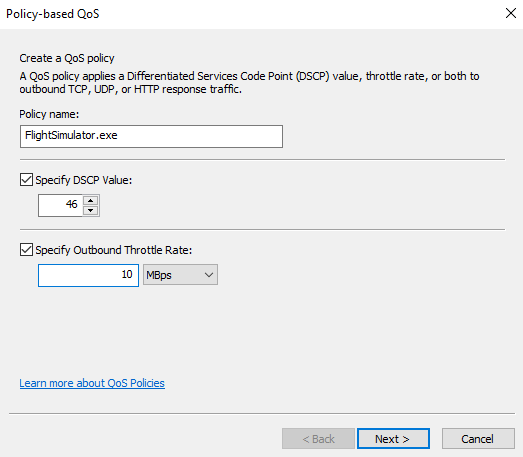
Next
Only applications with this executable name:
FlightSimulator.exe (letter casing is important)
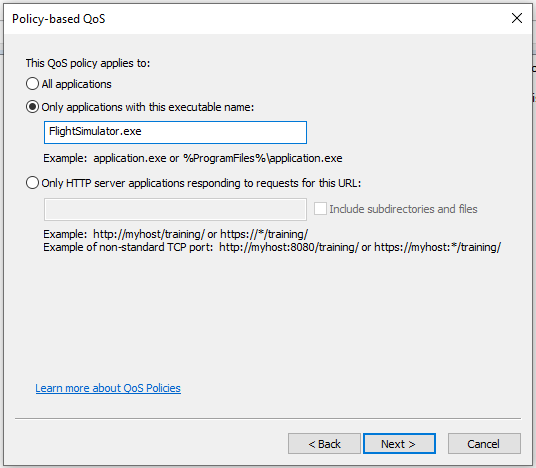
Next
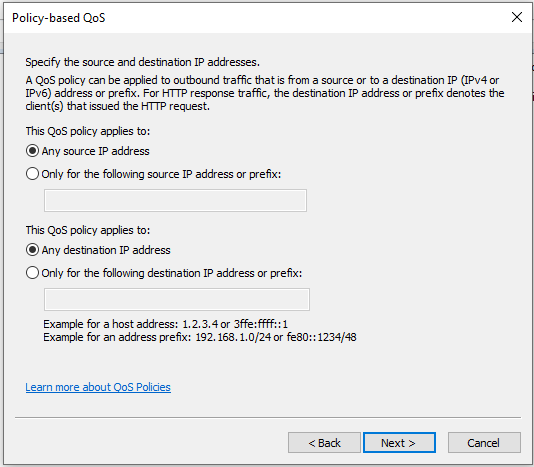
Next
Select the protocol this QoS policy applies to:
TCP and UDP

Finish
Restart PC.
Launch MSFS > fly.
Report back pls.
Report back pls.