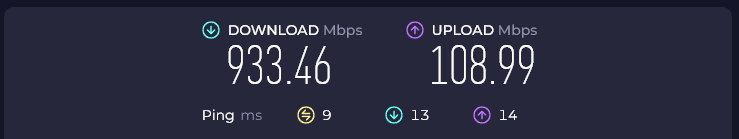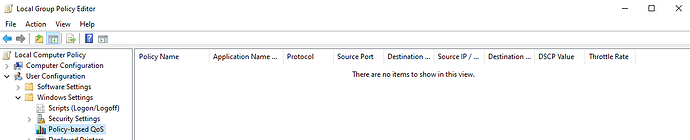What about network card?
Intel 226-V
Driver version: 1.1.4.42
Windows 10 pro.
Even if it’s a connection issue, or even if it’s an issue with data from the bing servers, msfs and in general any software that deals with external data needs to gracefully handle bad data, interruptions and other degradations.
So msfs is fully at fault here.
Ps I personally don’t have this issue, but I don’t scroll around in the world map I just type the departure airport and select parking spot.
I’m UK 1gig Vodaphone connection.
disabling satellite in the world map filters stops the ctd…proof is there
Count now up to 6 simmers with high speed LAN…
or connect via VPN ![]()
Agonisingly slow copper internet here.
I get this too.
Ah well that’s my theory looking less likely. Back to you Asobo…
Before I dismissed my theory I should have asked have your CTDs at the map just started happening in the past few days or are have they been
An issue before then?
Since this thread is more lively and current than the one I created, I’ll chip in here with latest results of testing:
- Changing DNS to Google DNS does not resolve the issue (didn’t think it would, but worth a try)
- Zooming and panning the world map when connected by my usual route (UK, Community Fibre, 1Gbps symmetric) will cause a CTD 100% of the time provided I try for long enough. Usually very quickly.
- Changing to IFR map view stops those CTDs
- Pressing ‘Fly Now’ causes a CTD randomly (even with the IFR map view on) maybe 1 time out of every 3 or 4, somewhere between clicking the button and the progress bar on the loading screen going to 100%
- I have had no CTDs during a flight or once in-game
- Switching my apparent location to the US (New York or San Francisco) via a VPN fixes all the above. I have not had a single CTD when using the VPN
Interesting, flying on the VPN did seem to affect Steam, which decided it couldn’t sync game data, and I pressed the wrong button and ended up having to go through the first-time setup process again and lost most of my settings (thankfully not my stored control profiles, though) so it’s not a risk-free option.
I have fast fibre like many of you, but it would be bizarre if your connection being fast was the cause (and I see people saying they have it with steam-gauge internet). There’s zero logical reason why that might be the case. That said, I’ve debugged enough software problems to know that you should explore any lead, no matter how silly it seems.
BT Fibre, UK. Wired using Motherboard network (Asus board with apparently Intel l225-V, Driver version: 2.1.3.15)
Not had a single crash since implementing JayDee’s IFR map automation.
EDIT: hahahahahah, omg!!!
So, I just went to the in game store and was trying to find an airport that I was gonna buy. Used the MAP to find it (which I have never actually used before in the store) and as soon as I zoomed in to the area (it’s using the standard graphic map)… CTD!!! What the…
Guys …
Try:
Possible workaround 1 - Launch MSFS > options > general options > data ...
Launch MSFS > options > general options > data
Bandwidth - set the bandwidth limit to 5 MBIT/S
Apply and save
Important > quit to desktop.
Launch msfs > fly.
Report back pls.
or
Possible workaround 2 - Limit internet speed
Restore msfs settings > apply and save > quit to desktop.
Open control panel and go to network and sharing center > change adapter settings > right click ethernet > properties > configure > advanced > Speed & duplex.
Select 10 Mbps Full Duplex.
Click Ok – restart PC.
Launch MSFS > fly.
Report back pls.
or
Possible workaround 3 - Limit internet speed – process FlightSimulator.exe via GPO
Restore network card settings > ok > restart PC.
In windows search bar type gpedit.msc
Right click gpedit.msc > run as administrator
Under Local Computer Policy click
User Configuration > Windows Settings > Policy-based QoS
Click action > Create new policy …
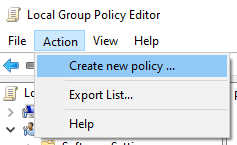
Follow the wizard …
Policy name
FlightSimulator.exe
Specify DSCP value
46 (high priority)
Specify Outbound Throttle Rate:
10 Mbps
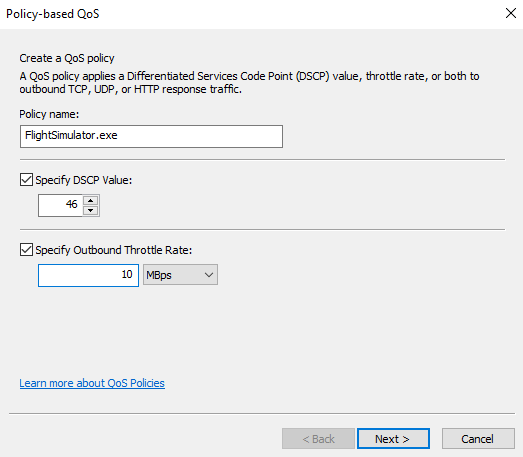
Next
Only applications with this executable name:
FlightSimulator.exe (letter casing is important)
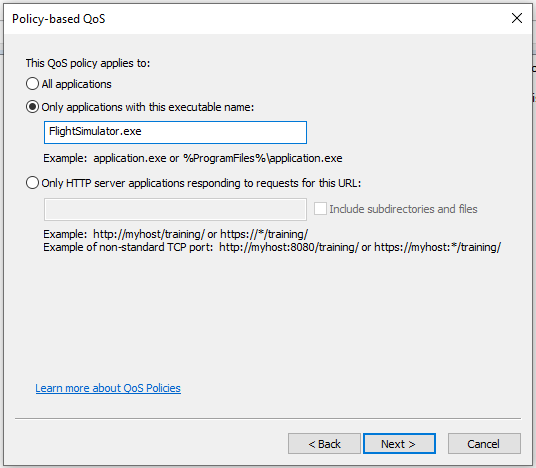
Next
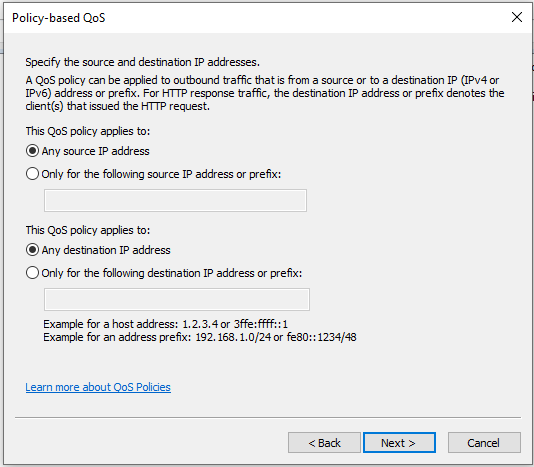
Next
Select the protocol this QoS policy applies to:
TCP and UDP

Finish
Restart PC.
Launch MSFS > fly.
Report back pls.
Report back pls.
I’m waiting for a reply on the poster who said they were on copper to determine whether they had an existing CTD issue or if it’s part of this increase in recent days as that may discount their input for this particular problem. But at the moment we have fibre internet 6. Copper internet 1.
I’ve also being pondering the VPN solution. I’ve not had direct experience but aren’t (free) VPNs generally slower due to the extra jumps in the route? A throttle here could mask the issue in the same way as slowing down your connection speed.
I’m still open to other causes of this issue but at the moment internet speed being the cause is very persuasive.
ETA: 7-1. I hadn’t seen baracus reply.
I’m also in France and I have been experiencing a lot of CTD for the two last weeks. (world map and loading flights)
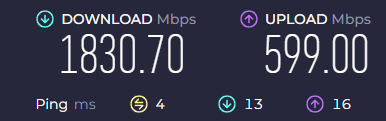
Whoa that is crazy speed!!! ![]()
In France too with similar bandwiths. I recently got a lot of CTD during flight and with World Map. Switching to DNS Google seems to reduce CTDs during flight but not Word Map zoom (I’ll use Jaydee mod).
I’ll make some tests with reduced bandwith to test if network high speed is part of the problem.
yep had this too its not internet speed its the satellite overlay seems to be the cause
It was only a few years ago that the best most people could get in residential properties in the UK was VDSL. 300 Mbps max. We are finally starting to catch up with the rest of the world. Well, the good bits of it.
Most people in the UK are stuck with what OpenWoe gives them, because most fibre providers are just reselling their service. And for reasons known only to them - well, most likely because people are used to the idea that Internet connections are asymmetric thanks to ADSL - they only sell services with fast(ish) download but ridiculously limited upload. Unlike ADSL, there is no reason not to have a symmetric connection on fibre, other than to save money on equipment.
My provider is one of the so-called ‘alt-nets’ who actually own and operate their network right to the house and blow their own fibre through BT ducts or hang it on the poles. BT is obliged to provide this access to them, which I imagine really annoys BT, which can only be a good thing because BT sucks.
Although they are not yet offering it in my area because upstream equipment upgrades need to be done, my ISP offers a 3 Gbps service, and the fibre equipment in my area is capable of delivering 10 Gbps to each property. And all of these are symmetric connections with the same speed up as down.
I have to say, it would be really irritating if having a decent Internet connection was actually the cause of these problems. I really, really don’t think it is, but it certainly would be irritating if it were.
Definitely a BING issue, I just had 4 CTD in a row with BING on.
As soon as I disabled it I was able to load a flight…
It’s been happening for ages. I think it’s always been there to an extent but sometimes it happens a lot more often than other times.
Not so much at the moment.
It’s scrolling and moving in the world map that does it when it happens.
Just scrolling is usually fine and it also happens more often when inputting an ICAO and zooming to it, but can also happen without that.
Where did the RESOLVED come from !!!
Its like:
-
"Sorry you broke your leg, and are having a problem with pain.
-
Here is an aspirin for the pain, so your Broken Leg Problem is resolved, — We’re happy to help.
-
Here are some helpful suggestion about avoiding catching Polio, when watching TV."