No resizable bar here and still getting ctds aplenty.
Yeah this is the way it is… it’s too random to nail down. It’s something deep inside. Not mods, not any specific content. Just other factors of an unknown nature. Memory management and/or server stuff I think.
I have had recently:
-
CTD before it even gets to the Checking For Updates screen. So this is NOTHING to do with mods, extra software plugins or specific world content as they have not even been triggered to load yet. It does that 1, 2 or 3 times in a row (double clicking the desktop icon, starts to load, then back to desktop). Then next time it works. Software being flaky and inconsistent. Server?
-
During flight, whole thing freezes and the sound loops 1 second of whatever it was playing (engine sound) for 8 seconds, then CTD.
-
Sometimes loading flight, CTD. Then do the exact same flight / location. Maybe in custom scenery but next time it works, so it can’t be the scenery’s fault?
It’s just flaky as!
…but since using IFR map with no weather layer, I had no crashes on the map at all. I also have slowed the network card down so still unclear which of those things helped, or if all together helped. At least I can fly with my somewhat limited time so that is good!
I do hope that the next SU really sorts this all out ![]()
I think for me if SU14 doesn’t fix this then it’s goodbye MSFS. I’ll try again with 2024. It’s such a lottery now as to whether I can start a flight or finish one. It’s very rare that I can complete one from start to finish and it’s put me off starting MSFS in the first place.
Have you tried disabling Bing data?
Has anyone tried instead of fidgeting with the ethernet port every time you want to play, using a program like e.g. Netlimiter?
without bing data I’d rather use another sim
Hi!
Just an update to my previous post about REBAR.
I did a few tests with and without REBAR and I can say that after disabling it and restoring the router speed to default gigabite connection I add no CTD’s in the world map in default view, i.e. all world textures, weather and markers active.
Also I didn’t remove the WU updates I was using. Iberia and Japan.
So for me REBAR disabled seems to solved the CTD when zooming and panning the world map.
Of course now and then I have CTD’s in oher context. When starting the sim, in flight or on ground but all very sporadic.
FYI I’m on the lastest Nvidia driver and framerate limited to 45fps with medium to high settings, FSTLT injection and just a couple of airport addons.
I can’t say if this problem was introduced in SU13 because I never had REBAR enabled until this last sim update. Just when the update came out I also decided to try REBAR to see if it improved the performance. It didn’t make it better or worse. Well, except for the CTD’s…
Nevertheless it’s a workaround all the same for those who want to try it and see if it helps. Usually you need to disable it in BIOS settings.
And it’s a workaround because this setting shouldn’t crash the sim so it’s something Asobo should look into. There’s definitly something not working right with texture memory allocation or some feature related to it.
Cheers!
I’ve come to the same conclusion. I find myself flying a tiny fraction of what I used to because I find the sim so unstable and not worth opening it right now and enduring the frustrations and trying to remember to implement the workarounds.
If SU14 doesn’t fix it through one of the generic-sounding “fixed various crashes” type of fix, I’m going to just stop flying altogether for a while. Actually was looking at reinstalling Civilization VI the other day instead.
Assassin’s Creed Syndicate is free to download and keep until the 6th. I shall be playing that until SU14 is live.
Thanks for the reminder.
Cyberpunk is also getting a big update on Tuesday.
It’s not like there’s nothing else to do, but we paid a significant amount of money for a product, which worked (almost) flawlessly in the past approx. 2 years I’ve been owning it (I had more CTDs in a day from the past week than from the 2 years before combined), and now they did something which caused it to lose most of the things you paid for. It’s like theft. I really hope they will fix this with SU14 (or 15), if they leave it like this that would really affect my will to buy anything from them ever again.
Thanks for this, just grabbed it haha!
Do you mean “Resizable Bar” for PCie Express in the BIOS?
Well, I just looked into it - and turns out the Nvidia profile I am using is NOT even using Resizeable Bar anyway. It IS on in the Bios but a very reliable source tells me that doesn’t matter as MSFS at Nvidia Driver level is told NOT to try using it with the setting I have (rBAR Feature = Disabled) so only games that are designed for it would use it with this setting.
And guess what… tried setting default map back to Satellite style (no weather layer) and literally as soon as I moved the map after setting my departure airport, CTD.
Only IFR works for me.
Yes.
To check if it’s on or off go to Nvidia Control Panel ->System Info:
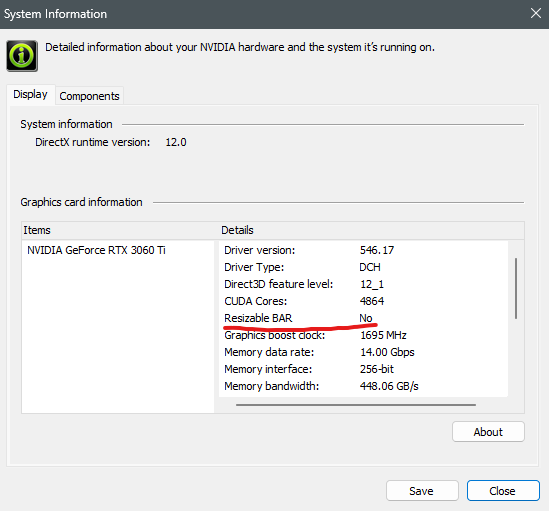
By default, if it’s on here, you cannot choose which game you want it active. It doesn’t show in the profiles. It’s on for all but not many games use it and usualy it doesn’t hurt any game by being on.
But I’ve read that there are ways to choose which game you want it active with some other process.
Probably it’s what @Baracus250 is refering to.
Never tried it though.
Cheers
Yes, I use this advanced tool to access more driver features and have this profile for MSFS.exe and you can see near the bottom that rBAR is disabled:
I only really use this PC for flight sim though now, so I will also check what you showed next time I am on! ![]()
Yeah, that’s it. I have mine on. Whether MSFS uses it or not I don’t really know but I turned mine on a long time ago. In the last week I’ve had more CTD than the whole time I’ve had the sim. Usually in the menus on the globe when selecting a flight and zooming in to quickly. But the occasional one when loading up a flight. Once in the sim flying and setting up I’ve had no CTD. Just seems to be in the menus for myself.
Hi!
Yes that is the tool I read about. Never used it.
So an update about REBAR setting and the CTD’s on the world map.
They came back today with REBAR off so not a fix unfortunately…
For some reason I had no problems during the weekend but today they started again.
And once again changing the router speed to 100mpbs full stopped the crashes.
I really hope they figure out the problem and fix it soon.
I didn’t unleash my network speed again and still got the instant crash on map. It’s just the satellite view for sure for me. Leaving it IFR and 100mbit half duplex. Will try again after the sim update tomorrow I suppose ![]()
I’m still stuck in the download, have some of you noticed any improvement?
