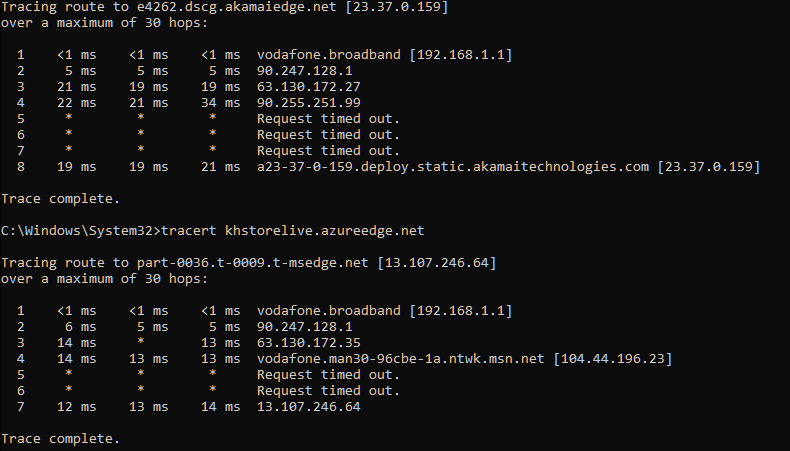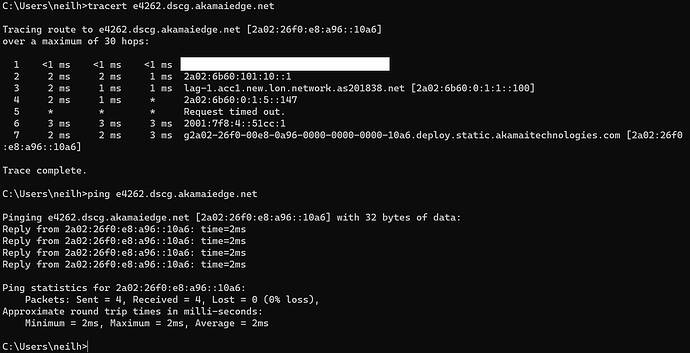No need mate ![]()
I’ve also been experiencing random CTDs in the last few days. It seems like they are related to the server because I not only get CTDs on the world map, but I also experience CTDs when slewing around. I also have two MSFS installations on two separate PCs, one of which is vanilla, and I still get CTDs.
So after further invetigating, testing and chatting with the support, looks like there is a workaround and a solution(ish?):
1. THE WORKAROUND:
As other users and the support suggested I’ve tried the sim with using VPN. It looks like this eliminates the CTDs for me. If you want to try this but don’t want to spend on VPN I can recommend ProtonVPN’s free plan. For me it was enough.
I would like to add to this what the support said: “If the issue is resolved with VPN, this confirms that it’s caused by your ISP (internet service provider). There is nothing we can do from our side to resolve the issue.”
2. THE SOLUTION(ISH):
Use Google Public DNS: This was the second thing what I’ve tried and it seems to work. Setting up guide HERE or HERE.
Still not 100% sure but I’m more curious about this one (since it doesn’t require a 3rd party application) if it’s really works for others too or only I had luck this time.
So if you can try, do it and report back here please!
Hmm. First of all, support is, to put it politely, talking nonsense. This does not confirm that it’s your ISP that’s the problem. That’s neither correct nor logically consistent. I would push back on that firmly making it clear that all it proves is that when you connect to different CDN servers (which are all, let’s remember, operated by or provided for Microsoft, not your ISP) than usual via the VPN, the problem goes away, thus pointing the finger firmly at the CDN servers you normally use.
Second, changing your DNS would be unlikely to have any impact, for two reasons: first, name resolutions are cached in Windows, so slow name resolution, while it can cause an increase in latency when you first connect to something new, does not cause an ongoing issue; and second, if DNS lookups were failing (or the results were incorrect due to bad / outdated zone information), you’d see an entirely different problem and you would see this throughout your system on all internet traffic. It wouldn’t make the sim use different edge servers because it will decide which ones to use based on your geo-location which is done using your IP address. Hence why the VPN technique causes them to change because it changes the geo-location of your IP.
(Yes, it is often said that ‘it’s always DNS’, and DNS absolutely can cause a range of problems, but this is highly unlikely to be one of them.)
I suspect that any correlation between using Google DNS and the problem going away is merely coincidence. Whereas the VPN being a fix provides more evidence for my suspicions that this is down to a failure with particular CDN servers that the sim client simply doesn’t know how to cope with and can’t handle, hence the CTD.
Oh, and also, I’m already using Google DNS on my sim PC (and have been for years) and I’m still having this problem.
So they think using a VPN completely eliminates your ISP…hmm how does your data get to and from your computer to the VPN server? Is it sent by the postman?
Sarcasm aside a VPN becomes part of the chain between your PC and the Microsoft server it does not remove your ISP so any issue caused by the ISP would still be present. This is an endpoint, that is a CDN, issue and a VPN would generally result in using a different CDN which hopefully works properly.
I’ve performed a tracert to where I believe the sim pulls its data from (there are two servers). Multiple timeouts can be seen. @FlyerOneZero it would be interesting to see what you get when you are using the VPN…
I can see there are 4 points where the sim loads terrain data tiles
- As the main loading screen is being displayed (i.e. at startup)
- At the world map
- When loading a flight
- When flying
I’ve seen CTD’s at each of these points in the past few days.
After linked your comment and said I’ll test further, this was the reply on Zendesk lol:
Awesome, glad to hear the issue is resolved!
We’re going to close this ticket for now but feel free to let us know if you need further assistance. We’re happy to help.
It’s not super-unusual for traceroute to have steps that time out, given that some devices along the route might not return the right information. Here’s my tracert results to the Akamai server address without VPN (since we’re both in the UK it’s an apples-to-apples comparison):
I have a single step that timed out on mine; but when I pinged that address my latency was 2ms indicating the route is not a problem. I believe the problem is not with routing to the servers, it’s with the response from the servers to the sim.
I can try this on the VPN but then that wouldn’t be the CDN server I was using if my IP resolves to the US, for example.
Tested further, CTDs back with Google DNS.
Also requested to reopen my ticket on Zendesk.
Is it significant that your route to the 2nd server is ipv6? (Edit: oops just noticed both ipv6)
Anyway you may see from my other post that support have said they’ve not seen an up turn in CTD reports. So as usual we’re left suffering ![]()
No. My ISP gives me both IPv4 and IPv6 addresses and I have IPv6 turned on on my PC.
Another day in the bug land simulator ![]()
Test of the day with bing data activated.
Installation => Complete reinstall of the sim today
Contacting the support => “please go back to vanilla version => unistall all simconnect plugins + stream deck plugin, etc. etc. etc.”
Delete all the files in Community Folder
Delete the content of : SceneryIndexes + SceneryCache + cache + Content.xml + packages
Windows tests:
Check my AV
Check windows update (nothing)
Check src/scannow => all is done
RAM:
Check the XMP => not activated
The result? That’s really fun =>
Something i just thought of, try opening world map then going to filters then choose IFR . You have Satellite, blend and IFR i tried this and was zooming all over with no crash… maybe a solution?
Yes, it works and has been mentioned. There are even mods for using this filter directly.
The problem is that this does not guarantee that there will be no CDT during the flight or when a flight is launched.
Unfortunately, the problem isn’t just on the map.
What’s worrying is that many players don’t have this problem.
The map i do have the crashing issue but i don’t ctd in flight or when hitting fly now which makes me think the map issue is a standalone issue and in fairness this topic is specific to the map issue according to the title
I don’t know if it’s related or not. However, I also noticed instability when launching a flight. For me, it happened at the same time as the zoom problem.
Well it is possible they are related or were introduced at the same time i just only have the map problem which i definitely agree i think is related to Bing maps. but for me it also seems to be worse where i have 3rd party scenery
(Just a note that your embedded video will not play. You have to go to YouTube to see it.)