Okay so it was also an ‘excellent suggestion’ when you first made it 2 days ago. It just doesn’t work (for me) ![]()
(Joking aside I just hadn’t seen your post).
Okay so it was also an ‘excellent suggestion’ when you first made it 2 days ago. It just doesn’t work (for me) ![]()
(Joking aside I just hadn’t seen your post).
And I have the memory span of a goldfish.
Using a VPN helped you to mitigate the issue?
@Darewell Why don’t you try limiting your network adapter speed to 100mbps before trying a VPN. It’s free, needs nothing installed and can be switched on and off just while you play MSFS. It’s worked for me. If it doesn’t work for you then all you’ve done is wasted about 30 seconds of your time ![]()
Yes, it did (and does). I connect to the US East Coast and this changes the CDN servers I’m using to US-based ones. I at first assumed it was a problem with some servers but not all, but current investigation seems to be leaning towards it (somehow) being down to bandwidth, and I’ve noted that on the VPN my upload speed is much slower. Whether that’s a factor, I don’t know, but will test.
Thanks for the feedback.
Crazy that before two weeks ago all was perfect. Though I have memories of the sim sometimes freezing during flight for a couple of seconds, it could be the same issue, the sim loading Bing data and avoiding the CTD.
@AboezD I can confirm setting my network adapter to 100mbps solves the problem with CTD zooming in the world map but game becomes extremely slow to load.
@RockDoor9879917 Did you make sure you set it to full duplex?
I don’t see any noticeable performance slowdown - of course it’s not at the max speed I could get (without this I’ll occasionally reach 150-200mbps when zooming map or loading onto a flight) but 100mbps will do until it’s fixed ![]()
Generally while flying you’ll only see 2-5mbps and so 100mbps is more than enough.
Here is mine…
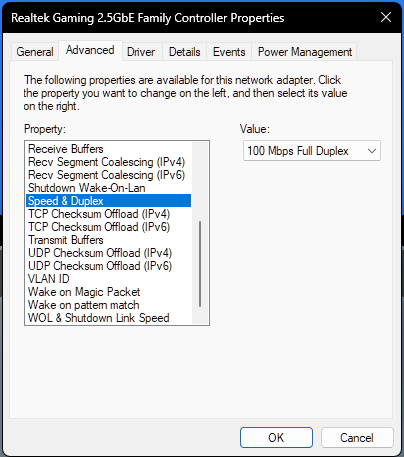
By the way, these are the options my adaptor offers. When I want to go back to ‘full-fat’ network speed I change this back to ‘Auto Negotiation’.

IMPORTANT
For anyone wanting to try this you need to note that when you apply this setting it will disconnect your network connection for a second or two before automatically reconnecting at the new speed. This could be important if you’re already doing a download (for example) as it will interrupt that activity albeit briefly.
Yes, I’m sure my settings are 100mbps full duplex.
When choosing this option the game stays on “checking updates” screen for more than 10 minutes !
I have a fiber connection 1gb up and 1gb down.
Well I’m disappointed to hear that your performance is degraded at a 100mbps setting while mine isn’t - especially as it’s solved your CTDs!
But something else must be happening on your system with this setting as many users would love to have 100mbps and don’t see such poor performance even below that ![]()
Can you try a speed test with this setting? See what you get outside MSFS. I’ll do the same and update.
ETA: This is what I get when link speed it set to 100mbps
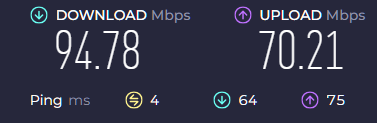
Just to be clear - you change the setting BEFORE you start MSFS?
Yes, of course !
Here you have the the tests:
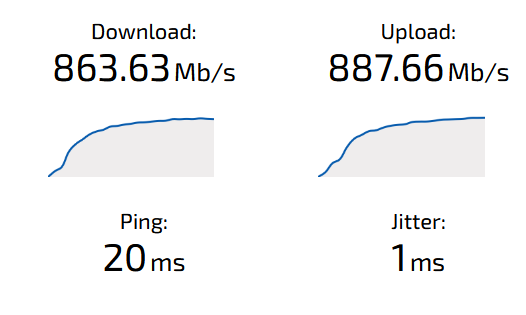
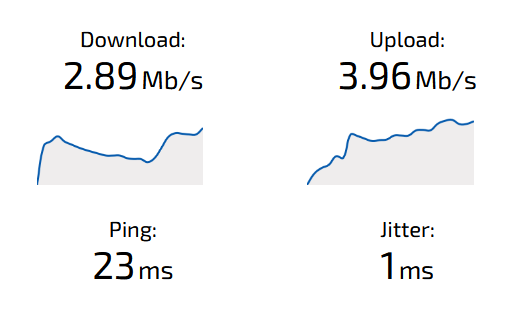
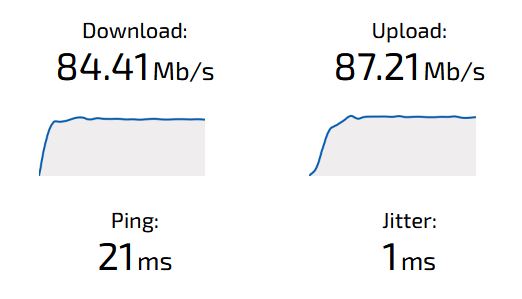
Looks strange !
With autonegotiation I have more than 800Mb.
With 100 full duplex I only get about 3Mb.
With 100 half duplex I get over 84Mb. It has no sense !!!
Absolutely agree! But why don’t you try half duplex? If it works it works!
By the way 3mbps on full duplex explains your degraded performance ![]()
84mbps on half duplex matches mine.
Bingo !
Tryed at half duplex loading time is normal and no CTD so far !!!
Thank you !!!
Really pleased to hear that.
Perhaps it’s an error in the labelling in the driver? (As there’s no way full duplex should be slower than half duplex)
I have had ONE CTD since I dropped my link speed down to 100mbps about 3 days ago so it’s not an absolute workaround but a huge improvement on the 2-3 I was getting every day.
Could be a driver labeling error.
At least works !
Thanks again for your support !
I hadn’t played MSFS for a week or so whislt I was moving then after I got everything configured again I was prompted to install Win11 which i thought I may as well take the plunge and finally get round to doing…started trying to play MSFS again and it was CTD city! Never really suffered with CTD’s at all but I could barely load a flight without it crashing, and this was nothing in the Community folder, loading up in a Cessna etc.
I though it was the upgrade to Win11 that may have caused it and then found this thread…I have just moved from 300 to1000mbs internet speed. I have now set my ethernet card to Full duplex 100mbs and so far, no crashes whatsoever! Its very strange but thanks for the workaround.
Can anybody help? I have been having this issue going on for a week or so now where when I’m flying or when in the world map, randomly the game crashes to desktop with no error warning or the cause. I have done clean reinstall of the game, verified the integrity of the files. I don’t have anything in my community folder and I didn’t reinstall my contents from content manager. Still gets crashes randomly when I’m in the game. One thing I noticed is that when I loaded the game in safe mode, I didn’t get any issue for more than 2hours flying time. Can anyone help please?
Thank you.