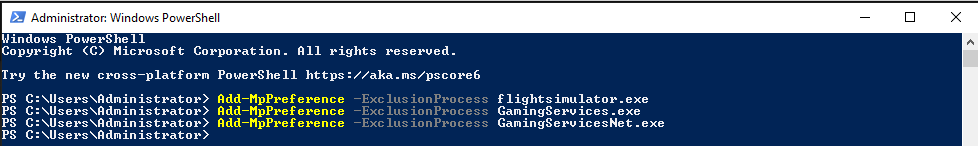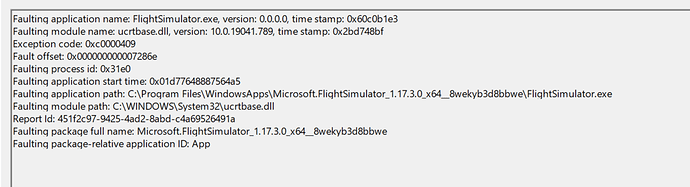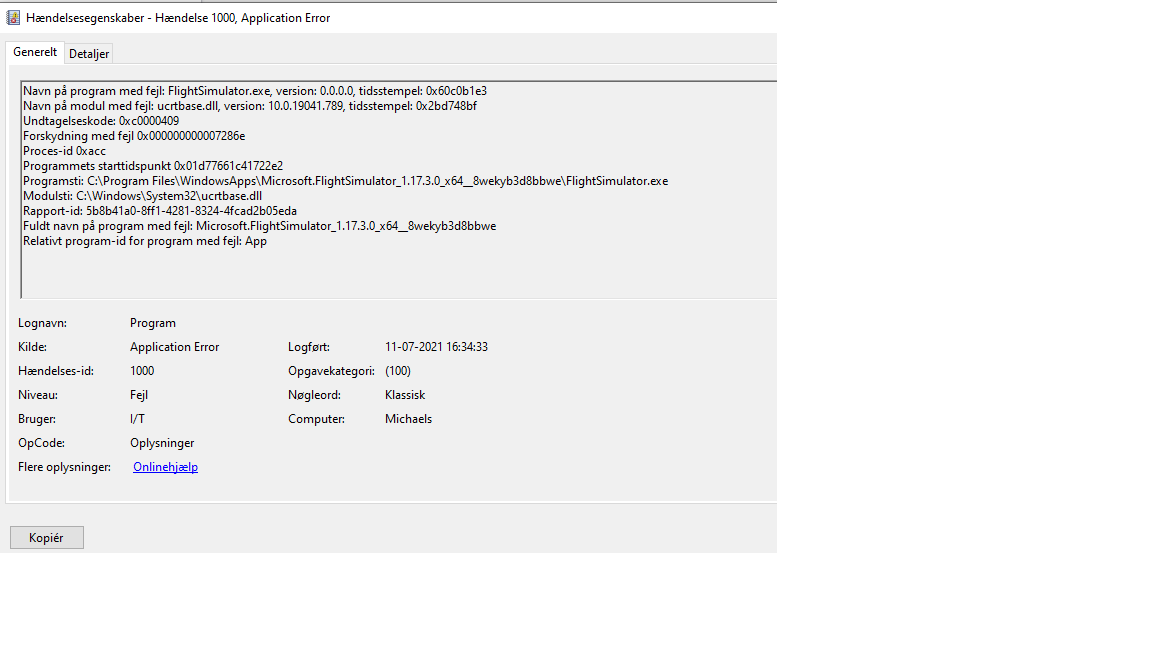After updating to 1.17.3.0, the sim does not launch. It hangs during the loading process on the “New Activities” screen and does not progress any further. I’ve had a lot of back and forth with support with no resolution, and have been waiting several days for a reply to my latest correspondence. Current status is that I’ve reinstalled Windows 10 twice, reinstalled the sim four times, have nothing in the Community folder, no mods or third party content installed, all Windows updates applied, all Microsoft Store updates applied, DirectX is current, and am launching the sim with Run as Administrator. I also tried installing the sim on one of my laptops which had never had MSFS installed previously, and it likewise hung during startup at the same point. I’m wondering if there’s something about my user profile or Xbox account that is causing the sim to fail to launch given that it now occurs on two different machines.
1 Uninstall AV software.
2 Uninstall MSFS.
3 Enable hidden administrator account
https://www.howtogeek.com/howto/windows-vista/enable-the-hidden-administrator-account-on-windows-vista/
4 Sign in to new administrator account
5 Update system
6 Sign in to microsoft store app
7 Update and/or download and install: xbox app, gaming services etc.
8 Sign in to xbox app
9 Download and install English (United States) language pack.
https://support.microsoft.com/en-us/windows/language-packs-for-windows-a5094319-a92d-18de-5b53-1cfc697cfca8
10 Restart PC
11 Sign in to administrator account
12 Download and install msfs
13 Add exclusions to windows defender
How to
In windows search bar type
powershell
right click on it and select run as administrator
Copy command below and paste into powershell (right click to paste into powershell window)
Add-MpPreference -ExclusionProcess flightsimulator.exe
press enter
Copy command below and paste into powershell (right click to paste into powershell window)
Add-MpPreference -ExclusionProcess GamingServices.exe
press enter
Copy command below and paste into powershell (right click to paste into powershell window)
Add-MpPreference -ExclusionProcess GamingServicesNet.exe
press enter
14 Run game.
15 On start screen (Asobo studio) press ALT+ENTER (windowed mode)
Hi! The same happend to me. After update manually (pressing the updates availables button, top right at Microsoft Store) Game services from Microsoft Store the sim starts again normally. But if you already has done it, i don´t know.
Cheers
Thanks, appreciate it. I tried this approach and unfortunately the sim continues to hang at the same point during the initial startup process.
Same here. Deluxe Version not available for Download. After installing the Basic Version and starting, the Sim starts and after a few seconds shuts down. ??? Is this a new generic problem or to do with my personal installation? Thanks
I’m having the same issues after I did the latest update last week. Question: If I uninstall and reinstall through the Microsoft store, will I lose my aircraft purchases through the marketplace?
I have the same problem.I uninstalled MSFS according to MS description and tried to reinstall
MSFS several time wthout success.I load my Libraries, select MSFS Premium de Luxe, click install, but nothing happens
Build Version # when you first started experiencing this issue:
Are you on the Steam or Microsoft Store version?
Did you submit this to Zendesk? If so, what is your ticket #?
First started for me with 1.17.3.0. Microsoft Store version. Zendesk, yes - ticket # 110529.
it is also happening to me … after not having played it for a while all of sudden … Won’t start
Reinstalled it … wouldent start. then after 2-3 tries i started, i played one session. today … won’t start !!
EDIT … it starts up for like 3 seconds with a windowed black screen and then goes back to desktop
i have the same problem. It will only install the app
please open windows event log and show us the error message. We have some ideas about your described “black screen”, but a error message will give us a starting point for searching / discuss.
first question.. have you installed English Lang pack US ?
If so.. may be windows audio service ( but I expect then 00005 code ) . May be also conflicting app, e.g Seagate..
PS. relevant search keywords c0000409 & ucrtbase.dll
I tried all of them. Neither works for me. Thanks.
also the c0000409 & ucrtbase.dll … strange..
as mentioned. Former these error combination stands for missing English Lang Pack US. But some users reported in meanwhile that installing it ( US is important ) will not help.
Other two reasons I have in mind for the moment I mentioned ( stop windows audio service, start game, start windows audio service , … etc. ).
I’ve now replicated the same issue of the sim not launching (hanging on the New Activities screen during startup after checking for updates but before any menus become available) on two additional Windows 10 machines, and have tried all the troubleshooting steps suggested by support without success. Waiting for a response from support now that I have additional data from the two new machines.
did you get the same "c0000409 & ucrtbase.dll " error ?
No, I don’t get those or other errors, the sim just stops loading after checking for updates and doesn’t generate any events in the event viewer either.
hmmm.. this we know only from situations where Anti-Virus, Firewall, etc. blocks the connection or because some kind of trouble with the account.
I also remember one case where the (xbox) gaming services are not startet. But seems all points already mentioned from @TenPatrol.
I also remember that this happend in case there is windows username with special chars or same for installation folder path.
Some users, which had a short break from the game, run into a issue in which an existing config-param caused trouble. But usually this let crash the app.
That you tried to install the game on different machines, points more to account issue… You installed these xbox app ? can you login ?