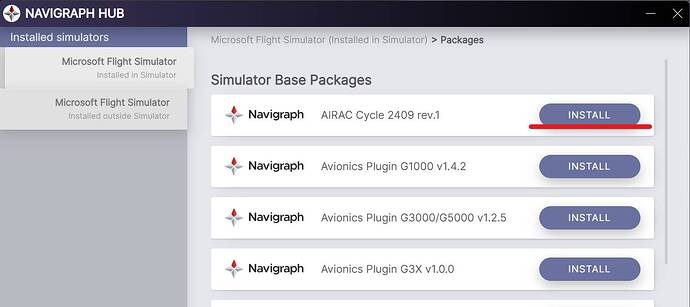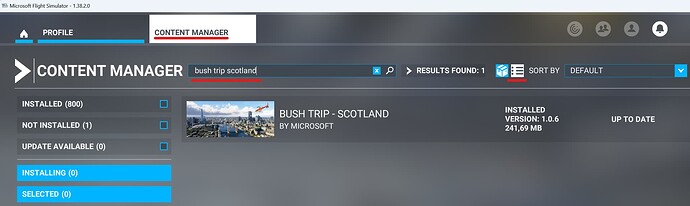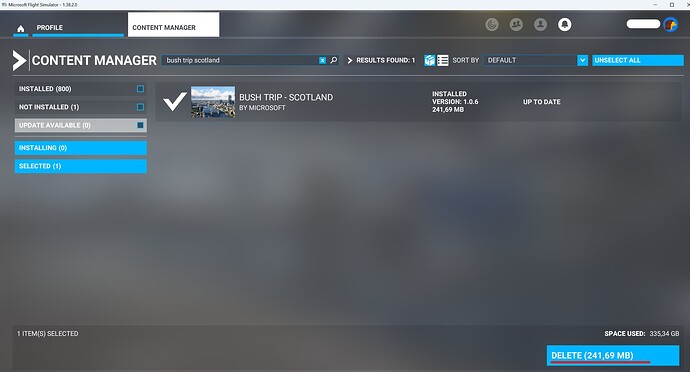Just how to un-install only the “Bush Trip Scotland”:
-
remove the AIRAC update directly in the Navigraph Hub, so that the button will be back blue with “Install” as text
-
start the sim and goto into
Content Manager -
enter
bush trip scotlandin the search bar and press thelist buttonon the left fromSORT BY→ as a result you should see only the BUSH TRIP entry
- Click on this entry and press the DELETE button (right lower corner) - confirm the message window with YES (that you are sure):
The result should be like:
-
close the sim, re-install the AIRAC update via the Navigraph Hub
-
start the sim again and you will see, that the sim starts without any CTDs any longer with the Navigraph navdata packages installed
No need to remove the Whole World update - only this bush-trip package is the issue.
Hope that helps
Richard
PS: @RookieOneqc I also can confirm that this solution works but I have two other devices here, where the Bush Trip package is installed with our data too without a CTD any longer - only removing the double SNFO entries - so, I assume it´s a combination of a few issues in this sim-update