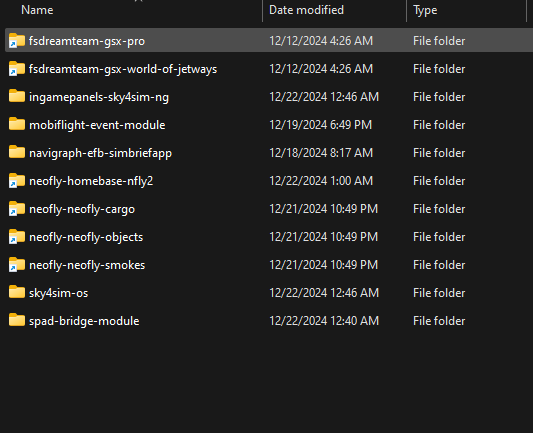Are you using at 2020 or 2024?
I’m using both still, but the problem I was talking about is MSFS 2024 related.
The Toolbar Pushback thing is not yet compatible that’s why I had crashes all the time.
To find out, I went on removing one addon at a time from the Community folder, and testing “End Flight” each time till I found the culprit.
Do you have the same issue if you follow the OP’s steps to reproduce it?
• Yes
Provide extra information to complete the original description of the issue:
•
If relevant, provide additional screenshots/video:
• I have shared 3 videos here with another bug - MSFS 2024 Replay bug and SIM getting hung
It’s a different issue, most of us never used Toolbar Pushback addon and these freezes happen with empty community folder.
Do you have the same issue if you follow the OP’s steps to reproduce it?
• yes
Provide extra information to complete the original description of the issue:
• Game (MSFS2024) freezes when returning to main menu or ending flight from Ini builds a300 premium. Requiring force quit.
If relevant, provide additional screenshots/video:
• N/A
When exiting flight with inibuilds a330 always have to use taskmanager to close sim it wont let you close sim down as normal.
Using the template below will greatly help the team reproduce the issue and ease the process of fixing it. Before posting, search for an existing report. If you are not sure it’s a bug, please first report in User Support Hub.
3 tags are required - add them in the tag section next to the title above:
- One for iteration (msfs-2020 or msfs-2024)
- One for platform (ms-store, steam, xbox, or xcloud)
- One for aircraft (start typing in your aircraft name in the tag section and pick correct option)
Feel free to delete this quote section after adding your appropriate tags.
ISSUE DESCRIPTION
Description of the issue:
If applicable, which aircraft is experiencing this issue:
[PC Only] Did you remove all your community mods/add-ons? If yes, are you still experiencing the issue?
FREQUENCY OF ISSUE
How often does this occur for you (Example: Just once, every time on sim load, intermittently)?
REPRODUCTION STEPS
Please list clear steps you took in order to help our test team reproduce the same issue:
YOUR SETTINGS
If the issue still occurs with no mods and add-ons, please continue to report your issue. If not, please move this post to the User Support Hub.
What peripherals are you using, if relevant:
[PC Only] Are you using Developer Mode or have you made any changes to it?
[PC, MSFS 2020 Only] Are you using DX11 or DX12?
[PC Only] What GPU (Graphics Card) do you use?
[PC Only] What other relevant PC specs can you share?
MEDIA
Please add a screenshot or video of the issue occurring.
[END OF FIRST USER REPORT]
![]() For anyone who wants to contribute on this issue, Click on the button below to use this template:
For anyone who wants to contribute on this issue, Click on the button below to use this template:
Do you have the same issue if you follow the OP’s steps to reproduce it?
•
Provide extra information to complete the original description of the issue:
•
If relevant, provide additional screenshots/video:
•
I have the same problem with all aircraft with efb
I just bought the brand new, Premium flagship A300-600, and it hangs as well returning to the menu. Happy Holidays.
Do you have the same issue if you follow the OP’s steps to reproduce it?
• yes
Provide extra information to complete the original description of the issue:
• Everytime when I click “quit to desktop” in MSFS 2024, even when the Community folder is empty. I’m using the Store version. Latest NVIDIA Game Ready driver and app, RTX 2080 TI.
If relevant, provide additional screenshots/video:
• 2024-12-21_23h59_51.mp4
I do have the same issue also after the update to 1.2.8. This is only with INI BUilds Aircraft.
The problem may lie with the import of a Simbrief flightplan using the INIT REQUEST* on the FMC. I can force this exit hang every time by loading on the runway & syncing a simbrief flightplan in the A321 & A330.
If I load a flightplan manually I can exit normally back to the main menu or world map.
On PC you can still load a simbrief flightplan by downloading it manually off the Dispatch webpage and dropping it in the WASM flightplans directory for the aircraft you’re using. Then load it as a company route. DONT use INIT REQUEST*. I dont get an exit hang loading the FMC this way.
Admittedly I haven’t tried out a long flight but it’s possibly a workaround.
I know Inibuilds aircraft have had problems with simbrief syncs causing freezes before now so it may be a place to start for resolving this bug.
Wow.
What a great lead. I’ve been searching for hours (mainly for my very pleasure) to find what was the bit causing the freeze. I never thought about simbrief. May it be right, or not : congratz on your open mind ![]()
I’m gonna try that for the next few flights.
Gg !
![]()
K.
Will try. Thx. After last update the issue is still with me. Tried 3 flights with Fenix airplanes and can exit to the menu and successfully end flight. But last flight with a330 freezed my sim.
The hint given by @mappamundi might be the good one.
Never managed to end a flight without a freeze. First time I don’t use “INIT REQ”, first time my return to menu is smooth and complete !
Congratz @mappamundi, again, for that finding !
Do you have the same issue if you follow the OP’s steps to reproduce it?
•Yes
Provide extra information to complete the original description of the issue:
When returning to the main menu from a free flight (I haven’t tested the other modes), the sim freezes and needs to be forcibly closed.
Nothing in Community folder.
FS 2024, PC Intel I7 7700, GPU Asus 4070S
No developer mode.
The bug occurs regularly every time on Inibuid A320. A321, A330 aircraft
If relevant, provide additional screenshots/video:
•
I’m getting the hang on the A300 and I’ve not even programmed anything into the FMC or pressed INIT REQUEST.
Not had it on any other iniBuilds plane before, I’ve just downloaded the A300 to try out on 2024 since I’ve not flown it in a few months since 2020, jumping between menus to sort cameras out etc and it freezes/hangs when i press end flight to go back to the menu. I mainly fly the Fenix and never had this issue until today with the A300.
I have tried the A321 and A330 but i didn’t program anything into the FMC and those didn’t seem to hang/freeze going back to the menu. That was a few weeks ago though.
Do you have the same issue if you follow the OP’s steps to reproduce it?
• yes
Provide extra information to complete the original description of the issue:
• the freeze happens when I try to return to main menu from the A320neo; PC: i9-13900K, RTX 4090, 128 GB RAM, apart from SimBrief Dispatch (v1.0.0-beta.4) no mods installed;
If relevant, provide additional screenshots/video:
• -
Do you have the same issue if you follow the OP’s steps to reproduce it?
• yes
Thanks for the tip. Tried it, stayed away from the INIT REQ and used the CORTE function and flew LFPG-SOCA and got the sim freeze exiting to the main menu.
I thought it was fixed initially when the patch was released as I tried all the Ini aircraft for a few minutes each and didn’t get the freeze going back to the menu.
It seems the trigger for the freeze is to have the aircraft loaded above a certain length of time (which nobody has figured how long until it triggers). I spent between 5-10 mins in each aircraft and didn’t get freezes but as soon as I do a flight of anything more than an hour it freezes and unfortunately it still freezes even when not using the Simbrief import.
At least for me anyway.
this what I found so far,
Removed all custom airports but kept only streamed airport during different parking spots.
Reinstalled “Rolling Catch” 16gb to 32gb. matching my VRAM.
Removed all extra addons in community folder but still using these:
Tested now 48 hours with different planes: c172,cj4, A321. short flights 45min. and 3 hours flight. Tour and Retour double up the flight times.
I used simbrief plugin in the world map menu only. In the simulator I only use the EFB maching up simbrief settings where possible.
I removed all GSX profiles and all GSX jetways profiles so they not conflicting parking spots. below 10.000ft
For now hitting the END flight or end sim doesn’t not freeze my sim for so far.
I have do more testing cause I still don’t know the solution of the freezing CTD behavior.