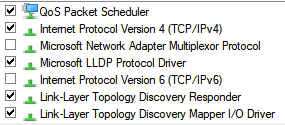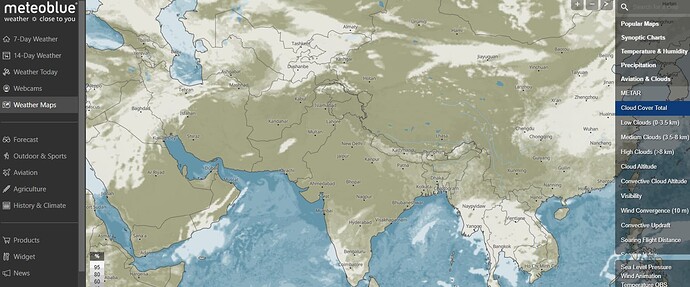![]() Thank you using the Bug section, using templates provided will greatly help the team reproducing the issue and ease the process of fixing it.
Thank you using the Bug section, using templates provided will greatly help the team reproducing the issue and ease the process of fixing it.
Are you using Developer Mode or made changes in it?
no
Have you disabled/removed all your mods and addons?
yes
Brief description of the issue:
In live weather, there is no injection of clouds, and only ugly haze areas around METAR. No clouds too. Also, apart from the METAR areas, the visibility is 100%
Provide Screenshot(s)/video(s) of the issue encountered:
Provide coordinates (DevMode > Options > Display position)
All over South Asia(Indian Subcontinent)
Provide time & date of the observed Weather issue
05:00 AM ZULU onwards
Detailed steps to reproduce the issue encountered:
Fly around VIDP airport, take off and leave METAR area.
PC specs and/or peripheral set up if relevant:
Build Version # when you first started experiencing this issue:
Since SU11
![]() For anyone who wants to contribute on this issue, Click on the button below to use this template:
For anyone who wants to contribute on this issue, Click on the button below to use this template:
Do you have the same issue if you follow the OP’s steps to reproduce it?
Provide extra information to complete the original description of the issue:
If relevant, provide additional screenshots/video: