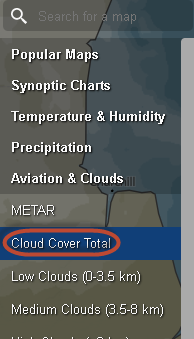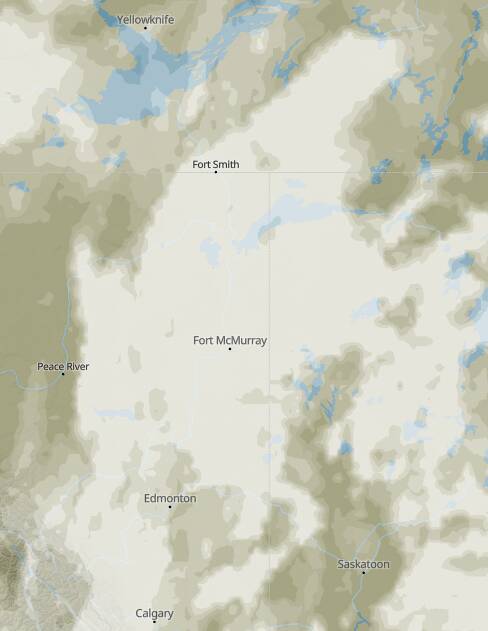QED:
I don’t know if it is fair, as these are fairly small airfields, and I have seen indeed some near overcast recently, however:
After more than one year since SU7 reports in this thread and in METAR keeps disrupting the weather/ bugged weather/Cumulus/CB clouds only/no medium to high cloud coverage have established that Live weather has gained (some) accuracy, but at the cost of
- being entirely cumulus centric
- a generic look, at first glance identifiable as a gaming environment
- consisting mostly of one single cloud layer, perhaps added by some high “fluffs”
- missing or not convincing high overcast
- producing clouds with seemingly lower density than presets
- lost variety in cloud depiction
- no plausible storm depiction, including thunder and lightning
- less convincing low overcast
- less convincing convective cloudscapes
- discernable METAR areas
If these observations are to be considered a bug is irrelevant.
They are shortcomings in a system that has proven to be more capable.
As flying happens in the atmosphere, a prerequisite for any serious flight simulator is getting atmospheric conditions right. Placing cloudpuffs at the reported altitude is simply not enough.
After SIM, WORLD and AIRCRAFT updates I think it is time to concentrate on the atmospheric simulation and improve it with a WAU (Weather and Atmosphere Update) . Throw in cirrus clouds, aerosol density, seasons and accurate snow coverage while you’re at it! (don’t get me started on the weather radar thingy…)
24 Likes
Thanks for the screenshots. Definitely proves the issue still exists. Sim is incapable rendering overcast with 8/8 coverage. Cheers.
2 Likes
Do you know why it has been moved from Bug/Weather section to the Wishlit section ?, I think it should have stayed in Bug/Weather section.
2 Likes
I had pretty good overcast weather this morning in London, but it took a good minute for it to appear.
Nocloud shown at EGLC initially:
But I did just have a live traffic departure seconds after this shot was taken, so that was good to see.
Then about a minute later this appeared, with the KLM, and a newer KLC departure:
so this was moved and gonna stay on the wishlist? wanting proper overcast in live weather is a wish when it worked well once? what is going on that live weather must remain neglected?
10 Likes
I’ve had several nice low altitude overcasts and I really appreciate those but higher level overcast still seems to be an issue.
4 Likes
Higher level overcast is basically missing or is made up of see through cumulus clouds. It needs major work. Even when a metar reports broken or overcast at the airport above 20,000 feet it doesn’t render the clouds correctly. Sometimes it’s clear or a bunch of see through cumulus clouds. Looks very unrealistic.
6 Likes
I totally agree…it’s time for an update to the weather and atmosphere like you stated.
5 Likes
Keeping this topic alive, and sad to see it has reverted to feeback logged as opposed to bug logged.
I don’t know who at Asobo believes this to be the correct depiction of overcast and thought it ok to remove the bug-logged status. Clearly the sim is still not producing an overcast layers correctly and consistently - and for the avoidance of doubt the definition of overcast is 8/8ths sky coverage so there should be no sky showing. The sim was perfectly capable of doing this pre-su7.
Now we get this:
This is the thing that has spoiled this sim the most for me. I don’t care if we never get another world update or new aircraft - just give us back the Pre-su7 weather.
12 Likes
Also I think this topic has been originally created in the Weather/Bug section and was moved to the Wishlist one, don’t know why.
1 Like
@AndyXPO @DementedCorn327,
This was moved in error. It has been put back into Bug Reports and #bug-logged tag added back. 
2 Likes
The clouds come from Meteoblue, not METAR, and they do not always match. The in-game METAR string is not the proper source for testing… Unless you are saying that you would like Asobo to start using METAR for clouds instead of Meteoblue… The reality is, we do not have proper tools for testing the live weather data that Asobo receives from Meteoblue. and not even the Meteoblue website cuts it due to the potential differences between forecast data (that can be up to 12 hours old) and nowcast data. We need access to the raw data.
The clouds didn’t come from METAR before SU7 either. So if we had the in-game METAR string that we have now, you would have gotten similar inconsistent results if you had used it for testing the clouds.
The live weather cloud depiction definitely need to be improved, but I think complaining when the clouds don’t match METAR is incentivizing Asobo to go down a path that most people here probably don’t actually want.
3 Likes
Agreed, although showcasing deficiencies in Live Weather rendering is beneficial with regards to raising awareness, even if it is not comprehensive.
There have been lengthy discussions in other threads about what to demand from the developers with regards to Live Weather. And the conclusion I have drawn from it is:
There’s no clear consensus in the community, as requests range from “I want pre-SU7 weather back” to “get rid of METARl” and everything in between and beyond.
Most of these discussions deal with technical details we actually don’t know - including the scope of data being delivered from Meteoblue.
The focus should be on WHAT is desired and not HOW it should be done, meaning with regards to this thread the request should be:
We want
- accurate
- visually appealing
- meteorologically and physically plausible
cloudscapes in the sim.
The actual implementation is meaningless for users if the results largely meet these criteria.
3 Likes
I’ve had pretty convincing overcast on some recent flights. Next time I see it I will try to remember to post to this thread.
This thread is for people who are not satisfied with the current depiction of overcast.
If you are, then great, but please don’t try and belittle our point of view with “it looks ok to me” posts. Go and post in the “my clouds look great” section instead. By saying your clouds look good - to you - you are adding nothing constructive to this discussion. Thanks.
Then you have misunderstood what I wrote. What I am saying is sometimes the sim gets it right, and you don’t see clumpy clouds where there should be overcast. I’m not belittling anyone’s point for view, but I find it interesting that is how you inferred it.
What I do remember seeing on one occasion was some banding in the overcast clouds which I don’t remember seeing before. It made it kind of obvious that it was layers of cloud to give the appearance of overcast, rather than a solid blanket of cloud.
If the thread title suggests it is “now incapable of rendering overcast”, I’m merely adding a data point that refutes that, at least some of time. Maybe my live weather is not your live weather? Who knows, but that would be an interesting test in itself.
Two users in different parts of the world spawn at the same airport, with the same time of day, and live weather, and post images of what they see. In theory it should be the same.
2 Likes
Then I apologise. I feel it would be more helpful if people would contribute showing the problem, rather than saying they have occasionally seen a reasonable overcast.
There are so many users who never used the sim pre-su7, and think what we have now is acceptable. I just wish they had the opportunity to see how wonderful the weather depiction was at launch.
Live weather overcast pre-su7. Looked amazing and was consistent every time.
By the way, I am happy to do that experiment with you, it’s an excellent idea.
6 Likes
This is what I had at Aspen a few weeks back.
It looked really good, and there was lightning too which is why I shot the footage in the first place.
https://www.youtube.com/watch?v=X24XDVKnknQ
The question really becomes why does it get it to so wrong sometimes? Is it faulty data from Meteoblue, or is it faulty interpretation of the data.
I’ve just been digging around on the Meteoblue website, digging out METAR’s that indicate overcast weather that people could try right now if they are able. I’m at work so can’t unforunately.
These are all in roughly the same area on the map.
KGUY 010953Z AUTO 21019G25KT 10SM RA SCT070 OVC090 14/13 A2994 RMK AO2 RAB08 SLP103 P0002 T01440133 $
K19S 011010Z AUTO 21009KT 10SM SCT065 OVC090 16/16 A2992 RMK AO2 T01620160
KPYX 011015Z AUTO 27016G26KT 2SM SCT016 BKN039 OVC060 15/13 A2993 RMK AO2 T01500133
KBGD 011001Z AUTO 23004KT 4SM RA BR BKN075 OVC090 16/13 A2997 RMK AO2 LTG DSNT E P0003 T01560133
Heading NW up to Calgary.
CYQF 011020Z AUTO 33010G15KT 9SM SCT013 OVC060 12/10 A2990 RMK SLP141 DENSITY ALT 3300FT
CYEG 011000Z 33007KT 20SM BKN090 OVC120 12/10 A2989 RMK AC5AC3 SLP125 DENSITY ALT 2600FT
CZVL 011000Z AUTO 31008KT 9SM OVC100 12/10 A2990 RMK SLP130 DENSITY ALT 2500FT
Obviously these are only valid for a very short period of the time, so checking these out an hour or so from now wouldn’t necessarily constitute a valid test.
What I did was first view “Cloud Cover Total”:
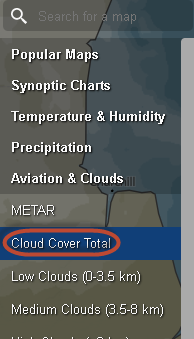
Then look for patches of white on the map:
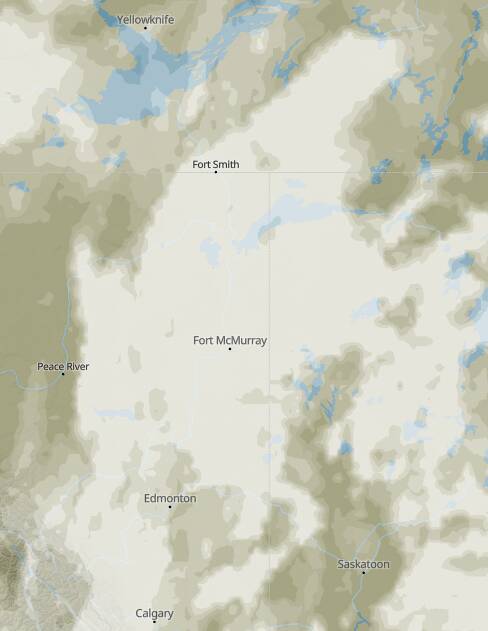
Then switch the map view to show METAR:
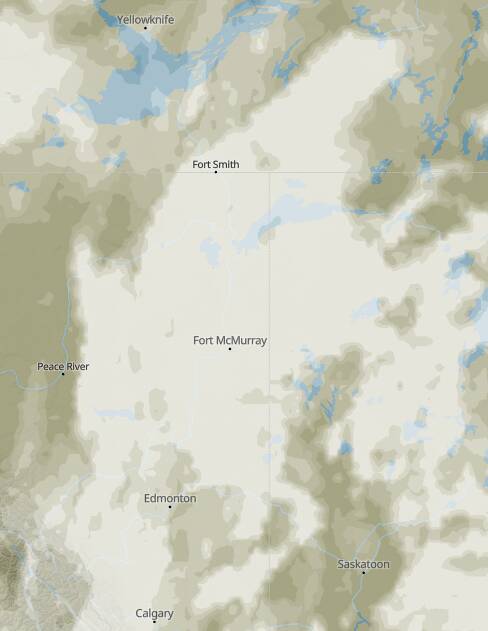
Then click on weather stations that do not report “Clear”: