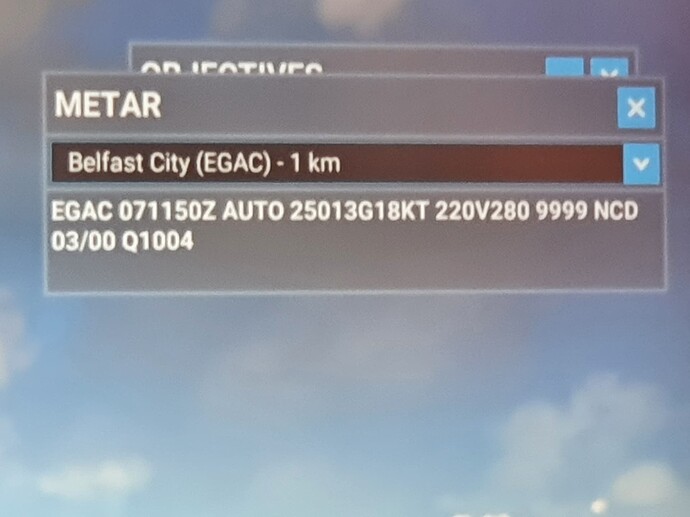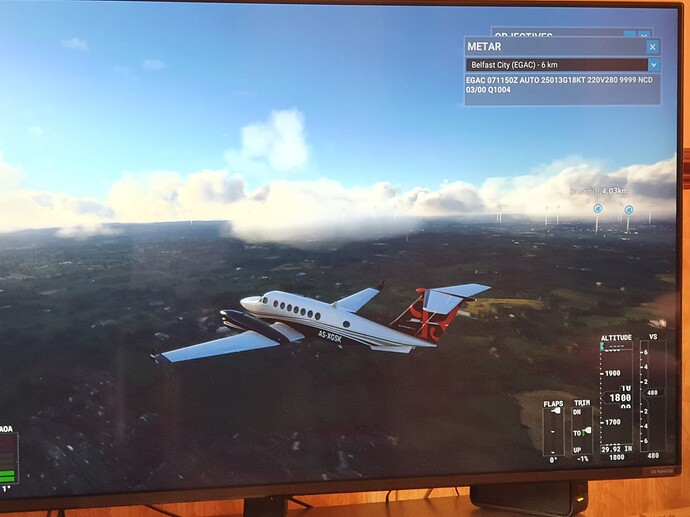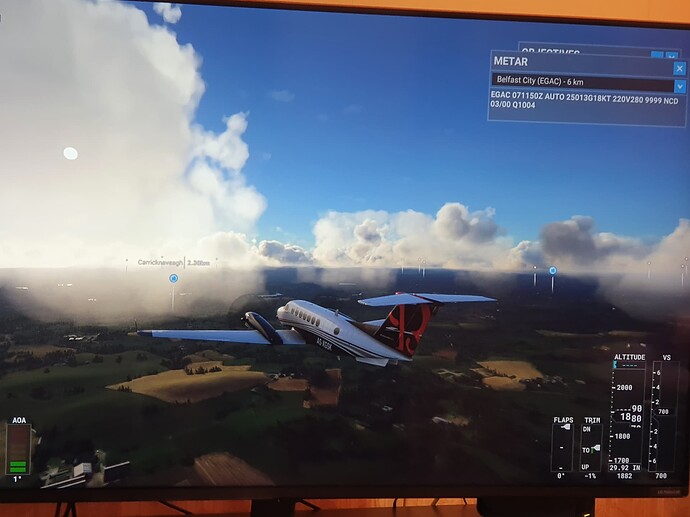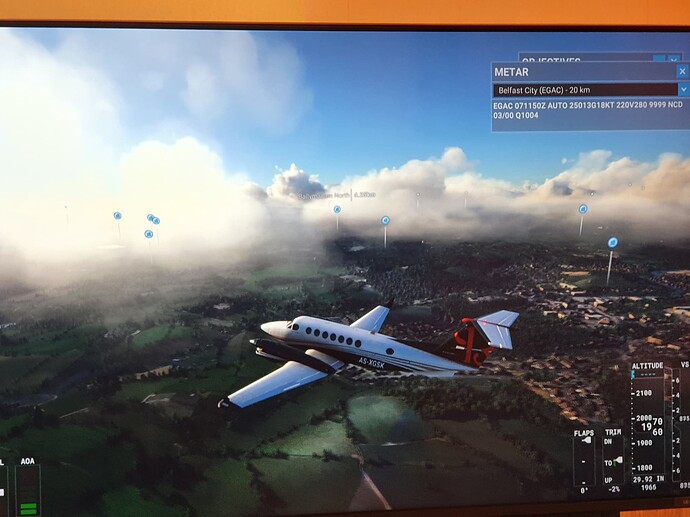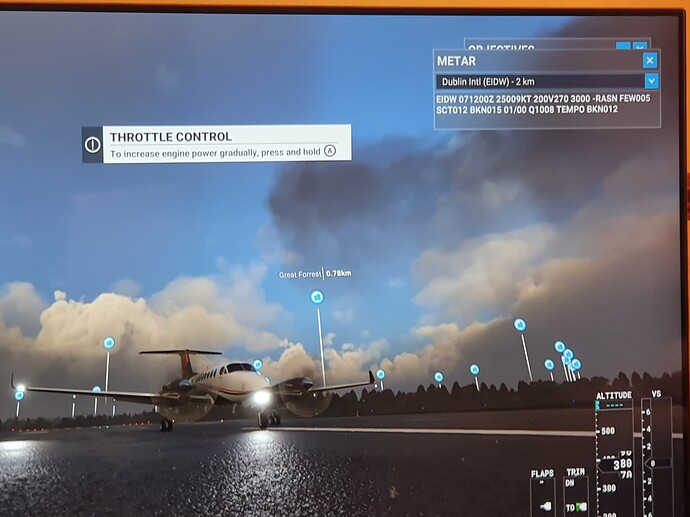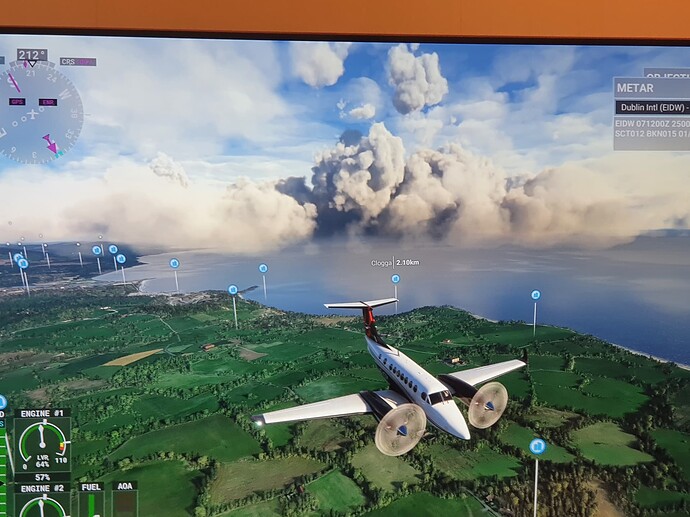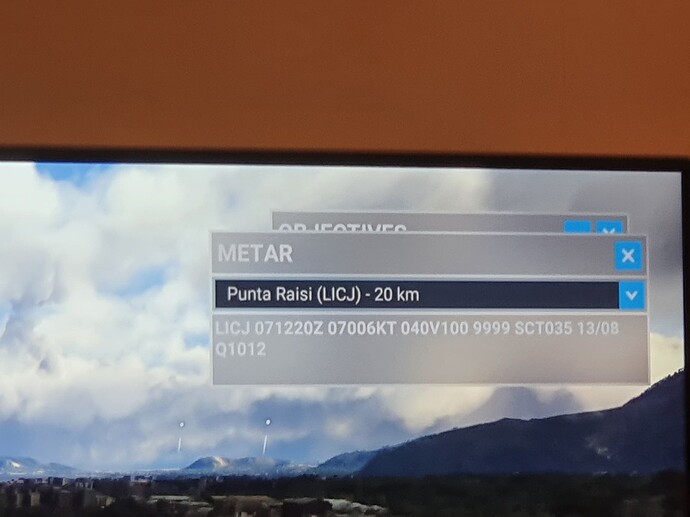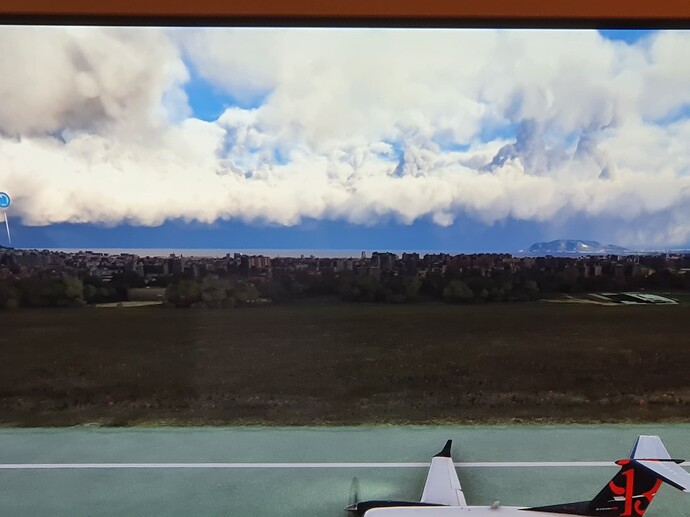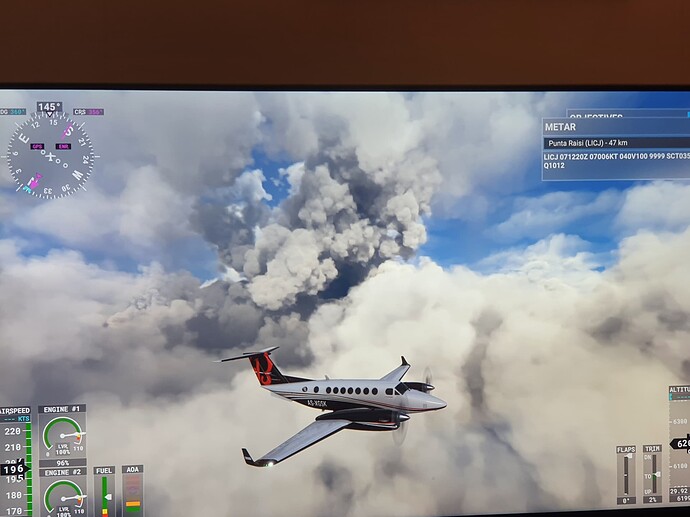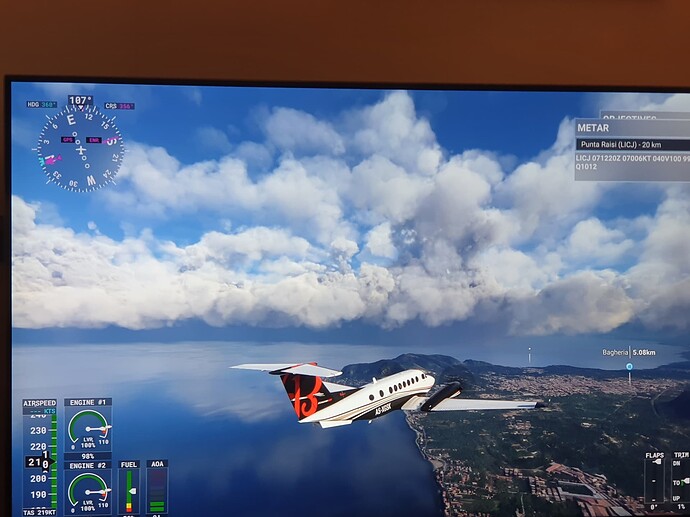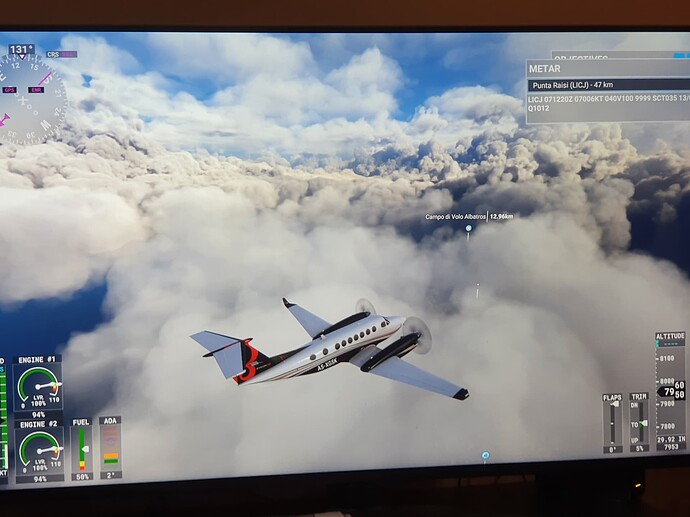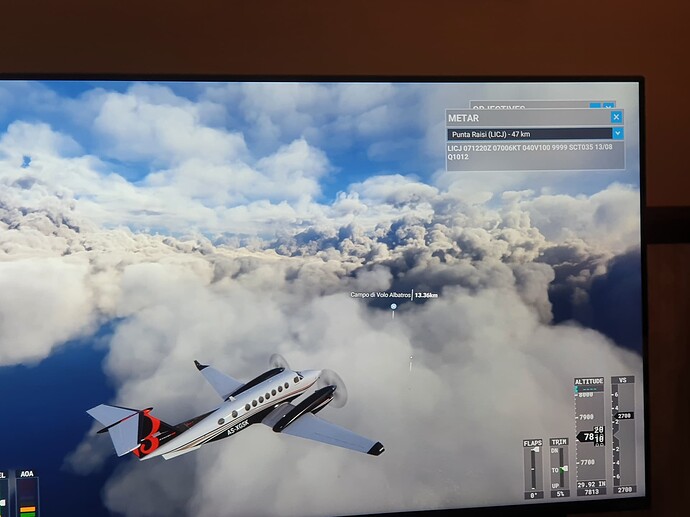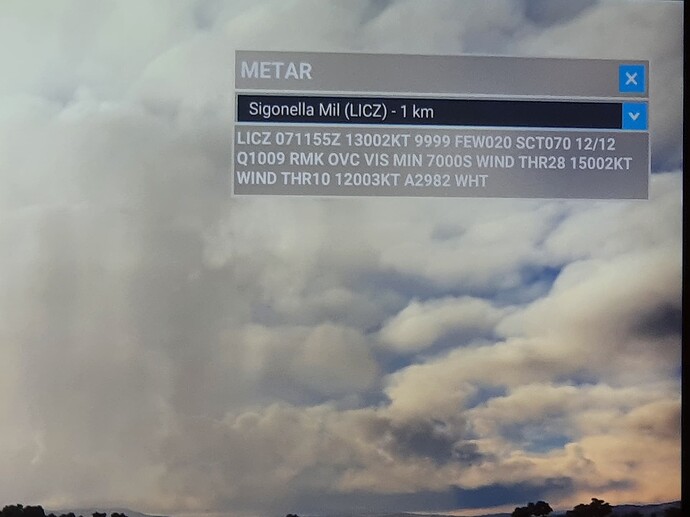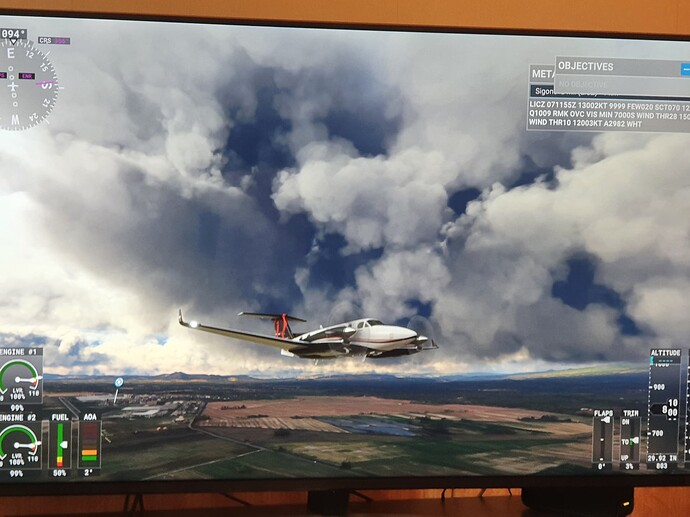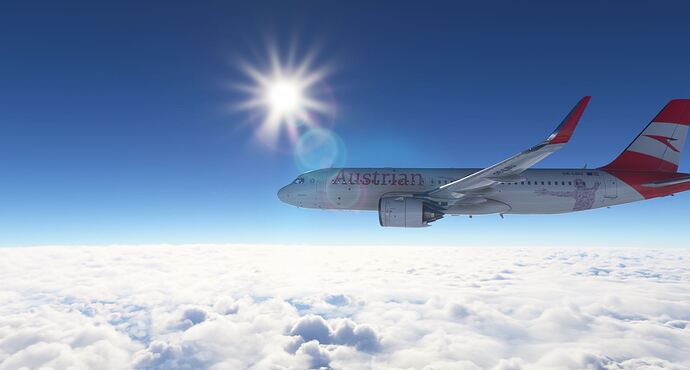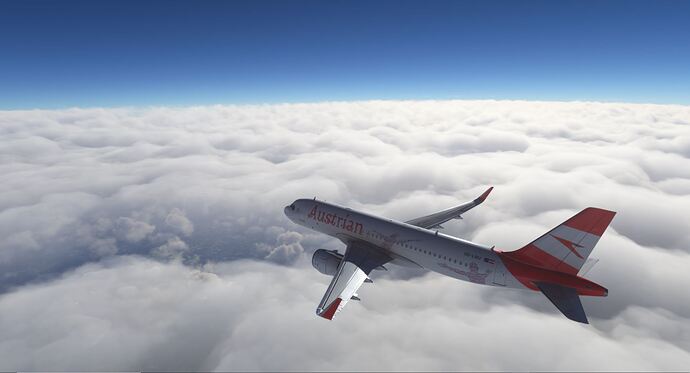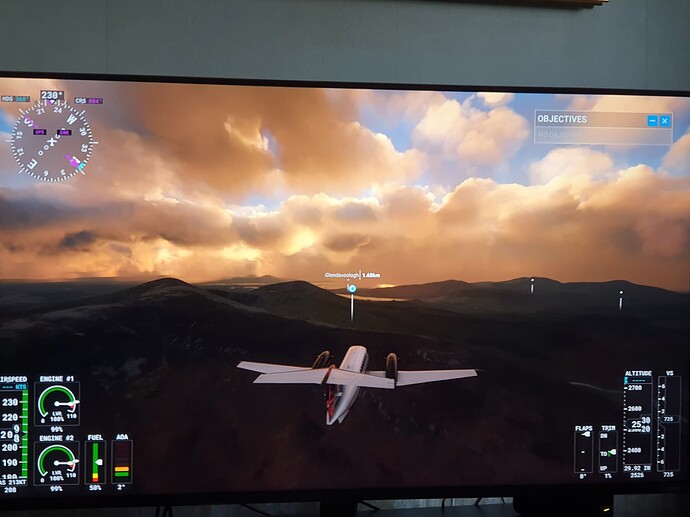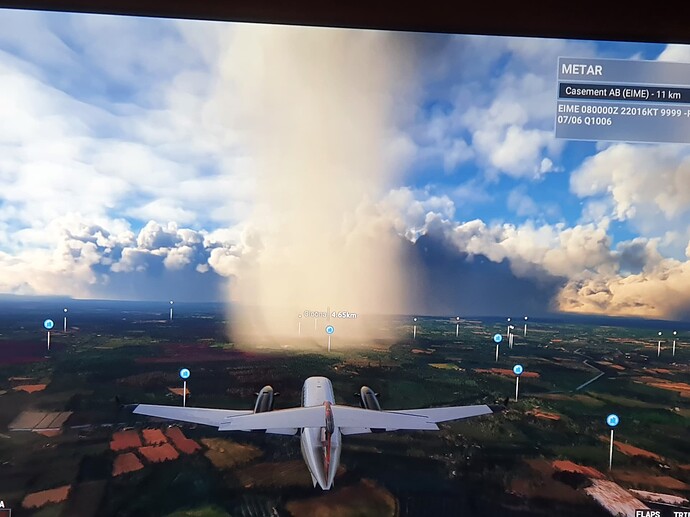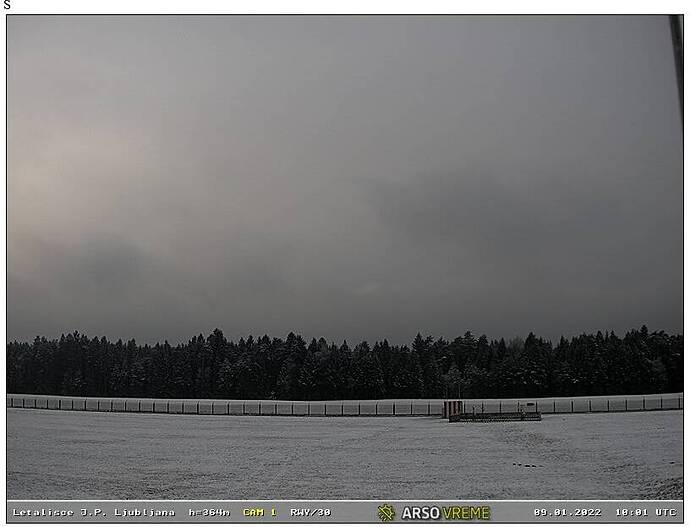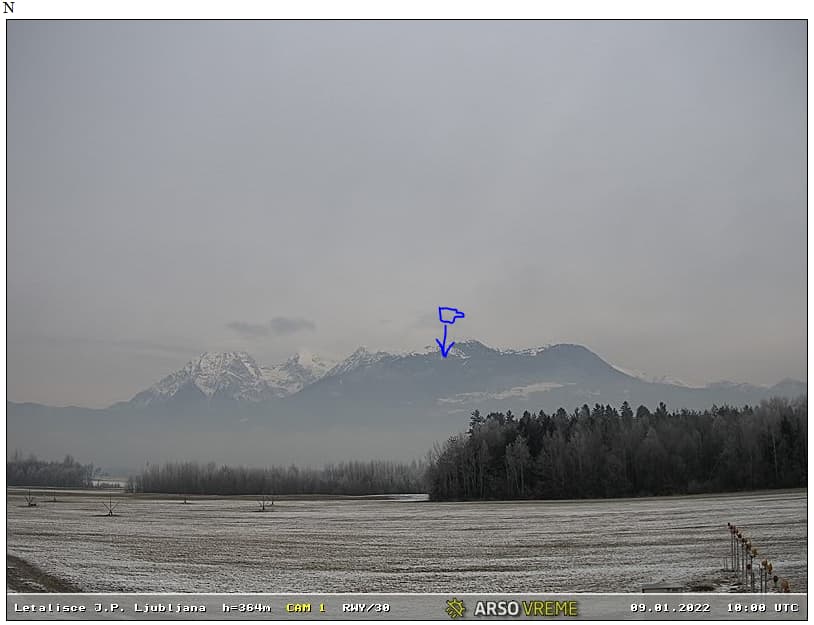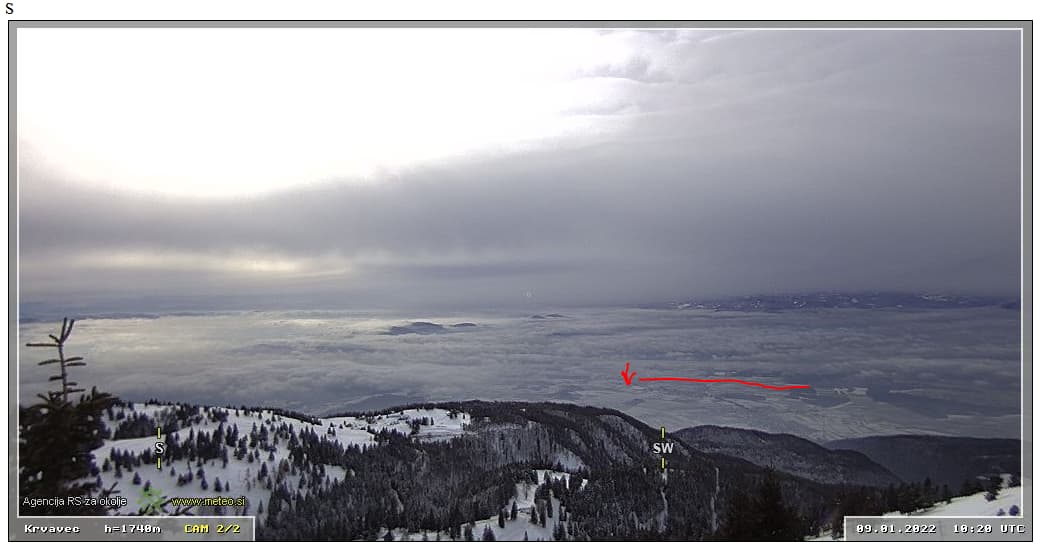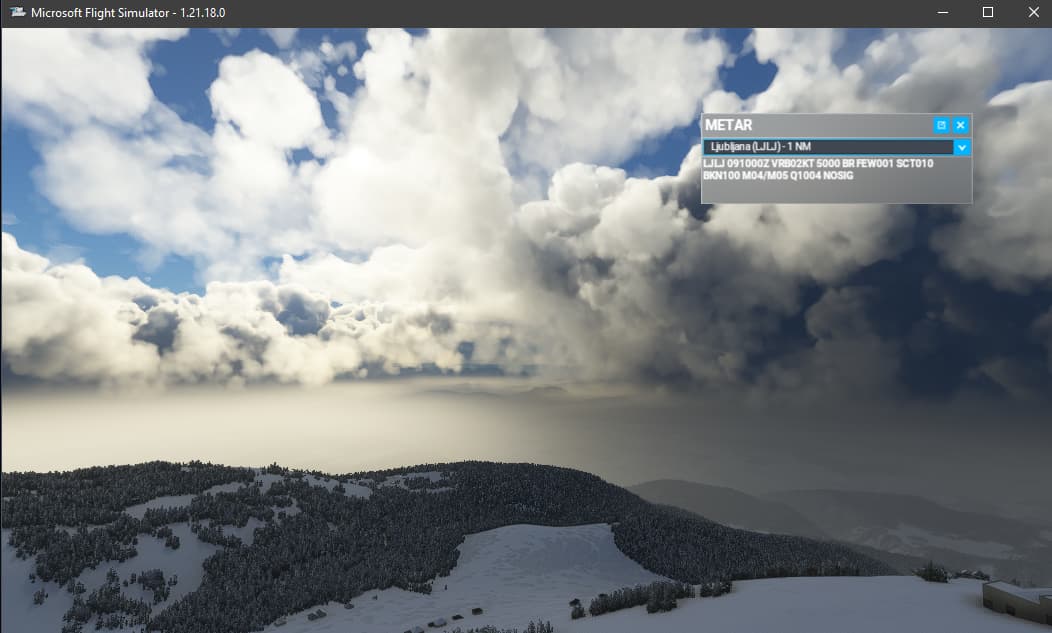After extensive playing today I am afraid I have to reinstate that the introduction of METAR clouds is having too mutch of an immersion breaking problem, not only immersion breaking but general performance of the sky. Today I was flying from a tiny island in the ocean, the METAR reported a few clouds, after loading in not only I am met from the usual towering cumulus, (while meteoblue had very high clouds) but also when leaving the METAR area I could see a wall of clouds surrounding the island, and all around a very few high clouds i the sky, basically a circle of clouds on it’s own. METAR seams to break the weather even more in areas with multiple METARs, making the sky full of low and dark broken cumuloninmbus.
Also when flying the sky still struggle with overcast depiction both low or high making the overall look of the clouds wispy!!
Again, when flying in those rare overcast it happens that all of sudden a hole in the clouds forms all around showing and transforming the clouds in a towering mess!! Is this a METAR issue too? Or bugged servers/coding in the game?
Please Asobo, give us the option to play without METAR or work more on it. It’s such a pity to see the state of the weather that we still have even after the beta!
Today Today i have tested more, 4 airports, non of them had any of the weather we had pre su7 (it was correct most of the time and believable)
Here is Belfast with clouds still on ground or too low!
Here is Dublin, with the circle of clouds around the METAR area, plus convective cumulus clouds (the only type of clouds we seam to get most of the time)
Palermo/italy different country, very same skies the ones up, convection and more convection plus holes around airport
Catania/Italy
Again massive hole around airport plus endless convection
Needed to post this to show that METAR is not helping to get the weather more accurate. Here it reports OVC 5500 and it choose to make the weather clear above the airport. Why? It matches the METAR outside of the airport area.
OVC 5500
Even then it transforms into this. What is this?
Now it’s a clear circle around the airport that shows overcast on the METAR?
hello !
I know we already know each other here and you know that I have about the same opinion of SU7 BUT
Today I made a flight from Paris to Vienna, not just a short test flight !
Would like to share the experience here, and say it is not always wrong. The “cloudy stadium” (as someone has already accurately called it) seems to occur in certain “circumstances”.
LFPG was surrounded as usual with these “towering cumulus” which were more like METAR and the “cumulus” clouds were not completely wrong either (according to WEBCAM) but of course they were a bit flatter in NATURE:
METAR LFPG 071100Z 24013KT 9999 FEW014 BKN016 06/03 Q1016 NOSIG
Of course not really true but not completely wrong either:
then in the climb “beautiful” “flattening” of the clouds !
on the route rather what one would expect (also according to the data), It doesn’t look bad either !
then a “nice” transition, flowing into high flat clouds:
I have to say that before SU7 (despite the possibly better look) I sometimes missed those low cumulus clouds, emotionally the clouds looked better, but they were somehow always too “high” - so you didn’t have the feeling of flying really high, here it feels a bit better, if you know what I mean (but I don’t mean the look itself) !
Descent to LOWW - slow clearing (which was correct, according to the weather data and according to looking out of the window).
METAR LOWW 071320Z 14013KT CAVOK 02/M07 Q1019 NOSIG
The wind, the runways used, the temperature and the pressure were all right, so the flight planning, SID and STAR was really manageable !
It is a bit better now, especially the transitions - but what I still think is the main reason for the “wrong look” (not always) is the lack of “stratus” like clouds. Especially around the METAR stations at certain constellations ! There is something wrong as perrry described above.
And I would say that the clouds disappear too fast or move with the wind much too fast, the transition time should be reduced !
I don’t know if the problems we are experiencing are server side or the coding in the software. Yesterday me and another user had some very beautiful skies from the morning round about 6pm UK time, after that for me and the other guy the weather has turned bad again. As you say it’s not always wrong, but most of the time it is. Like this morning, I didn’t post the worst photos out of many, I literally tried my 4 favorite places to fly from and they were all awful as you can see above. Yesterday night in Taiwan even worse again, it was like flying between dark column of hash clouds from the ground.
Another issue I am experiencing is the clouds appearing all around (possibly an overcast that should be there) to then disappear in a blink of an eye! it happened yesterday and today again. So there is something not only in the METAR area as we know but also outside that prevent the clouds to form as they should…often they appear with strange patterns too, like many cumulus clouds sitting next to each other to form a bigger cloud…
like here
It is just so ugly, this sim looked absolutely gorgeous on release, now I look at it and just go ugh.
Now Asobo, please look and learn.
Good clouds, we like,
Bad clouds, we don’t like.
One of these makes the sim look absolutely amazing and is the crowning glory, the other ruins it and is just not up to the standard you have so wonderfully set with the visuals in other aspects of the sim.
Thank you.
Even that top photo has too many colour variations. Some parts are WAAAAAY too dark. Look at that Dublin screenshot higher up. The clouds look almost BLACK - that is so unrealistic…
Yes. It’s awful when that happens. I really hope the developers do something about all of those weather issues. Those photo were taken just after the daily server outage, before it was good…I wonder if there is any connection with the server issue and the way the game draws the clouds?!
Hello,
that second post is interesting but info about METAR info at your location makes your screenshot not valuable. Be careful also if your airport at screenshot doesn’t have METAR station or only far away one is available. Sry but your info about your first picture and report that this picture you like is also out of valuable point because we don’t know exact report at that area also.
Here’s another airport that looks always consistently bad…it’s not possible that kind of convection in January in Seattle
That looks apocalyptic ![]()
I don’t know why you post the same picture with the same title to several topics, but here’s my comment to it.
If this is supposed to illustrate good weather modeling then I can say that orographically induced convection and thunderstorms looked a million times more correct before SU7. Just look here for example at the pathetic attempt to draw the anvil cloud with many small cumuli. The spherical shape of he convective core is unrealistic as well.
The problem with the new weather is that it’s focused on drawing, not modeling. And drawing will always be limited by the artist and their toolbox, while modeling creates a new representation every time.
He wasn’t prasing the result, he was sarcastic
Ah OK then ![]() I apologize!
I apologize!
Another example here. METAR LJLJ 091000Z VRB02KT 5000 BR FEW001 SCT010 BKN100 M04/M05 Q1004 NOSIG. Good cameras available.
First, view from the RW threshold towards S and N, respectively:
The blue arrow points to the camera in the following view towards the S, towards the airport, from about 1400m above the airport elevation (red arrow points to the threshold camera):
Finally, MSFS, from the threshold towards S and N (a wider angle, for better overview):
And MSFS from above towards the airport:
it looks quite wrong then, clouds type and altitude
My screenshots to be +/- same as your rwy30 cameras.
Looks like to me ok but to N that fog layer isn’t accurate in my opinion therefore you see in sim other higher layers as ATIS reports but also you don’t want to have exactly layer modelled as in real cameras.
S view
N view
The weather looks the same no mater where you go, in your photos? It looks as bad as anywhere else! Nobody is asking for the weather to be exactly like outside our windows. We want it to be good as before and believable