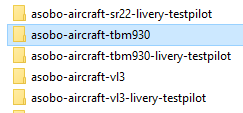So I ended up buying it and it’s a fun plane to fly indeed, the visibility isn’t the best though and hoping there’s a way to remove the gunsight?
Left shift + G removes the gunsite.
MSFS2020 Hotfix 1.13.17.0 resolves issue with Flaps lift.
I’ve got Gina v2.1 - anybody know if I need to edit something to make it comply with this new hotfix?
Hello,
nothing should be done by users on 1.13.17 hotfix.
To be precise just test it at low speed, clean, no flap, you should be able to maintain VSI level-of until 110/100 kcas before have a deep sink rate, no stall as you expect but lateral instability before the deep sink.
/Mario
Not sure if I understand this, or what really was the issue before this hotfix. You say test it with no flaps.. but wasn’t error with flaps down?
Small video of the G91
Not sure I still understand this. Because in your post 11 days ago, when Gina v2.1 was released you had these in your patch notes:
FIAT-AERITALIA G-91 VERSION 2.1.0 IS OUT
Available right now at simmarket.de , soon at justflight.com
It fixes:
- stick animation reversed
- mitigates flaps lift increment issue introduced with sim version 1.13.16
But Microsoft/Asobo says this if you have done a workaround for the flaps problem before the new hot fix from them:
Thanks to your feedback, we have been quickly informed of a bug impacting how flight dynamics behave since the last World Update.
We communicated on a first workaround to temporarily avoid the issue.
We are now addressing this bug with a Hotfix that can only be effective by manually deleting the Package where the flight_model.cfg has been edited.
As an example:
If you edited the
lift_coef_flapsorlift_scalaron the TBM 930 in the flight_model.cfg file:
Only this folder (which contains the .cfg file edited) has to be manually deleted
So what kind of flaps fix was done in the Gina v2.1? Are you still saying that we don’t have to do anything with our Gina v2.1 installation? ![]()
sorry, was a typo, obviously you should use the flap, suggest at 50% of the extension.
I have modified the flight_model (cl vs aoa) to have no need to modify cl flap coefficient, that’s why i wrote “mitigate” not “fixed”
/Mario
Asobo ask to delete flight model for default aircraft since it reload them completely with the hot fix.
We tried to avoid another fix version to roll-back the 2.1.
Try to see if it works without any editing (it should ), otherwise we have to rewrite the model.cfg in various part and issue another version.
Ok, thanks for your reply. I will do some flying tonight. I’ve already tried a couple of times, but I can’t seem to get it off the ground as before. Even with flaps (fully extended). Properly trimmed too. I pull back at about 100kts, the nose lifts and the front wheel comes off the ground. But not the rest of the aircraft untill I actually are overspeed when it comes to the wheels and damage.
But - I will do some more testing.
100 knots is a little… lacking, yeah? I usually do about 140 for Vr?
The documentation says soft back pressure at 95kts. Which I do. And it says at 125 (135 with external stores)break the ground and lift off. And if properly trimmed it will take off by itself. And this is what i tried to describe above. And the front wheel comes off the ground like it should, the rest of airplane doesn’t come off the ground until almost 185kts which then damages the landing gear. I didn’t have these problems before.
But - like I said, I will do some more testing-
I will also test this after work tonight-
We recommend half flaps and the trim icon (little airplane) on red zone of the gauge for a smooth lift off at about 130 kcas, at least was this behaviour tested before 13.7.
Will take a look, may be we have to adjust something
OK, ran a quick test, setup as Mario suggested, half flaps, trim as per Mario, no external stores, full throttle with brakes set, release brakes.
She indeed tries to rotate at around 130 knots but main gear stays on the ground, she struggles mightily but didn’t unstick until circa 175 indicated.
Before the update she used to literally walk into the sky as configured. Not now-
If Asobo rolled back whatever error they created, surely rolling back the change to the flightmodel wouild take it back to where it used to be?
I did a mistake considering to be able to roll back without any change made by users, evidently Asobo changed something else.
Fortunately it’s enough edit the flight_model.cfg (suggest to use an editor with line numbers such as notepad++) at line 164 to read:
lift_coef_flaps = 0.71; restored as per 1.13.17
to roll back correctly.
Try and test:
- it gets airborne at about 130 kcas now
- it shows lateral instability and sink at about 110 kcas with full flaps and lgear down.
For those users not familiar with file editing please write us at help-desk@simskunkworks.it , we will send a modified flight_model.cfg
Apologize for any inconvenience.
BTW
I would have hoped that Asobo would correct two major bugs: - exaggerated prop wash effect (ridicoulus in jet engines) that is apparently hard coded
- exaggerated gyro drift, unrealistic on jets
- p-factor applicable only to propellers, even if in the G-91 helps to replicate the lateral instability at high aoa of back-swept wings.
No problem of speed for me, the data are good as before.
in the last turn before landing (full flaps and landing gear down),I find that Gina requier now more power to keep the parameters in the green than before and I find that more realistic.
Hi!
I was curious with your finding that Propwash is being generated, even though the plane is a Jet. I did some testing with the Default CJ4, and I didn’t find evidence to confirm this. Could you tell how you were able to determine that the Propwash is HardCoded, even in Jets?
Thanks!