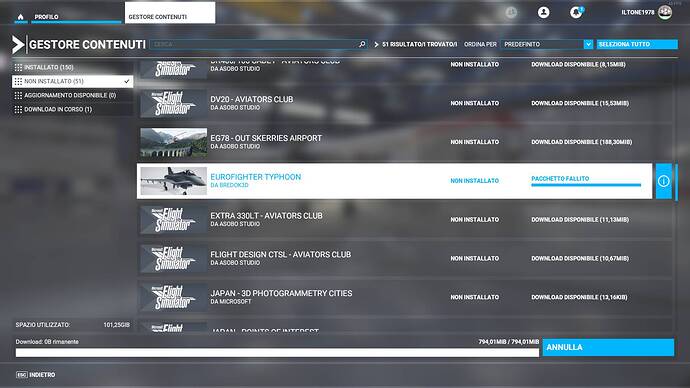I rly love you MS !!!
Thanks man! I was also struggeling with the endless loop. Then I installed tmeter and limited MSFS to 1Mbit. After that, I went trough the update process without further errors. I’ve no explanation for that, but it works for me as well.
The same for me. Patch 1.14.5.0 is about 9.5 GB. After some trials and long time 6 GB have been installed, but 3.3 GB restart s in a loop (% different each time) on the file pc-base-bigfiles 0.1.128.fspackage. The file community is empty as suggested but the problem is the same, no solution until now, impossible to play the game.
Finally I got it complete after two days and so many restarts. Nothing helps (folder community, VPN …) except patience !
Still seeing what others are, but now in a positive way. Finally got this downloaded by connecting my MFS computer directly to the modem via cable and running the download all night. The download was repeatedly lost and entered a loop numerous times before finally completing. I also had to repeatedly reboot the modem and computer after multiple file download failures to get the larger files to finally download. Did one test flight and so far, so good.
Actions taken: All suggestions noted above except the speed limiter (since mine is slow already) were applied and I would check download condition and speed periodically to ensure it was above the threshold. On my ADSL line, I’d always get 7.4 to 8.1 Mbit/second, which should have been comfortably over the minimum 5 Mbit/second required. I noted during the hours of attempted downloads sprinkled with occasional success that the download speed hovered right around 5.0 Mbit/second. This was five days after the update was released and therefore five days without being able to use the sim.
HOPING this fiasco isn’t repeated with the next update. Those 1+ gig files are killers for some of us. How about chunking them out more?
About 10 days ago, I launched FS20 (PC version from Steam) because I had time and a great desire to fly. Result? Impossible to play, because I was faced with the mega update World Update 3: 22 gigabytes of update, which means hours of downloads … and even today there is no play.
But it went worse than expected, because I’m one of those that this ■■■■ update crashed: it just went in a continuous loop and that’s it.
Result? I had to totally uninstall the game (including folders and folders otherwise everything would still crash) and totally reinstall 150 Giga!
This time everything went well but, despite the 70 gig connection, it took a lifetime to finish … and still not playing because there is no time. At this moment, finally after days, another great desire and time to play, but nothing: yet another 6 GIGA download !! And it still LOOPIIIIING!!! I CAN’T PLAAAYYYYYYY!!!
But can’t Microsoft handle it differently?
First: you do not know when there will be an update (and often large packages), so you find out at the most beautiful, when you would like to play it.
Second: you must necessarily start the game, which then checks at startup and puts you in front of the nasty surprise, so you also find your PC always on with resources occupied for hours and hours and hours …
It needs an external download of packages, that DON’T MAKES LOOPING OF BIG FILES and then simply install
Third: Is it not possible to change the system and make the user decide whether to update now or postpone the update? I want to have fun with this simulator, don’t give me a nervous breakdown every time I launch it …
Thank you
I also quoted this few day ago,
Thanks for sparing your time explaining this issue.
@ILTONE1978,
There is a Development Roadmap that shows when a scheduled update is. There are Sim Updates and World Updates.
https://www.flightsimulator.com/development-roadmap/
You can also set a reminder for posts in #community:news-and-announcements by clicking on the “bell” icon.
All updates come through the client (MS Store or Steam). It’s best to check that first before launching MSFS. That installer update is around 1GB. If you see this has downloaded, it means that launching MSFS will trigger the in-game download. At this point you will have option to wait to launch so you are not surprised of the download or launch and download. You can pause downloads too for a later time.
This isn’t possible other than what I wrote above as MSFS is a service which feeds from the cloud. The in-game update needs to match what is stored in the cloud for proper usage.
There is a wishlist about forced updates you may want to cast your vote on:
Don’t force users to update - Self-Service / Wishlist - Microsoft Flight Simulator Forums
Limiting download speed helped for me. I did the limiting it via route’s DoS setting by setting max speed to 40 Mbits (100 Mbits line). 40 is just below the max speed what I can achieve for MSFS download and any higher value did not help with the issue. I believe that limiting by software would have done the same but never tried it out. I have never suffered the same kind of problem with downloads of any other software.
When Steam opens, unfortunately there is only the initial game update. All the rest of the update is performed only with the simulator launched: this madness happens ONLY with FS2020, for any other game RIGHTLY update directly from Steam and then you can start updated, without worries.
from Steam, having a 70 mega fiber, the updates of any game I do them in a moment!
It would be the case to be able to do the same thing with FS2020
ANOTHER LOOOOOP!!!
I’m trying to download a simple aircraft package of about 700 MB: nothing to do, it’s still LOOOOPIIIING!!! DOWNLOAD FAILS EVERY TIME!!
I found the same thing while trying to download an airport (JustSim EDDH). A speed limiter won’t help me because I’m on an 8Mbps/1MBps line. Tried changing to a couple of other servers and it didn’t help, so back to my closest one (Western US). I’m out some bucks while waiting to see if I can force the download, but at least I can fly the sim, unlike the last update fiasco.
It doesn’t seem to be to be a my-end issue, because in rebuilding my whole rig to try to resolve the dropped update earlier this month, I also had to rebuild my DCS install and aircraft. While I struggle to get consistently about 5 Mbps (shown on the MFS download status box) for MFS, the DCS download went flawlessly at a steady 1MBps (on the DCS download box). Not one dropped file. My DCS install is at 124 GB including some extra modules, while the MFS on is at 117 GB with just a few add-ons. So from what I’m seeing, it’s not my box or line that’s the issue.
My MSFS2020 is back on line after two weeks of download delays and troubleshooting I upgraded my VPN to unlimited, looked at the files being downloaded. The fs-base-cgl-0.1.21 will go to up fs-base-cgl-0.1.50 + folders, which has Zip files or winRaw and each one could have multiple files after them of 1.6 GBs to 1.9GBs in size, and if they look like their where stock, I would remove that file(change the extension to backup) to see if it improved the download time, now this seems to cut what was left of the download data 200GB to 100GB, it then started to download another copy of the files or folder I removed. I then renamed the file back to their original names, the download process then went back to where it left of before I made the changes, This process for whatever reason accelerate the download. Just remember two weeks had passed, I was just about to give up, when I noticed the files were being removed from the [OneStore] folder, at this point I was panicking. A closer look showed that the file were being removed after they were de-compress one after the other, all 50 plus of these file fs-base-cgl-0.1.XX. Then came the words download completed, [Continue] the sim was back up and running, which still had my setup configuration for my Joystick rudder and throttle for different aircraft , even though I had uninstalled it.
11 days passed and IT still don’t download the aircraft package (that I PAID FOR…), only LOOPING AND LOOPING…
:(((
This topic was automatically closed 30 days after the last reply. New replies are no longer allowed.