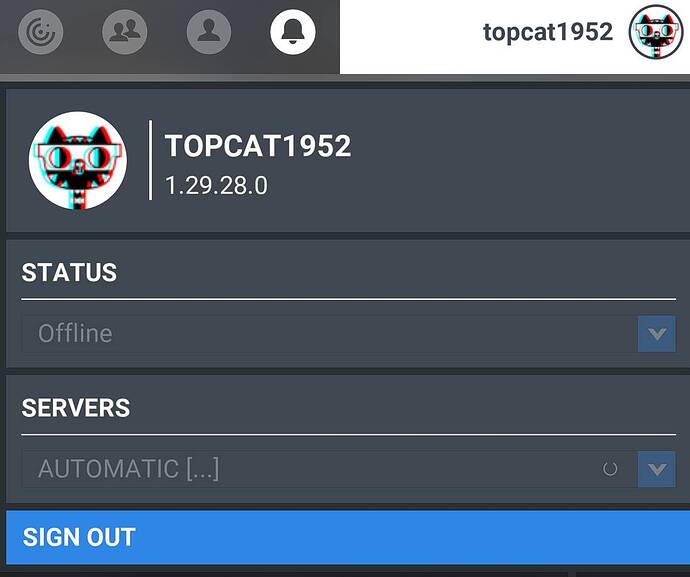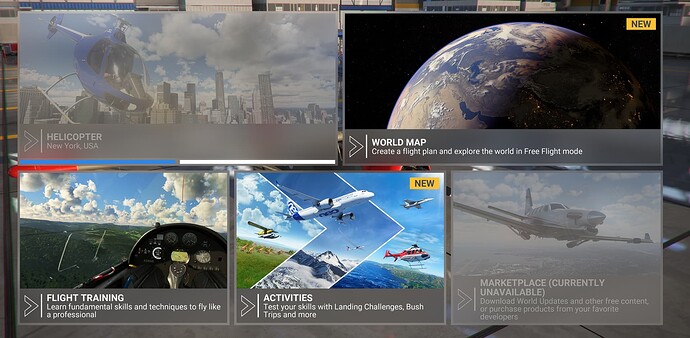Are you using Developer Mode or made changes in it?
No
Have you disabled/removed all your mods and addons?
Yes
Brief description of the issue:
Simulator does not proceed beyond the MFS logo screen/fails to reach the menu.
I was able to play the sim twice since the 40th anniversary update, but as of this morning the simulator will not load at all.
Provide Screenshot(s)/video(s) of the issue encountered:
Forums keep crashing when I try to upload the image.
Detailed steps to reproduce the issue encountered:
- Launch the simulator
- Watch logos
- Observe the simulator get stuck on the MSF logo screen
PC specs and/or peripheral set up if relevant:
• 8700K
• RTX3070 ROG OC
• 32GB DDR4-2666 Vengence
• Samsung SSDs. MSFS installed on its own dedicated NVMe drive
Build Version # when you first started experiencing this issue:
1.29.28.0
![]() For anyone who wants to contribute on this issue, Click on the button below to use this template:
For anyone who wants to contribute on this issue, Click on the button below to use this template:
Do you have the same issue if you follow the OP’s steps to reproduce it?
Provide extra information to complete the original description of the issue:
If relevant, provide additional screenshots/video:
edit: I tried reading content on Zendesk to see if any solutions were present, but I am photosensitive, and the lack of a dark mode means I can’t look at the support website for more than about five minutes.