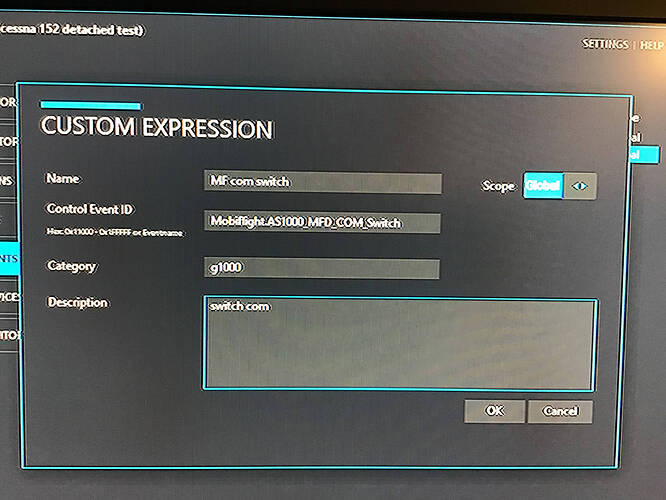Hi, thanks for explanation but unfortunately it doesn’t work.
I put MSFS2020 module in community folder, then I created a new client event with MobiFlight.AS1000_PFD_COM_Switch command (in Spadnext)
I tried to assign this command to Saitek FIP button 1, but nothing happened. I also launched Mobiflight connector, that showed the green flag on Simconnect (MSFS2020).
Is there something wrong? Any suggestion?
Thank you in advance
When you say the MSFS2020 module, you mean the Mobiflight WASM module, right?
Further, you shouldn’t need to run Mobiflight after having copied the wasm file to the fs2020 Community folder. Spad will find and use the wasm file.
HI, I’m somewhat (make that VERY) confused  Everyone keeps talking about this Mobiflight WASM module - but where do I get it from? I downloaded the Mobiflight Connector 7.10.0 but cannot find any wasm modules?
Everyone keeps talking about this Mobiflight WASM module - but where do I get it from? I downloaded the Mobiflight Connector 7.10.0 but cannot find any wasm modules?
Like already stated, where to get the wasm file and where to put it is well described here:
Download mobiflight, activate beta versions, restart mobiflight and make sure the beta version is downloaded (the wasm file is in the beta), fetch the wasm file (described in that link) and copy it to the MSFS2020 community folder.
Now, in spadnext, create a client event and attach it to a button. (There is a pic in this thread showing how a client event should be set up).
Thank You!!! It was the activating the Beta that escaped me 
Happy New Year!
Yes I mean WASM module as described in instructions and I undertood that running mobiflight is not necessary. I followed all steps, but nothing happened. I tried also with other listed commands but no one worked  . It’s very frustrating, because I believe everything was done correctly…
. It’s very frustrating, because I believe everything was done correctly…
Probably I’ll must wait next year 
Have you tried to (in spad) create the client event as it is shown in the image shared earlier in this thread? And then attached it to a button? This one works if you copied the wasm to the right folder.
Yes I did
My goal was switching com frequency from standby to active, but I tried severa other commands without success. The MSFS2020-module is placed correctly in MSFS community folder
This looks ok to me.
What about your button mapping ?
And what exactly is in your community folder ?
Maybe it’s case sensitive. You wrote Mobiflight.AS1000… Try MobiFlight.AS1000…
I hoped…
Unfortunately it didn’t work
Thank you anyway and congrats for your sharpen eye 
Not sure what you are trying to achieve differently here but for switching Com from Standby to Active I use the default Simconnect Event: COM_STBY_RADIO_SWAP. What am I missing that you are trying to achieve? I use a Saitek Radio Panel and am in the Cessna 208B. When I click on the ‘Swap’ button in the aircraft this is also the Event that is returned in the Event Monitor.
Has anyone managed to use this MobiFlight modules with FSUIPC or LINDA? If yes - how?
I used button 1 of flight instrument panel by Saitek-Logitech. I put the folder created by mobiflight (after downloading beta=version), in community folder…
The “switch command” was only ah attempt to test MobiFlight functionality. I own radio panel, so switching frequency is really very simple. I tried also many other commands but no one worked. For example I would set the “flight plan” button or “direct to” button, but I was not able to do that
20,05 pm, I solved !!! 

As I wrote in the previous posts, I had to wait the next year!
Probably Prosecco (an Italian wine), blood level was too high in the past days 
Be careful, don’t drink wine before or while using MobiFlight! (even when driving a plane  )
)
I put the whole MSFS2020-module folder in community folder, instead of mobiflight-event module folder.
Sometimes fingers on keyboard are quicker than brain!
BelatedTrash947 made me check again and again my community folder 
Thank you all guys for supporting me
Happy New Year 
Good to hear. Happy new year!
 .
.
Happy new year…
Another question :
Anybody knows which command is driven by “softkeys” (1,2,3, etc) ?
(eg MobiFlight.AS100_MFD_SOFTKEYS_1 and so on)
Thank you
It depends…that change…look at the bottom of the PFD and MFD and you will see that it is divided in 12 sections…each section indicates what the matching button will do…sometimes, not all 12 sections have an assignment…once pressed, other functions may appear in the sections…you then press back to come back to the main 12 functions