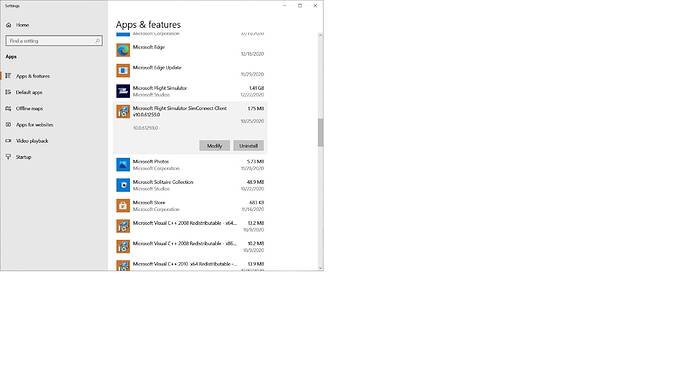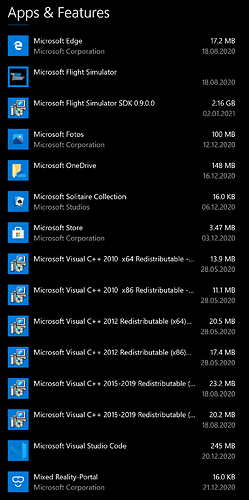I don’t think this answer is 100% correct.
It is certainly very likely that some add-on installed this “SimConnect Client” (which in the end is a single SimConnect.dll file, the “client library” with which third party add-ons / external apps can communicate with the Flight Simulator, as also explained in another post here - and possibly some “helper / test” applications which go along with it, as the installed package claims to take 1.75 MB, whereas the actual (as of the latest MSFS SKD) SimConnect.dll is a mere 57 KB in size).
So if you would uninstall that “SimConnect Client” package then that (possibly multiple) add-on that installed this package in the first place would break.
But that doesn’t mean that all add-ons would break, as there are certainly multiple ways how an add-on (external application) can link to / find the required SimConnect.dll.
One approach would be that every third party application would ship its own copy of said SimConnect.dll, e.g. Little Navmap does just that. So Little Navmap certainly would not break if you uninstalled this “SimConnect Client” package.
That SimConnect.dll even is included in the FS 2020 installation directory itself, so third-party apps could dynamically link against that instance (if they didn’t want to ship their own copy). E.g. for the Steam edition of FS 2020 that libary is located here:
C:\Program Files (x86)\Steam\steamapps\common\MicrosoftFlightSimulator
The bottom line is: that “SimConnect Client” package certainly does not come installed with FS 2020, so uninstalling it would not break FS 2020 itself! In fact, I don’t have that package installed myself:
And I do have the MSFS SDK installed (as seen in above screenshot), so that “SimConnect Client” package also does not come from the SDK.
Btw. here is the DLL in the SDK itself about which we are talking, for reference (it is really just the *.dll itself which is required “at runtime”, the *.lib file is for linking during development):
So if you really wanted to get rid of this “SimConnect Client” package you could uninstall it, figure out which add-on(s) or external applications break and then copy SimConnect.dll into their application directory. By default DLLs are searched for in the “executable path”, so the breaking app should continue working by finding the SimConnect.dll in its own path (again, you find a copy of SimConnect.dll in your FS 2020 installation directory).
But then again, I wouldn’t worry about 1.75 MB of disk space either 
UPDATE:
Oh, and I am pretty sure that this “SimConnect Client” package does not come from the current FS 2020 SDK itself. That SDK only provides the “naked” SimConnect.dll (and the required development files: *.lib, header, variants for C# developers…), but not an installer / package of any kind.
E.g. I found some (assumed) “SimConnect Client” here:
FSEconomy Operations Guide - SimConnect Client
Specifically:
FSEconomy SimConnect Client
So that must be an installer from “the early days of flight simulators” which some add-on (external application) that you have installed is using