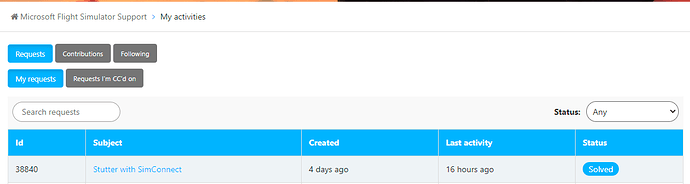Just seen this in my ZenDesk:
I think that just means that they have registered the request, and that they are working on it. So in ZenDesk terms, it means that your request has been solved, but it doesn’t mean that the stutter problem is solved in MSFS.
I think that they solved a series of problems since release date and only in the next big patch they will be applied to all. They said today they will communicate the date of the next patch, that hopefully will include this fix. This need to be fixed client side, so they cannot fix it in real time server side. We need to wait for this next patch.
Although it’s a big update in terms of file size it doesn’t mean it’s a big update. The size determines how the simulator is packaged 
I’m an avid supporter of MSFS and have defended it from the naysayers since the early alpha. But if the simconnect stutter is not fixed in this upcoming patch, it will be the first time I am truly disappointed in Asobo. This comes down to the fact that Vatsim was promised on release, and is still not usable.
What’s SimConnect? What does it do in MSFS?
On Edit: Search Results
Featured snippet from the web
SimConnect is an interface between third party applications and Flight Simulator. This interface allows these add-ons to talk to FSX or Prepar3D, allowing developers to create all sorts of functionality.
AM I using this without knowing it?
Yes. It is bundled with your MSFS installation an external programs that need it will use it.
Fix is coming soon…
Yup! Great news.
As I said …
Been trying to get Plan G to work can you share connection information?
Thanks
Locally, it should just connect (either FSX or P3D SimConnect, or FSUIPC with the FSUIPC v7 beta). Across a network, you’ll need to set up SimConnect.xml for MSFS. That goes in
%AppData%/Local/Packages/Microsoft.FlightSimulator_8wekyb3d8bbwe/LocalCache
and the settings need to match the SimConnect.cfg in your Plan-G program folder. Plus you may need to adjust your Windows firewall to allow it through. I’ve found it to be a bit more fussy than either FSX or P3D were.
This is one of the things I hoped would not happen with MSFS.
All the olders SIMs and addons make you fiddle around with settings in .cfg files. Install addons in certain folders. And install and start in the correct order. only to get a normal framerate.
I hope MSFS, and all the addons will just be install and run… A bit what you expect from most games/appliations these days.
I wonder if we will get a date for the announcement of the announcement of the release of the fix of the patch?
I missed your announcement for this funny remark. Maybe you should announce your announcement.
Matériels Saitek/Logitec qui ne fonctionnent pas ou mal: Tout d’abord il faut savoir que ces derniers ont été développés pour des ordis avec des ports USB 2.0 car ils commencent à dater et les pilotes n’ont pas suivi. Alors si comme moi vous avez un ordi. de course récent c’est une frustration.
Je vous explique ci-après comment j’ai résolu finalement - et en attendant - ces problèmes. Temps: - de 2H
Tout d’abord chercher “Problème de déconnexion périphérique” Vous y trouverez un tuto pratique très bien fait et…qui marche! Merci à son auteur.
En gros vous permettrez à votre ordi. de développer son plein potentiel énergétique… et par miracle vos matériels seront pleinement reconnus par Windows et ceci d’une manière stable!
Ensuite j’utilise pour ma part un petit logitiel que je viens de découvrir car chez-moi je ne parviens pas à faire fonctionner son pendant SPAD-neXt. Il s’agit de “LORBY-SI-AXIS et OHS. On le trouve pour 12€.C’est lui qui fait le relais entre le matériel Saitek/ Logitec qui est immédiatement reconnu et opérationnel. Mais surtout il fonctionne parfaitement pour MFS 2020…et il n’y a rien besoin d’autre, il travaille tout seul comme un grand.
Une chose importante encore qui mérite d’être signalée: il faut absolument désinstaller vos anciens pilotes Saitek / logitec car LORBI… comprend déjà les pilotes permettant de gérer vos matériels.
Il ne vous restera plus après qu’à faire vos réglages personnalisés à partir du seul logitiel en question.
Bien savoir également que ce n’est pas une usine à gaz et que le menu est très simple de compréhension. Bien qu’il existe en mode démo je conseille son achat d’entrée pour pouvoir mesurer la pleine capacité de l’outil.
Je suis comme vous autres un (vieux) passionné… 75 ans quand même et je suis fier de pouvoir contribuer modestement, d’autant qu’à mon âge j’ai le temps de faire des recherches .
Encore une dernière chose, nous autres simmeurs aimons faire des dossiers papier… Aussi j’ai remarqué que beaucoup qui ne maîtrisent pas la langue de Shakespeare, comme moi, ont des difficultés pour traduire un texte qui respecte la trame mais surtout qui restitue les croquis abaques,etc… Donc prendre le texte et le transformer en fichier PDF si ce n’est pas déjà le cas, clic droit et ouvrir avec World. Sur la page qui s’ouvre aller à “revoir” ou” révision "et clic sur traduire. confirmer avec OK pour tous les avertissements qui apparaissent. Attendre que cela mouline et vous obtenez le même dossier …mais traduit en français. Reste plus qu’a l’imprimer.
Allez et bonne chance.
Ya seem to understand english, otherwise I wonder how you have been able to give such a detailed answer to @AlienQ.
Let deepl.com (best online translator) do the work for you:
Blockquote
Saitek/Logitec hardware that doesn’t work or doesn’t work properly: First of all, it is important to know that these have been developed for computers with USB 2.0 ports because they are starting to date and the drivers have not kept up. So if like me you have a recent racing computer it’s a frustration.
I’ll explain below how I finally - and in the meantime - solved these problems. Time: - from 2H
First search for “Peripheral disconnection problem”. You will find a practical tutorial that is very well done and…works! Thanks to its author.
Basically you will allow your computer to develop its full energy potential… and by a miracle your hardware will be fully recognized by Windows and this in a stable way!
Then I use a little software that I have just discovered because at home I can’t manage to get the SPAD-neXt to work. It is "LORBY-SI-AXIS and OHS. It is the relay between the Saitek/ Logitec equipment, which is immediately recognised and operational. But above all, it works perfectly for MFS 2020…and there is no need for anything else, it works all by itself like a big one.
One more important thing to note: it is absolutely necessary to uninstall your old Saitek / logitec drivers because LORBI… already includes the drivers that allow you to manage your hardware.
Afterwards, you will only have to make your custom settings from the software in question.
You should also be aware that this is not a gas factory and that the menu is very easy to understand. Although it exists in demo mode, I advise you to buy it as a starter to be able to measure the full capacity of the tool.
I am like you a (old) enthusiast… 75 years old anyway and I am proud to be able to contribute modestly, especially since at my age I have the time to do research.
One last thing, we simmers like to make paper files… Also I have noticed that many people who do not master the language of Shakespeare, like me, have difficulties to translate a text that respects the framework but above all that restores the abacus sketches, etc… So take the text and transform it into a PDF file if it is not already the case, right click and open it with World. On the page that opens go to “review” or “revision” and click on translate. Confirm with OK for all the warnings that appear. Wait until it rewinds and you get the same file …but translated into English. All that remains is to print it out.
Go and good luck.
BTW, no matter if a device is USB 1.0, 2.0 or 3.2:
As long as the drivers working well in the system it is not the fault of the age of the device it is not working well in a given app.
Merci pour les infos mais le souci ne vient pas de l’USB2 mais de l’interface SimConnect.
Le matériel Saitek n’est pas le seul impacté par ces soucis, c’est le cas de tout ce qui utilise SimConnect.
J’ai plein de matériel Saitek avec un PC tout récent et SpadNext et tout fonctionne parfaitement hormis le bug SimConnect dont tout le monde attend la résolution
English translation (sort of  )
)
Thanks for the info however our current issue is not linked at all to the USB2 support but rather to a bug in SimConnect.
Saitek hardware is not the only one impacted
I own a lot of saitek modules (Yoke, quadrant, panels, rudder, FIPs …) and all is working perfectly with a brand new PC with SpadNext…except the current SimConnect bug we’re all waiting for a fix
I’m confident they are going to fix it in the upcoming patch. I think it’s all hands on deck at this point.
We working too