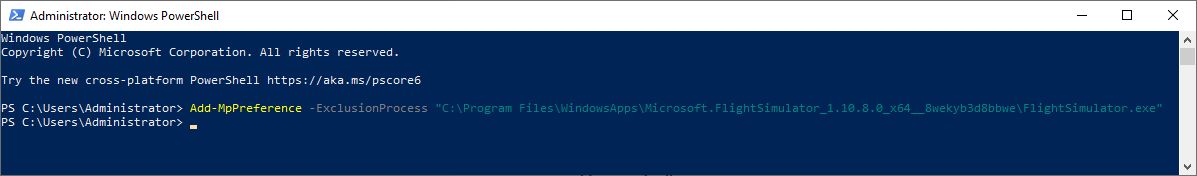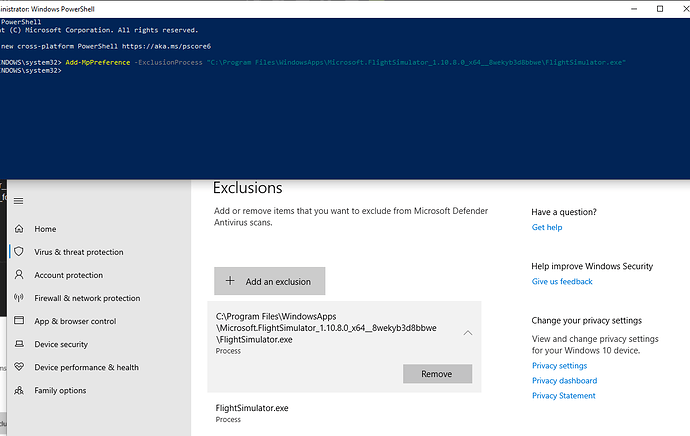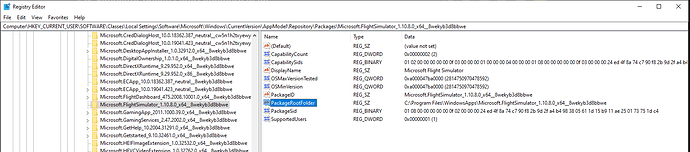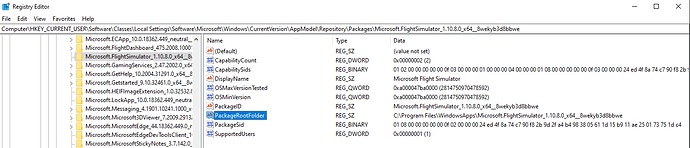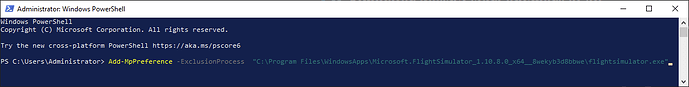Was working this morning, and now it will only briefly flash a black window on the screen before closing. I have not experienced crashes with MSFS until this point. Disabling firewall/real time protection makes no difference for me.
Game crashes since yesterday. I opened a support ticket, but no reply yet.
I keep everything up to date. Windows 10 20H2. Switching off Defender and Firewall does not help. All peripherals unplugged. Latest defender AV signatures just downloded, no joy.
This is in the event logs:
Faulting application name: FlightSimulator.exe, version: 0.0.0.0, time stamp: 0x5f9c1bd0
Faulting module name: ntdll.dll, version: 10.0.19041.610, time stamp: 0xe5d7ed5c
Exception code: 0xc0000006
Fault offset: 0x0000000000023f01
Faulting process id: 0x2920
Faulting application start time: 0x01d6b2f54452eec0
Faulting application path: C:\Program Files\WindowsApps\Microsoft.FlightSimulator_1.10.8.0_x64__8wekyb3d8bbwe\FlightSimulator.exe
Faulting module path: C:\WINDOWS\SYSTEM32\ntdll.dll
Report Id: 25fc7ee6-11b4-4e13-bec5-a309f181f3ca
Faulting package full name: Microsoft.FlightSimulator_1.10.8.0_x64__8wekyb3d8bbwe
Faulting package-relative application ID: App
Simply choose process. You will then be asked to enter the process name. Enter FlightSimulator.exe .
Please follow the process exclusion method and it should work. In had the exact same crash data as yours.
I have followed the process. It does not work.
Exactly or via powershell
explanation
C:\Program Files\WindowsApps\Microsoft.FlightSimulator_1.10.8.0_x64__8wekyb3d8bbwe
is my root microsoft.flightsimulator app folder (not_game_folder)
Just tried it. Computer says no.
Faulting application name: FlightSimulator.exe, version: 0.0.0.0, time stamp: 0x5f9c1bd0
Faulting module name: ntdll.dll, version: 10.0.19041.610, time stamp: 0xe5d7ed5cSorry to hear that. Many have had success with it. Did you try disabling Real Time Scanning in windows defender or in your virus application.
Yes. I stopped Defender and the Firewalls using all means (services.msc, UI, etc…).
It is also my only protection. No other AV installed.
Run powershell as administrator.
I’m in the same boat as you. No amount of firewall disabling/creating of exceptions seems to make a difference.
I did. (I belong to the “IT crowd” iykwim)
This has took me around 35 minutes to clear the issue and get into the SIM. Disabling windows Defender allowed me in.
Launching from the Xbox app was a no, so thats removed… no great loss.
I couldnt get an exclusion through the firewall on this occasion… says IM not an admin… when I am… its my pc , no other users… and Im set as an admin. go figure.
I am about to close down an relaunch and see what happens.
Run registry editor
In windows seacrh bar type
regedit
and press enter
Copy/paste to registry editor adress bar
HKEY_CURRENT_USER\SOFTWARE\Classes\Local Settings\Software\Microsoft\Windows\CurrentVersion\AppModel\Repository\Packages
and press enter
expand packages and click
Microsoft.FlightSimulator_1.10.8.0_x64__8wekyb3d8bbwe
Now on the right select PackageRootFolder
question
PackageRootFolder is
C:\Program Files\WindowsApps\Microsoft.FlightSimulator_1.10.8.0_x64__8wekyb3d8bbwe
?
Yep:
I spent 2 hours today. I also uninstalled stuff that got recently installed by the store (some Asus ■■■■, Armoury crate, Aura whatever, ROG Service). Rebooted ofc. No difference.
Guess I am done, I’ll just wait for an update.
Thank you all for trying to help!
Turns out, because I cant add Flightsimulator.exe to the exceptions list (because it wants me to open a file), I have to bypass Windows defender each time I start the pc. That’s going to wear thin after a while.
Its a work around, but not wholly acceptable for an overly long time.
Seems a way to allow potential threats in when installing addons etc… so, no addons until a fix.
When you add an exclusion, 4 options pop up:
File, Folder, File Type, Process.
Choose Process
In windows seacrh bar type
powershell
right click on powershell and select run as administrator
Copy/paste to powershell window
Add-MpPreference -ExclusionProcess “C:\Program Files\WindowsApps\Microsoft.FlightSimulator_1.10.8.0_x64__8wekyb3d8bbwe\flightsimulator.exe”
(right click to paste into powershell window)
and press enter
Run game.