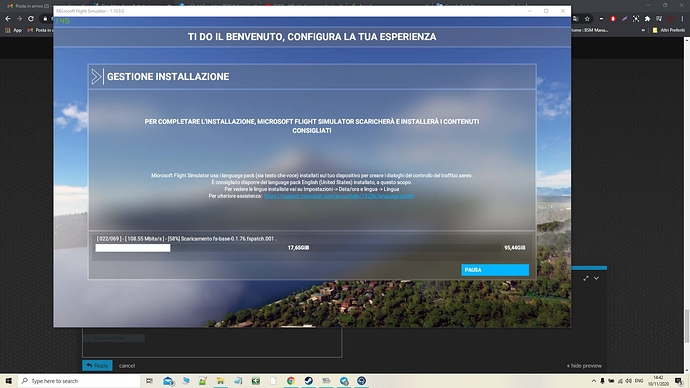No update today again. And another day without any information or support from Microsoft
I have solution for me now. It doesn’t work with the MS Store, it doesn’t work with the icon on desktop, but it works if you start from NVidia Programm 


Haha! Through GeForce? Mine doesn’t even show 2020 any more! However, Forza is fixed 
I have two PC’s one has a Game Services at 2.47.2002.0 and the other is 2.46.7001.0. I think you have to explain here when they should expect an update to appear if it going to appear anytime soon at all. There is no way to manually install Game Services from the user side. The problem is not resolved for many users.
Yes with GeForce it’s works for me.
Gaming Service still no Update for me - and others, too.
I JUST got mine to work fine, had nothing to do with anything above BUT it did have to do with my windows time setting not being correct. I just got a new PC over the weekend and I troubleshooted this exact issue for 3 hours until I realized that my windows time was incorrect. If others are having problems since we just had a time change, try turning off and on your date and time sync settings in windows. I am so happy I can now install it on my new PC.
GOT THE SOLUTION!!!
in the window bar type %appdata% you will be in the roaming folder delete the fligt simulator folder and restart the application!
It depends on how it’s installed. Others will be in the “Local” folder. Take caution about deleting, better to “move” them out than delete in case it causes more issues.
Yes, moving that folder out has been a “fix” since release of MSFS. What I cautioned about is “deleting”. Better to move out in case there’s other problems cause by doing so. What works for some people, does not work for all.
Happy that you got the install going! By the time you get it done, there will be a patch today (Update 6). 
Worked for me 

THANK YOU!!!
After updating the NVIDIA driver to latest, mine started to work.
Well, I bit the bullet and uninstalled 2020. I had already moved the main data folder to my SSD, so when it said it needed to download the 90+ Gb, I just pointed it to that folder and it worked fine after downloading the initial 2-3Gb.
So, just in case it helps anyone else:
- Uninstalled via Apps & Features
- Reinstalled via XBOX app (I initially had it via GamePass, then purchased outright, so figured I’d try and reinstall the same way I had initially)
- Once the initial download was complete, I started the sim, and it said it needed to download the full package, so I browsed to where I had the data stored on my SSD. It re-checked and realised it didn’t have to download the entire thing again, so it was about a 10 minute install instead of who-knows how many hours
I was initially put off as I assumed it would try and re-download the entire thing again but finally now up and running again.
I finally solved it by installing new NVIDIA drivers and starting FS from the NVIDIA Experience app. Now it is working even when run directly. I don’t know what helped if the latest NVIDIA drivers or running it from the NVIDIA Experience app. Anyway Update 6 is now available so hopefully it helps all the other people having this annoying issue.
I tried everything, nothing works…
EDIT!
Just delete the last windows security update.
Solved for me.
Same for me uninstall win updates
JollyRoger - this fixed my problem, thanks for the tip. For the past week my issue was the sim would go through the startup process, then just before transitioning into the “Mt Fuji” screen, the little circle in the right hand bottom corner would stop spinning, then CTD, consistently every time. Extremely frustrating, considering this came out of nowhere following weeks of decent performance, was about to give up before trying this so thanks again.
Hi guys, it has been a very frustrating two weeks for me.
I have been encountering this problem and I have tried every troubleshoot step including rolling back security updates, trying xbox launcher, updating nvidia & launching the sim from nvidia experience, disabling/enabling firewall or realtime protection, installing/uninstalling game services, etc. At this point, I honestly don’t know what to do. I don’t want to use the zendesk either because it took them a month to reply back to my request just to login to the forum which I was having issues with on chrome.
In the current state, i’ve uninstalled and reinstalled over 3 times, and now it’s currently installed in a separate drive under a folder. I was able to run the installer after I ran it through the xbox app, and once the 95gb is done installing i’ll turn off my computer and start it back up just for the sim to never launch again. Any help is greatly appreciated, I just don’t know what to do at this point.
What is shown in the event viewer affecting FS2020? (Launch eventvwr.exe and check each log.)
Hi, @GameBlogger3710
this is the error that I recieve from the Application log.
Faulting application name: svchost.exe, version: 10.0.19041.546, time stamp: 0x058e175a
Faulting module name: aphostservice.dll, version: 10.0.19041.388, time stamp: 0xf4d7d64c
Exception code: 0xc0000005
Fault offset: 0x000000000001c9bf
Faulting process id: 0x1368
Faulting application start time: 0x01d6c2982bae0e71
Faulting application path: C:\WINDOWS\system32\svchost.exe
Faulting module path: c:\windows\system32\aphostservice.dll
Report Id: 94b5086c-7f22-46e3-b78f-4b31302f410d
Faulting package full name:
Faulting package-relative application ID:
… Not sure if that has to do with FS2020 or not, but it’s my only ‘application’ error. There are several errors from the System logs, mainly consisting of Background Intelligent Transfer Service,
“The server Microsoft.WindowsStore_12011.1001.1.0_x64__8wekyb3d8bbwe!App did not register with DCOM within the required timeout.”
and GameDVR, DCOM errors.