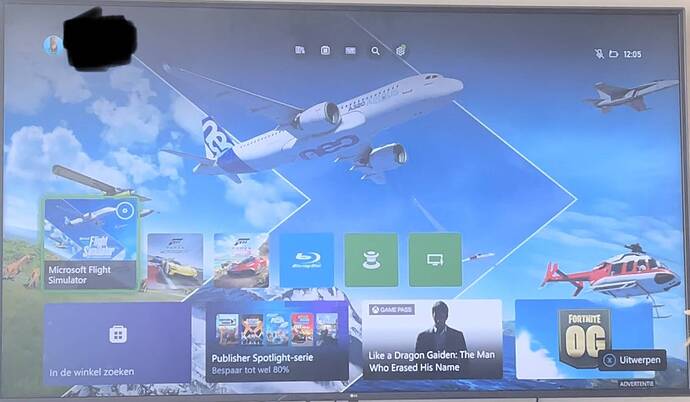At the moment every flight with the V-22 is crashing..
I am trying to get that 1000 flight hours achievement .
I am using the default King Air 350 with unlimited fuel and let the plane fly in autopilot for 6hours or more . Every third flight i am getting a CTD and i am losing 6 hours or more in the logbook. The logbook entry deletes itself after the ctd. I am loosing the hours which are flown so far in the logbook.
And the settings are deleting themselfes after the crash too. That is absolutly the newest ■■■■. I am loosing every day 6-10 hours flighttime and the settings.
In this month of October the crashes have increased, I don’t know why for a period I don’t have a crash and then all of a sudden frequent crashes come back, I don’t know how to solve them or what to do, msfs doesn’t want to give explanations or future updates that will solve the problem.
I have had a crash too over Paris. I will try uninstalling non microsoft official addons, clear the rolling cache and the cache of the console and retry. BUT we need a update, this game is abandoned for MSFS 2024 ? MSFS 2024 should be free for MSFS 2020 owners, as MSFS 2020 is no longer updated. And I imagine that MSFS 2024 will have ton of bugs too. That’s a shame.
I’ve been playing fs2020 for 2 years now and the game keeps crashing. In my experience, Microsoft does nothing with it. I show on the photos what happens and yes I have already taken all the steps
Photo 1: the game is loading
Photo 2: the game is loaded and ready to start
Photo 3: I select the button to select “ready to fly”.
Photo 4: the TV screen goes black
Photo 5: The Xbox will automatically be sent to the main menu and you will have to restart the game
several times. It’s a bug!!!
I’ve completed a few pmdg 738 flights with no issues.
-
Once a week I’ll clear the cache or after updates/downloads.
-
I never install more than one add-on at a time, so if issues arise I’m not deleting dozens of Addons to find the problem
-
After each flight I quit the sim via the game card pop up, then plug out the Xbox from the mains,this ensures a full RAM clear out.
I’ve not experienced a lot of issue and it’s due to a full shutdown each time and only using good stable add-on
Your best option is to do a full reinstall and don’t add back any add-ons until you’ve taken a few flights, then add each add-on back individually and you may find an issue with one of them
I too am having problems crashing on the Xbox Seires S.
Over 50 Hours done.
No problems until a I did a flight from Brisbane to Honolulu. While flying in the A320. The Xbox crashed coming into land very frustrating!
Ever since then, the game has been constantly crashing. Constantly researching trying to find a fix. No such luck so far.
As of December 2023.
Happened again (2nd time in 2 days). Flying from Lima to Rio. Froze when I reached cruising altitude. WTH.
Sorry in advance if im posting in the wrong area. I bought a new series X about 3 weeks ago and can have tried everything to get msfs to work on it.
I click on the game and it goes throught the usual Asobo studios and blackshark.ai logos then to the start menu where it says press any button to start, as soon as i click start it shows the microsoft flight simulator 40th anniversary for no more then 4 seconds the blacks the screen out for a spit second and sends me back to the xbox home screen. Im so confused as i can play all day without a single issue if use cloud gaming!.
I’ve done everything I’ve read online and still nothing. Ive even used the cloud gaming to go in and clear my cashe and what not to unistalling every add-on, and every 3rd party content i can. Haven’t seen anyone else with this issue.
Have the same exact thing happening to me rn
787 froze again, mid flight. Nice…
hi all , first time posting so new here ![]()
been playing fs on xbox series everything went well until most recent mandatory 5.2 gig update.
game keeps crashing , stuttering and what not. anybody else with this same kind of problem after latest update. its driving me insame as it worked like a charm before …anybody having the same issues ???
In my case, after latest update, sim is constantly freezing, I’m on Xbox too
I have a brand new series x as of a week ago for the sole purpose of flight sim and it crashes on startup every time. I’m able to stream the game but I can’t play the downloaded version. Ive streamed the game to change some of the recommended data settings, reinstalled, but then it still crashes.
I just ordered a Xbox/x and MS Flight Sim deluxe. After reading some of these posts I am really concerned.
Nowhere do I see any mention of the monitor or TV being a possible suspect.
after a long time without any CTD, yesterday, before my landa in SBSP, I had a CTD. hope this was an isolated event.
confirmed here, two back to back CTDs when giving a controller input. Everything was fine, running on autopilot. I decided to give it a bit more throttle, and bam! CTD. Twice from EGKA to EGHH.
Something is up with this latest update.
I have several CTDs everytime I use MSFS on my Xbox X. Its been worse since the last two updates. Hardly any stutters though.
I have an Xbox X for the sole purpose of flying MSFS, and have been using it for a year and a half. In my own experience there was some kind of random corruption happening during Sim Updates that resulted in odd problems few others had. Asobo says they addressed this, and I’ve mostly found that to be true… But it’s possible some of you experiencing CTDs on Xbox have something similar going on.
Regardless, when MSFS stops behaving on Xbox for me (usually after an update) - meaning, persistent issues that others don’t seem to have - I have learned to uninstall, reset Xbox, and reinstall MSFS as new. And this always gets rid of the problem for me (existing bugs notwithstanding). Keep in mind I’m talking about vanilla MSFS (I have Premium Deluxe purchased via Xbox Store), without peripherals or addons. Well, I have a Microsoft keyboard and mouse, but that’s all.
If you decide to do a new install, you have to do a couple of things to ensure Xbox doesn’t automatically restore your old settings (which sometimes are part of the problem). Note - my process is really to start “new”, with no saved settings, the log book is reset, controller settings are reset, so it’s like the first time.
Here are the steps I take:
- I quit MSFS
- On the Xbox home screen, select MSFS > Manage Game and Addons > Saved Data > select JUST your profile name > Delete > “Delete Everywhere” (this is necessary or when you re-install, old and possibly corrupt settings get restored somehow from your Xbox account, stored in the cloud.)
- Uninstall MSFS.
- Xbox Settings > Console > System > Reset Console > Reset and Remove Everything.
- Upon signing in again, it will offer to restore previous settings - I choose NO.
- Check for Xbox Updates in Settings before installing anything.
- If enrolled in Beta testing be sure Xbox Insider Hub is installed and open it.
- Re-install MSFS from the store, don’t launch until it is completely installed.
- Launch MSFS - if you have Deluxe or Premium Deluxe it will offer to install those packages (download status viewable once you get past set up screens, in Content Manager). You should see the original set up screens, which you have to re-configure as desired, but this indicates sucessful clean install without any previous settings or data. I then go to Content Manager to wait for Premium to finish installing…
- For good measure, I then quit, reboot, relaunch, and begin installing World Updates one at a time. I usually wait until late at night to get better speeds, otherwise, the downloads take days. I have noticed now that once a package downloads, and indicates it is finished “cleaning up”, there is a long pause where everything is frozen - I believe it is compiling WASM for some of the package, and “optimizing” it for size. This is why I only install one package at a time.
- Finally I set up controller sensitivities, and the handful of keyboard shortcuts I have, and start flying.
Resetting Xbox and reinstalling the base game is pretty fast (depending on internet speed), the painful part is downloading the World Updates in Content Manager - since (as indicated by many threads on this board) the speed is highly variable, and expect a day or more of downloads. However, this has never failed me to restore a proper working MSFS on Xbox. YMMV.
One final suggestion to prevent interruptions during long flights:
In Xbox Settings > Preferences > Idle Options >
- Set ‘Turn Off After’ to “Don’t turn off automatically”
- Turn off “Show me things when Idle”
I’m curious to know if those having CTDs on Xbox were able to resolve the issue, and if you did an uninstall / reinstall, and if that worked?