Here is what it looks like right now:
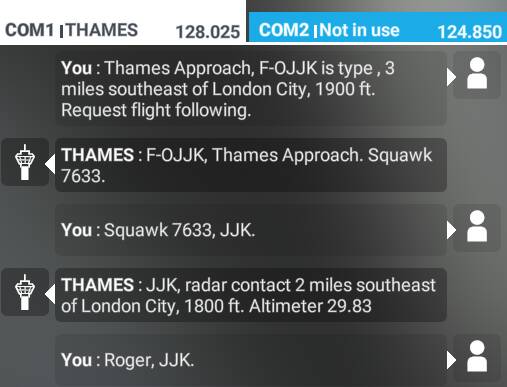
I then added the following line to the Kodiak’s “aircraft.cfg”.
atc_type = “TT:ATCCOM.ATC_NAME KODIAK.0.text”
And then these two lines to the other file, added in between the “King Air”, and the “Lake”.
ATCCOM.ATC_NAME KODIAK.0.text: Kodiak,|
ATCCOM.ATC_NAME KODIAK.0.tts: Kodiak,|
This is the result:

It should probably say “Daher”, and type “Kodiak”.
I did try to add the both the ATC name, and Model, and all it did was mess up my UI, so I may have got something wrong there. Let’s try changing the simple text in “aircraft.cfg”, and retest. So that did nothing, so it may need the whole thing.
So the “aircraft.cfg” now looks like this:
[GENERAL]
;atc_type ="KODIAK"
atc_type = "TT:ATCCOM.ATC_NAME DAHER.0.text"
;atc_model ="Daher"
atc_model ="TT:ATCCOM.AC_MODEL KODIAK.0.text"
And I have inserted the following lines in the file “en-US.locPak”:
"ATCCOM.AC_MODEL KODIAK.0.text": "Kodiak",
"ATCCOM.AC_MODEL KODIAK.0.tts": "Kodiak",
I had added “Daher” already, but it looks like that is already there.
I now see this:
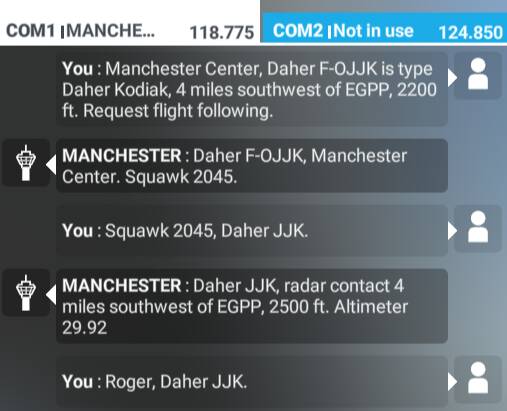
When I removed my “Daher” entry, it removed that from ATC as well.
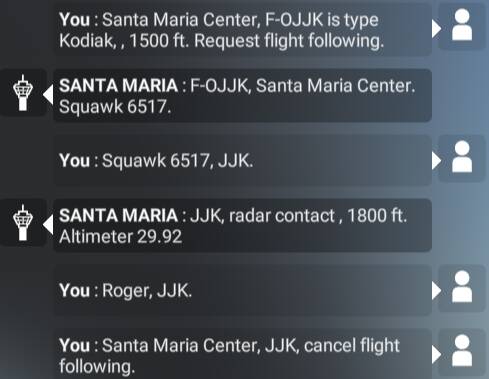
I couldn’t see any difference between the two entries, other than mine being in the wrong place in the list alphabetically.
I had also tried to get it to read it out correctly, so I tried this:
"ATCCOM.ATC_NAME_DAHER.0.text": "Daher",
"ATCCOM.ATC_NAME_DAHER.0.tts": "Dayer",
The only other difference was the version of the above I added was in the wrong place, as I had it originally called “KODIAK”, so this “Daher” entry was between K, and L entries.
I noticed I had a typo, and there was missing underscore in the “NAME” attribute. When I correct that it messes up my UI.
atc_type = "TT:ATCCOM.ATC_NAME_DAHER.0.text"
"ATCCOM.ATC_NAME_DAHER.0.text": "Daher",
"ATCCOM.ATC_NAME_DAHER.0.tts": "Daher",
When I had the underscore missing in the “aircraft.cfg” file, my UI was fine, but it won’t use the “Daher” entry. It only did when I had those two lines duplicated further up in the file. I will try to move those two further up. For some reason there are a handful of entries that appear below the “Z” entries.
"ATCCOM.ATC_NAME_BEECHCRAFT.0.tts": "Beechcraft",
"ATCCOM.ATC_NAME_CIRRUS.0.text": "Cirrus",
"ATCCOM.ATC_NAME_CIRRUS.0.tts": "Cirrus",
"ATCCOM.ATC_NAME_CUBCRAFTERS.0.text": "Cub Crafters",
"ATCCOM.ATC_NAME_CUBCRAFTERS.0.tts": "Cub Crafters",
"ATCCOM.ATC_NAME_DAHER.0.text": "Daher",
"ATCCOM.ATC_NAME_DAHER.0.tts": "Daher",
"ATCCOM.ATC_NAME_FLIGHTDESIGN.0.text": "Flight Design",
"ATCCOM.ATC_NAME_FLIGHTDESIGN.0.tts": "Flight Design",
"ATCCOM.ATC_NAME_ICON.0.text": "Icon",
"ATCCOM.ATC_NAME_ICON.0.tts": "Icon",
"ATCCOM.ATC_NAME_MUDRY.0.text": "Mudry",
"ATCCOM.ATC_NAME_MUDRY.0.tts": "Mudry",
"ATCCOM.ATC_NAME_PIPISTREL.0.text": "Pipistrel",
"ATCCOM.ATC_NAME_PIPISTREL.0.tts": "Pipistrel",
"ATCCOM.ATC_NAME_ROBIN.0.text": "Robin",
"ATCCOM.ATC_NAME_ROBIN.0.tts": "Robin",
"ATCCOM.ATC_NAME_SAVAGE.0.text": "Savage",
"ATCCOM.ATC_NAME_SAVAGE.0.tts": "Savage",
"ATCCOM.ATC_NAME_VOLOCOPTER.0.text": "Volocopter",
"ATCCOM.ATC_NAME_VOLOCOPTER.0.tts": "Volocopter",
It looks like all these entries have those underscore characters in them, but the ones above are not. That looks like a bug. I will move the Daher line up, and ensure both files have the entries without the “_” in them. I made the changes, and my UI is still messed up. Hmmm, why did it work when I had duplicated Daher entries…
So I reset my “en-US.locPak” file, and only added the following two like for the Kodiak, between the Kiowa, and L1011.
"ATCCOM.AC_MODEL KODIAK.0.text": "Kodiak",
"ATCCOM.AC_MODEL KODIAK.0.tts": "Kodiak",
I then used the existing Daher line, including the underscore, in that file in the aircraft.cfg:
[GENERAL]
;atc_type ="KODIAK"
atc_type = "TT:ATCCOM.ATC_NAME_DAHER.0.text"
;atc_model ="Daher"
atc_model ="TT:ATCCOM.AC_MODEL KODIAK.0.text"
This seems to work.
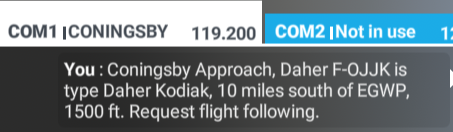
And changing this line sounds a lot better too, changing “Daher” to “Dayer”.
"ATCCOM.ATC_NAME_DAHER.0.tts": "Dayer",
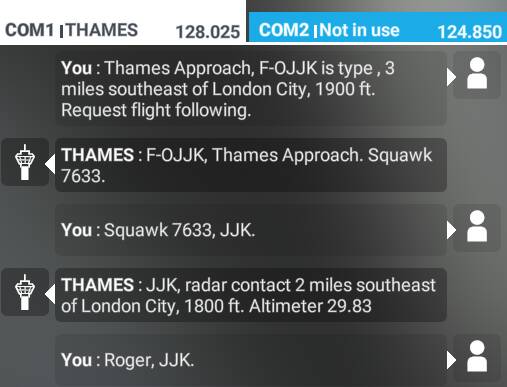

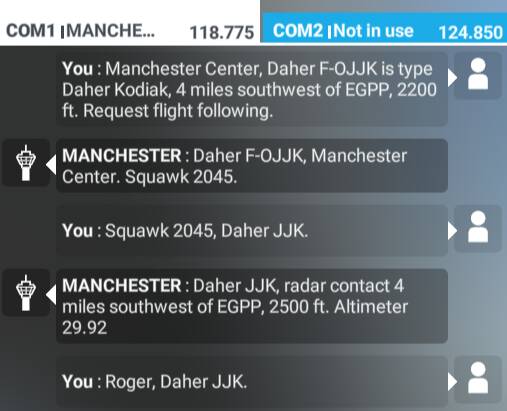
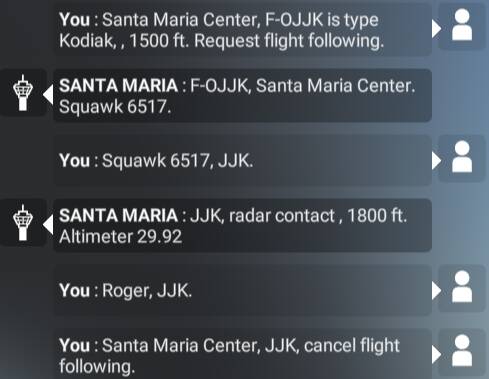
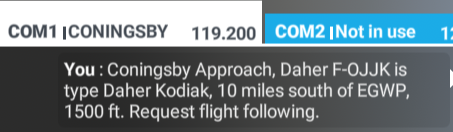

![SimWorksStudios - Kodiak 100 Amphibian | Microsoft Flight Simulator [Official Trailer]](https://img.youtube.com/vi/aKMBK0cS9Ok/maxresdefault.jpg)