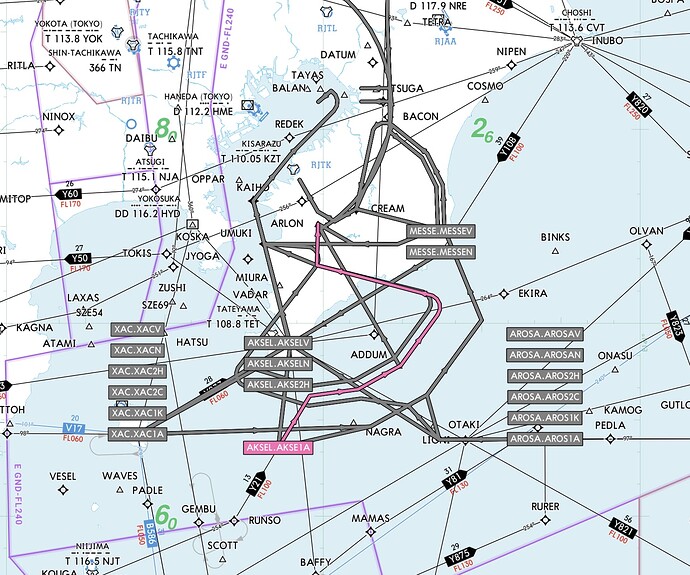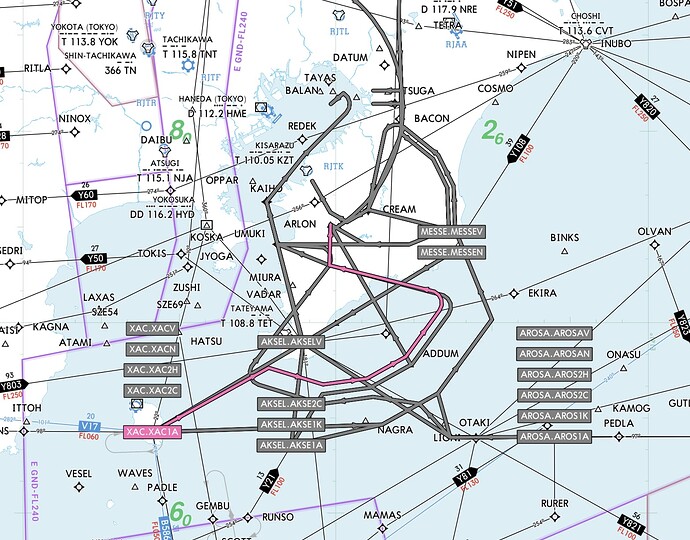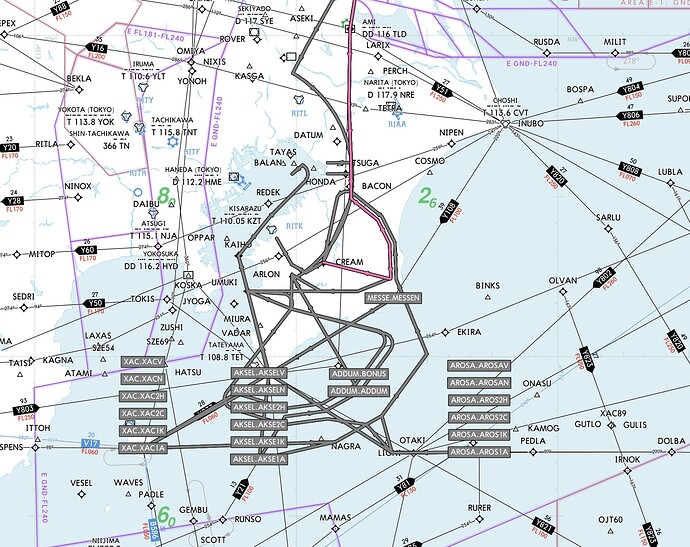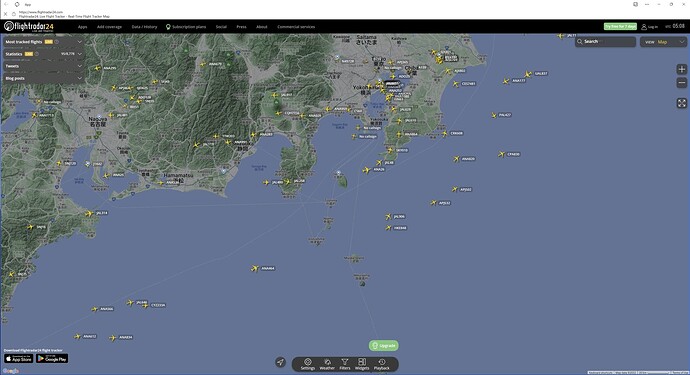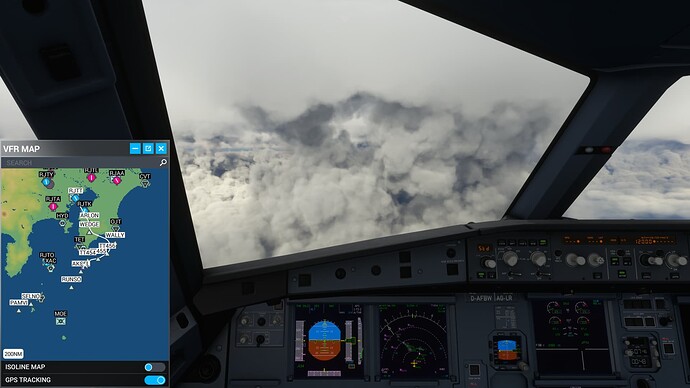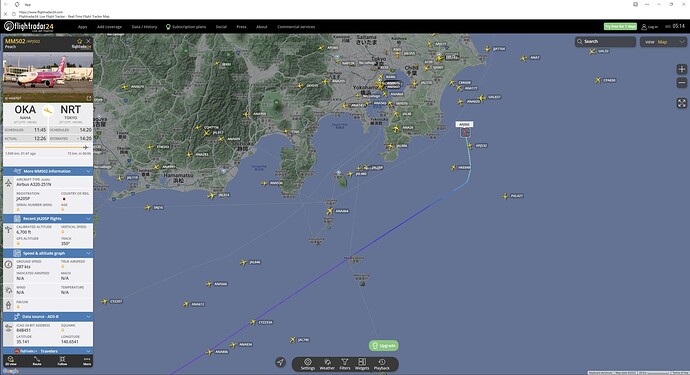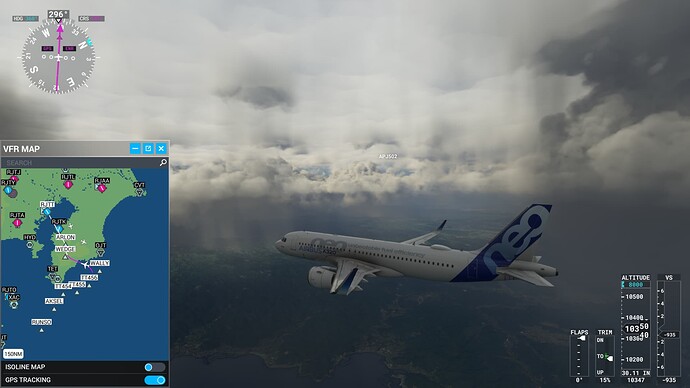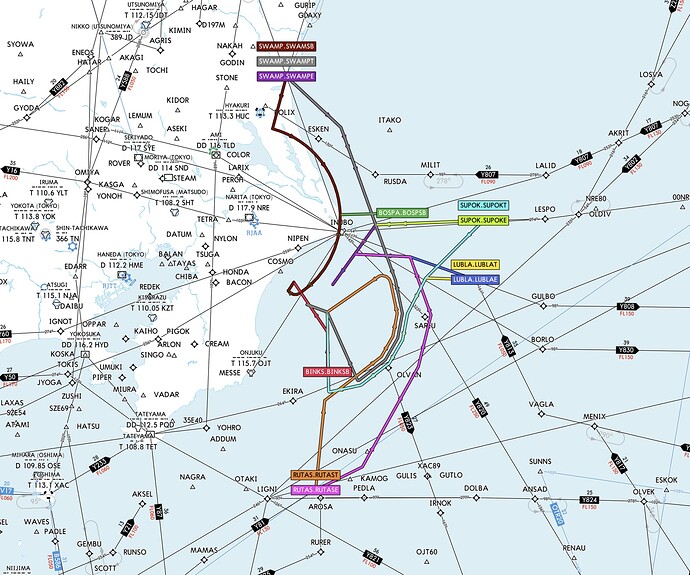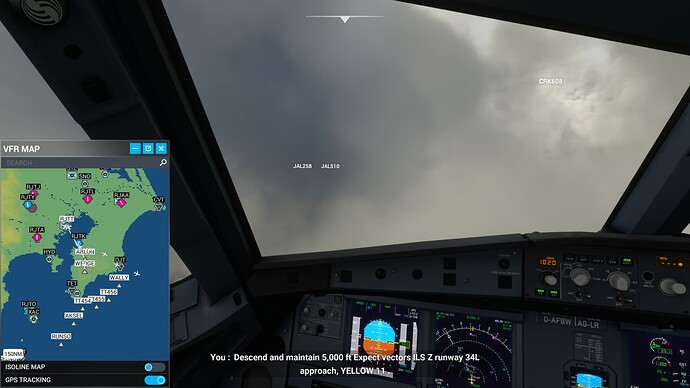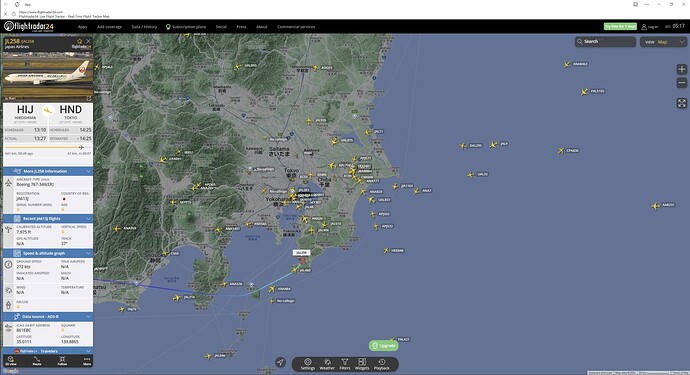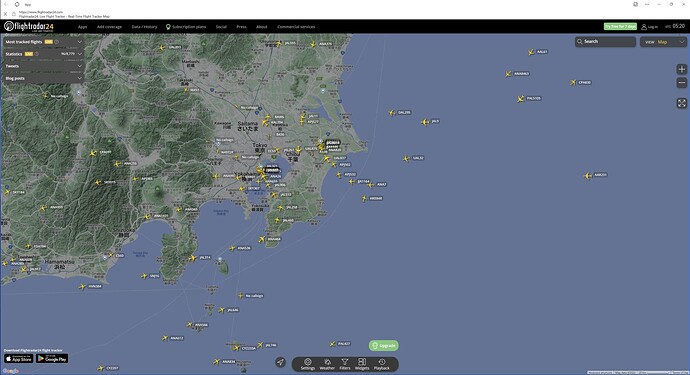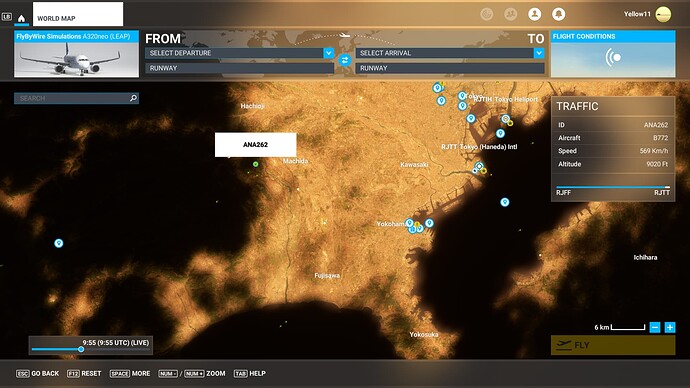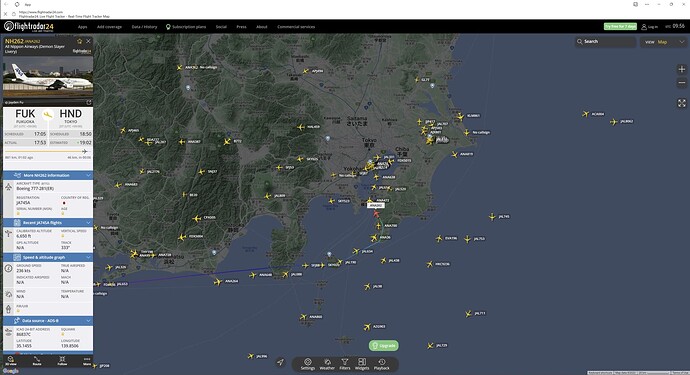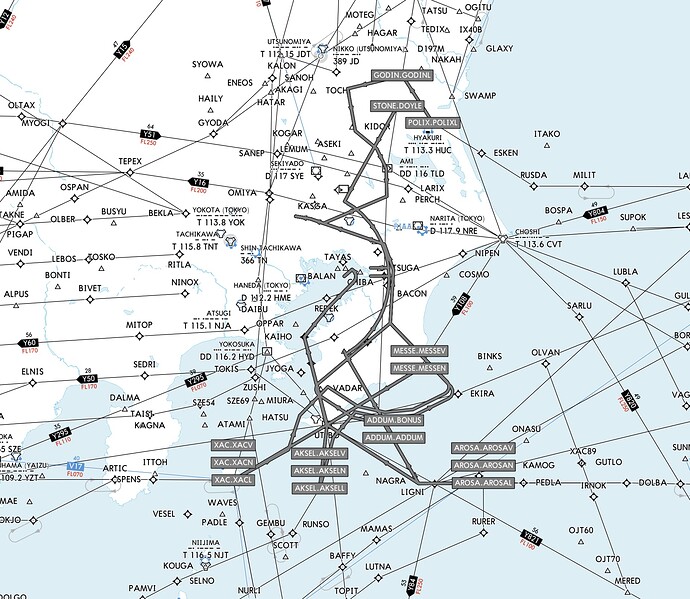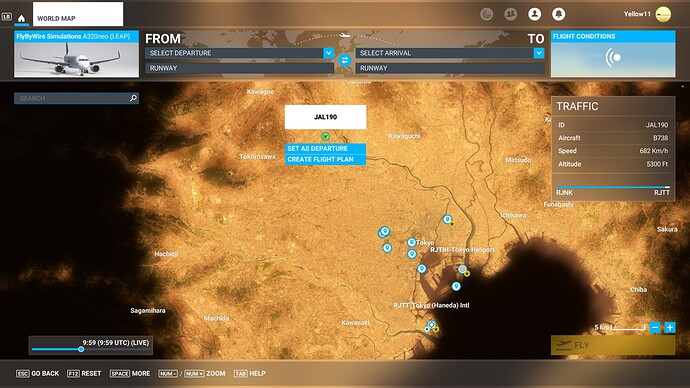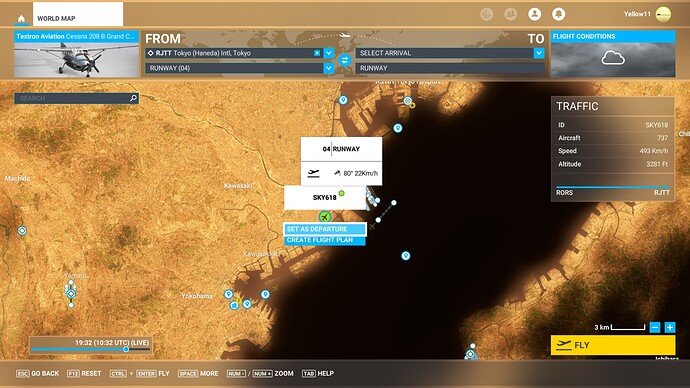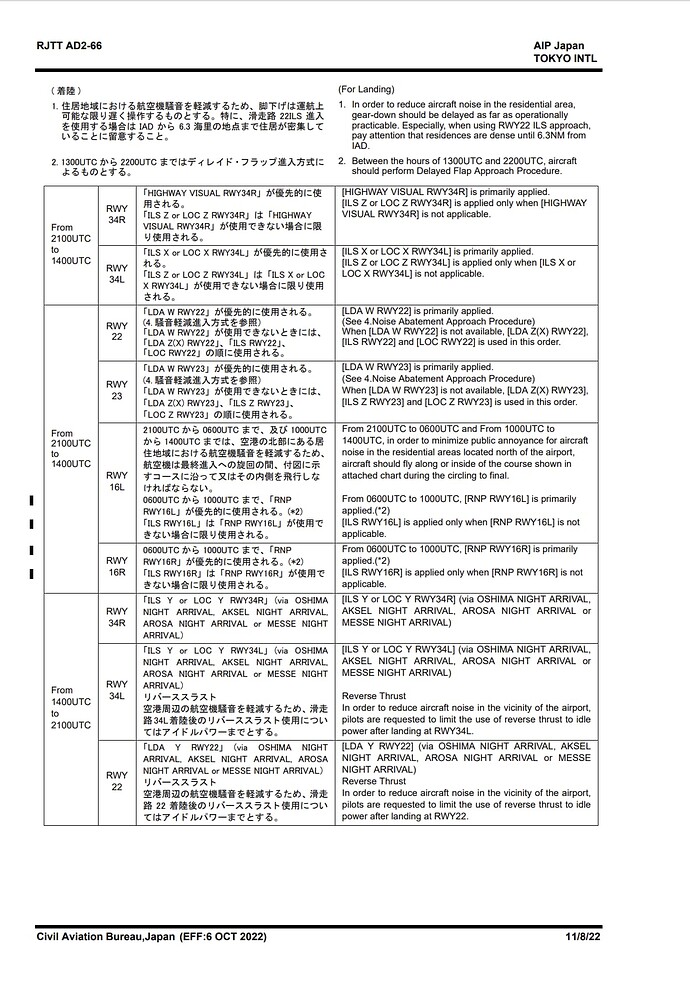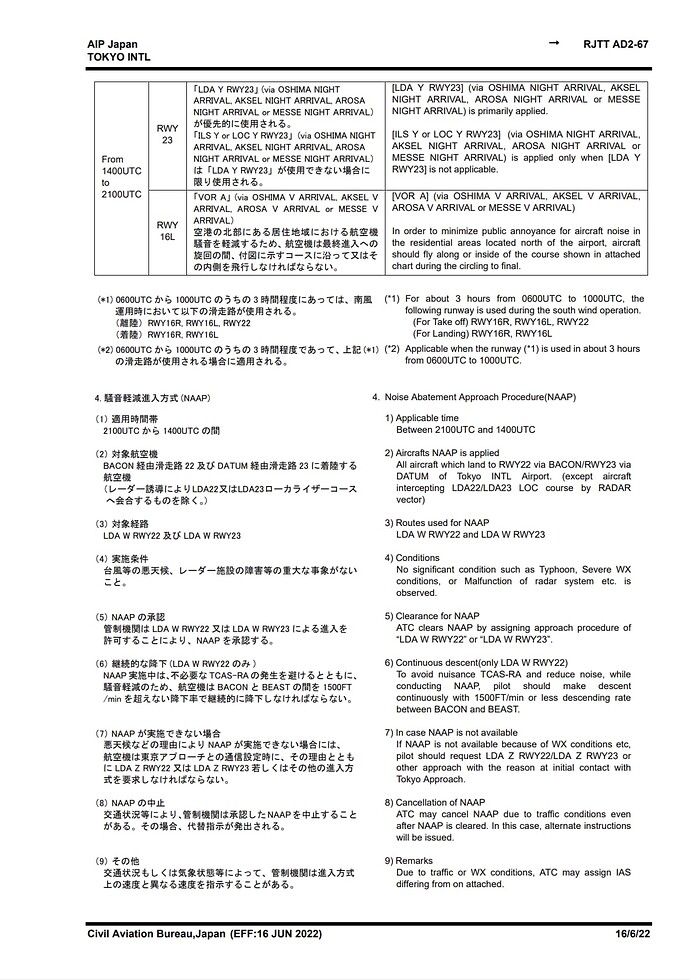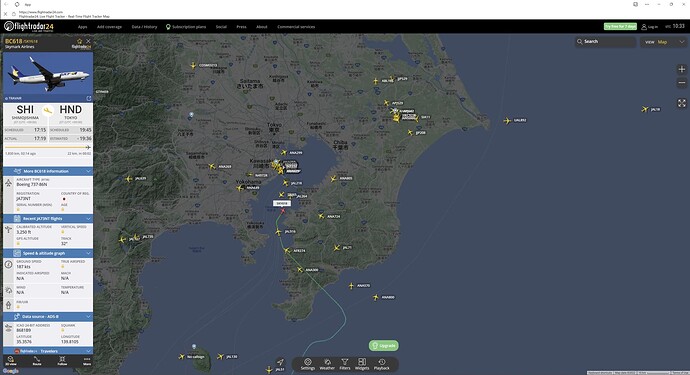![]() Thank you using the Bug section, using templates provided will greatly help the team reproducing the issue and ease the process of fixing it.
Thank you using the Bug section, using templates provided will greatly help the team reproducing the issue and ease the process of fixing it.
Are you using Developer Mode or made changes in it?
No
Have you disabled/removed all your mods and addons?
Yes, but it happens regardless of whether it is enabled or disabled.
Brief description of the issue:
Since SU11, Live Traffic now flies without any reference to real-world location data and completely ignores Airways, STAR, and Approach routes.
Provide Screenshot(s)/video(s) of the issue encountered:
Live Traffic was compared with various charts and flightradar24 data recorded at the same time.
MULTIPLAYER is set to OFF so that nothing but Live Traffic is shown on the screen.
Please expand and view the following items.
Live Traffic to fly a completely different path than the real location and route
SKY517 is approaching from the southeast.
However, there are no Airways in this vicinity heading in a northwesterly direction.
Confirmation by FR24 shows that SKY517 is flying far northeast, more than 100 km away from VOR KEC, clearly flying a different route than in reality.
Also, the altitude is different between Live Traffic’s FL360 and FR24’s FL380.
Live Traffic does not exist in STAR
FR24 confirms that RJTT is operated by STAR as AKSEL1A, XAC1A, GODIN1C, etc., landing on runways 34R and 34L.
Live Traffic at the same time does not show any aircraft.
Live Traffic flying in a completely different location than STAR
APJ502 flying radar vector from Waypoints RUTAS to RJAA runway 34R localizer.
However, Live Traffic flies in a completely different location.
There are no STARs in the RJAA that fly in these locations.
An aircraft that should not exist appears in Approach routes in Live Traffic
Approaching RJTT with ILS Z RWY34L.
JAL258 is flying ahead on the same route.
However, when FR24 is checked, JAL258 is flying 40 km behind and has not yet reached the approach.
Live Traffic suddenly appears on the landing runway extension
There is currently no Traffic flying the same route behind you.
78 seconds later, Traffic suddenly appeared behind.
The positions and routes of the aircraft that can be confirmed do not match FR24 at all.
Live Traffic flying a completely different route from reality on the World Map
ANA 262 is flying toward runway 16 at RJTT.
However, when checked by FR24, it is flying in a completely different location, toward runway 34L, the opposite of runway 16.
There is no STAR that can enter RJTT from the west, either on Runway 16 or Runway 34.
In addition, the U.S. Air Force Yokota AFB is located to the west of the RJTT, and commercial passenger aircraft do not pass over that area at low altitudes.
The moment Live traffic reaches the landing runway extension on the World Map, it changes course at right angles without making a turn
JAL190 is flying toward the RJTT runway 16L extension.
The moment it reaches the runway extension, it turns at right angles instead of turning and faces runway 16L squarely.
Checking FR24, JAL190 is flying in a completely different location towards runway 34 in the opposite direction of runway 16.
Live Traffic is landing on a non-landable runway on the world map
Live Traffic is flying toward runway 04 and runway 05 of RJTT.
However, neither runway is used for landing.
In reality, this SKY618 is headed to runway 34L at ILS X 34L.
Detailed steps to reproduce the issue encountered:
Fly with Live Traffic enabled and check Traffic.
Check the Traffic displayed on the World Map.
PC specs and/or peripheral set up if relevant:
Irrelevant
Build Version # when you first started experiencing this issue:
1.29.28.0
![]() For anyone who wants to contribute on this issue, Click on the button below to use this template:
For anyone who wants to contribute on this issue, Click on the button below to use this template:
Do you have the same issue if you follow the OP’s steps to reproduce it?
Provide extra information to complete the original description of the issue:
If relevant, provide additional screenshots/video: