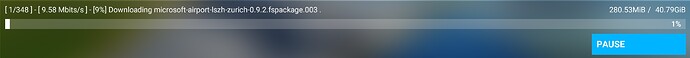So I have tried all the fixes available.
Set Windows delivery options to 100% background and foreground and to DL from PC’s on internet.
Did the ‘netsh’ thing.
Disabled IPv6
Nothing works.
I have Starlink internet with a download speed of 160 Mbps and the MSFS updater can only get a max of 14 Mbps with it averaging around 9 Mbps!!!
This needs fixing as it is a disgrace for a ‘Tech’ company to have such abysmal speeds.
Did you try rebooting the PC after changing the netsh settings?
Although i didn’t have to on my pc it might be worth a try.
Also try resetting the winsock and rebooting.
The easiest way to do that is to install malwarebytes adwcleaner it has an option to reset winsock settings .
Reboot after and try again
Since i changed the settings on my pc and a number of others I’ve helped I’ve not had any slow downloads always over 250m
Bps on my connection.
If i change the settings back to my original I’m back to under 20mbps again.
Yes I did reboot the PC.
I just reset the winsock and it has made no difference to my download speeds at all. still hovering around 9-11 Mbps.
The point is we should not have to do any of this stuff. Resetting winsock, messing with netsh settings, disabling IPv6 or messing with Windows Delivery options.
It helps that we know how to do this stuff but Asobo and Microsoft should be ashamed of themselves for such poor performance on their updater. I mean you are talking about a tech giant and their partner. They need to sort their stuff out.
I agree with you, it should all be very simple to download updates etc… but I’m still not certain there is anything amiss with the servers etc…
If I return my settings to where they were before I found the solution I posted about, I go back to the slow download speeds again. Change them back again as I suggested and I’m then back again to over 250Mbps. The only changes are on my PC.
As I mentioned elsewhere in this thread I have helped a number of other people in various parts of the world and they are also getting the full bandwidth offered by their ISP’s after changing their settings.
It’s hard to pinpoint where the problem lies as there are so many variables in the equation.
Different hardware, software, Network cards, routers, cabling, wi-fi, ISP’s etc… I suspect it’s various combinations of those factors that are making it so hard to solve.
Okay so I did the netsh thing again and now it seems to be downloading at a decent speed 28-57 Mbps which is a lot better than previously.
Edit: It’s still not great dips to 9-10 often and averages around 28.
For me, VPN makes it slower. I get around 13mbps without vpn and 0.5mbps with vpn. Speedtest on vpn is 75mbps down, internet is gigabit (I get over 600mbps on speedtest)
How this thing is hosted on Azure and I get this horrific speed of 20 - 30mb on a 1000mb link is beyond me.
I got 200 on a 200 connection today? Have you gone through this thread and looked at all the possible causes?
I have. I also ran the traffic through a net flow monitor. Main issue is the data for Europe seems to be being pulled from the USA azure stack.
Have you tried changing servers to see if it makes it any better? Try switching to an Asia server maybe, or connect to one of the direct in the states server?
My main issue is patch updates, not using the game. It appears to (at least according to the traffic flow) that no matter what the US datacentres are used for those updates.
When I get back in front of it, ill past some screenshots.
Are you using a netgear router by any chance? If so do you have your geo-sync home not set for Ireland but the US?
No. This is a managed link (my company installs Managed fibre links into businesses).
I did some testing. I have installed some VM’s around the world in Azure Virtual desktops, and run the install. US is full speed, Europe is getting between 20 and 50MB to the download sources, and Asia I am still working on.
This is a source / destination and distribution issue on the Azure platform that Asobo are using the deliver the patches (and maybe the streaming content thought I have not checked this yet).
Once I get time, I will post the actual findings, but probably not worth it really as I am sure that Asobo and Microsoft are more aware than anyone about the content delivery methods.
All in Azure
Central US PC.
500MBps
North Europe (Dublin) PC
30MBps
Asia
40Mbps
This is completely a content based issue.
I’m in the UK, north London, on 300mbps cable connection, I’m getting 250mbps plus on my downloads regardless of which server I connect to.
I’ve got a 20mbit/s line and I am downloading the game at a blistering 1-3mbit/s. I have also done all the netsh winsock ipv6 and dns hacks and also tried a vpn. Nothing works. On top of this the thing that made me uninstall and reinstall the game was all the CTDs I was getting. Such a buggy and broken Sim. When will v12 of the Sim that should not be named be released?
There was a dev update last week I think, but they didnt address why they were behind schedule just have to be patient. Good thinks come to those who wait??? We Hope
ProtonVPN worked great… Thanks!!! From 15Mbits/s to 230+
Now make sure to call your ISP and ask WHY? they are throttling your account.