Your issue is entirely different than what I am experiencing. Your issue is with game play I am having a download game issue. My game play has increased over the Sim updates so I am thinking your settings are video card are to blame. Pie in the sky tours site has some good tips on setups you should check out.
I HAVE to share this because it did help me and it eliminated all the problems i had with the connection within MSFS. Sharing is caring.
P.S: Slow down the playback to 0.75 and be prepared to pause along many times through the video and follow his instructions carefully.
- Click on your gamertag in the top right hand corner of MSFS.
- Click on the down arrow for SERVERS
- What server has the lowest ping for you? Example:
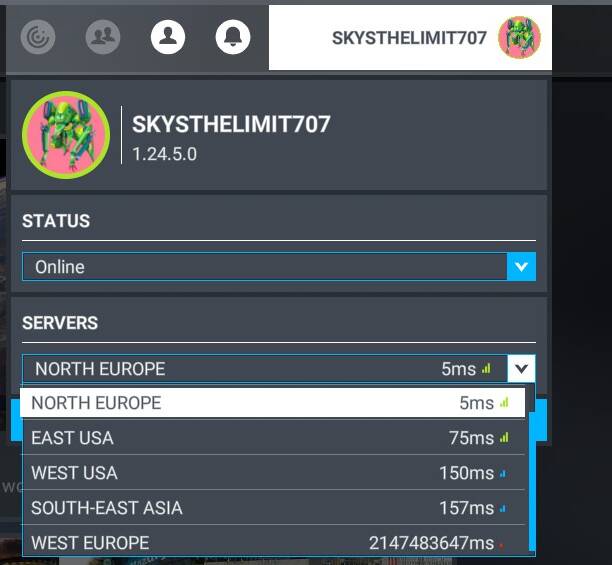
Why would that affect 1 version and not the other version? Store version is good Steam version is terrible. And remember the Steam portion of the download 1.8 GB happens in seconds but when it switches to the game content is slows to 2.75 gbs.
My guess would be CDN shenanigans. Ensure that your VPN is switched off. Please post a screenshot/photo of the SERVERS drop down box for both Steam & Store version.
The demand for network high speed streaming has skyrocketed over the past few years. Online gaming, 4k video streaming, and apps using “the cloud” are now commonplace all competing for bandwidth and throughput. In addition bulk download delivery of software is now commonplace instead of companies distributing software on DVD or BlueRay.
Windows, routers, and ISPs are trying to optimize their networking in order to “improve the customer experience”.
Windows uses a number of network parameters such as “autotune” described in earlier posts. I tried several of the suggested Windows network parameter changes without much success. I found out that it is possible to change Windows to improve bulk download speeds. However, these Window tweaks slow down streaming speeds. Optimizing Windows for the best streaming speeds slows down bulk transfers.
I also discovered that sometimes changing Windows network parameters are overruled by router/ISP configurations. For example, “QoS” (Quality of Service) can optimize delivery of streaming traffic making bulk transfers much slower.
MSFS has tried to help improve bulk downloads by using background transfers.
There are tools available on the Internet along with lots of information about tuning and tweaking networks. Microsoft has a number of articles about changing Windows parameters. Caution: It is possible to spend time trying to tweak, tune, and test one’s personal network and not seeing any improvements.
The best way to improve one’s personal network is to stop using WiFi and connect directly to the router. WiFi networks have their own set of tuning parameters that default for interactive traffic.
Holy cow…I decided to give this a shot and went from 4mb to 60mb just from turning off IPV6. What the heck??
Well…it screamed for a few minutes then got to another big file and it’s back down to 2mb. I’m thinking this is a source server issue
i have a 1 gig up/down connection and the MSFS installation manager is pathetically slow… using only about 8% of my available bandwidth. install tooks several hours, where normally such an install (such as a large game downloaded from Steam directly) would take maybe 15 minutes at the most.
What seemed to help a bit for me was using a vpn location where it currently is in the middle of the night. So that leads me to believe it has to do with microsoft’s servers being overloaded or not enough bandwidth is allocated for these kinds of transfers.
I was downloading at around 30Mbit/s from Europe where I’m located, then switched to New York on my VPN and suddenly I was downloading at over 100Mbit/s. In spite of much higher ping. (I’m on a 250Mbit line). It still goes down and temporarily breaks completely.
I’m a little miffed. I just bought the game last night. I downloaded the game launcher from steam at 5.5MB/s (44 megabits). That file was only about 1 gigabyte in size and downloaded quickly.
Then once I launched the game it says there is a 120 Gigabyte updated, and the download speed is wild. Sometimes up to 14 mbit/s, sometimes down to almost 0. I have been patching the game for 23 hours now and have not gotten to play. Very frustrating.
As a new user I can’t post multiple images, but here is my 23 hours spent in game…

Well bahumbug, for proof, here is my download progress after 23 hours. I have tried the netsh autotuning command but didn’t get any benefit. Hopefully future updates to the game don’t take this long ![]()
If the best you can get is 14mbps from you ISP, I wouldnt be holding my breath that the sim will be very spectacular from a user’s point of view. And yes updates are usually pretty good size, so be prepared for every 6 weeks or so giving up your machine while it updates the latest patch… Good Luck
So, I’ll give up. After countless hours and attempts to download and install the sim (changed internet connection to one with true IPv4 adress, I tried a VPN, I tried many different suggestions from nice guys on this forum, I contacted the support), I’m totally fed up.
I wanted to give it another go today, but already the second package kept resetting itself to 0 in an endless loop.
And if this seems to be the exception, why do I only get standard answers with generic troubleshooting lists from the support? I’ve downloaded and installed X-Plane and DCS World without any issues…
It’s really sad, because I bought a new computer to enjoy MSFS with the new releases (Leonardo, PMDG) on it, but after hours of trial and error, I’m really totllay disappointed…
Dont loose hope, that ‘other’ sim will be releasing soon, and we’ll hopefully not have to worry about laggy connections/servers causing issues. And from what I was just reading this morning it’ll be just a pretty as this one (maybe even prettier) and not be reliant on internet connection just to run…times a ticking and it seems maybe the clock is running out on MSFS.
I’m a XP flyer since XP9, and I haven’t installed v11 on my new machine yet, as I don’t want to go through the hassle of download and setup again, when V12 realeses. That being said, I’ve never had any issues with the installation of X-Plane, and I’ll definitely buy it, as soon as it comes out.
But, I wanted to fly MSFS nonetheless… I’m a flight sim geek since many many years, and I’ve always used multiple platforms on my PC. But I’ve never had so much trouble with a sim since the early days of FSX. I just don’t get it…
ROFL…yeah that seems to be the way its always been here too. FS release I buy it and fly it, then P3D or X-plane releases, and BOOM off I go. The trouble this time none of my planes converted from previous version, and no home cockpit support.
But at least I can say I didnt buy it this time, my kids bought it for me after the loss of my wife, and one day I’ll get them for it too ;p
Sorry to hear about your loss. And I’m with you. I do my simming quite passionately for the sake of learning and relaxation. But the complete opposite is happening with MSFS for me. It drives me nuts.
I’ve put so much money and time into this hobby, and I’m willing to continue doing so, but this whole XBox thing is completely beyond me.
I totally understand that they want to reach a bigger audience, the costs to develop such a technology must be breathtakingly huge. But the more seasoned simmers, who typically spend a lot of money for plugins and 3rd party addons, are not too happy with that development, I could imagine…
Now see today I cant break 16 fps and almost as soon as Im up in the air the fps starts to drop until I hit that magic 5. Reset the network / machine /etc. Ran tests pingplotter bufferbloat etc and all looks normal, still 50ms latency. I even went into the router and trimmed the speed back to 120/10, ran the test all over again actually got an A+ with no latency on the BB site lol, but still FS just grinding long 16 10 5…Consistency is all Im asking for here, though I perfer it to be not consistently bad.
That doesn’t sound too good…
Today, after several tickets, the support got back to me, essentially saying, that they can’t help, other than suggesting, that I go through all threads here, regarding this issue, that a marked as “solved”, and try these solutions for myself.
So, I’m really done now. I’ll just accept that I won’t be able to install MSFS on my system, and I’ll wait for the release of XP12. Meanwhile, I’ll enjoy DCS. Fortunately, one has options these days. Although I have to admit, that I’m pretty disappointed. But it’s not the end of the world, right?
