And not only do the support staff NOT know much, I think I knew more than the technician that came over. I work in IT and I suspect you do too. This issue has to be sent to Bell’s internal operations team somehow. I will mention your gamer tag in my response to Microsoft so they know there are at least 2 of us on Bell with the same issue. I knew it wasn’t anything on my end.
I agree and this is either a Bell issue or a problem with the CDN node that @XT24 and I are being directed to.
@XT24, @DiscoStu987 - I also live in Atlantic Canada (Moncton NB) and I am also having the same issues you both describe. I’m on Bell Fibe 1Gbps internet and I always max out at ~7.5Mbps in my case.
Waiting for the latest update was brutal, but then when I finally got ingame and started flying I started getting ‘forced offline mode’ warnings because streaming couldn’t keep up in light of the download cap, and same thing when I try to download world updates through the Marketplace.
I really do hope Microsoft can work with Bell Support to address this issue. All other speed tests / downloads from elsewhere are easily downloading @ 800+ Mbps for me. So frustrating. What hostname are you trying to run traceroutes against? I’d like to try it as well.
Microsoft had asked @DiscoStu987 to run tracert against pf-cdn-content-prod.azureedge.net
I ran that along with some other tests against the endpoint I was directly downloading from. You can figure that out by:
- Start the download
- Right click on your start bar and select Task Manager
- Click the Performance Tab
- Click “Open Resource Monitor” at the bottom
- In Resource Monitor, click on the Network tab
- In the top of that window in “Network Activity” click on the “Image” column to sort by name
- You should see several entries for flightsimulator.exe
- Find the flightsimulator.exe entry that is receiving the most data
- Use the “Address” to perform a tracert.
For me in NS, I seem to always download from 13.107.253.40
When I connect to a VPN, I get redirected to a different endpoint and take a different route through the Internet to get there. Even when on VPN (NordVPN) I see pretty big variations in speed. For me, a VPN connection to New York (250 Mpbs) is faster than the connections to Montreal or Toronto (160 Mbps).
For me, having to use a VPN for the update process is an annoyance but not the end of the world. The biggest problem is that the game does not play nice with the VPN connected when you are actually flying so I fly without it. Because the scenery is streaming and adjusts based on your connection speed, I have no idea if it’s going to stream the highest quality available even though I’m pretty much on the fastest residential connection you can get in Canada right now.
Hey,
Just tried a traceroute on my machine while downloading and I received this:
tracert 13.107.246.36
Tracing route to 13.107.246.36 over a maximum of 30 hops
1 <1 ms <1 ms <1 ms 192.168.1.1
2 2 ms 1 ms 1 ms loop0.70w.ba09.mctn.nb.aliant.net [142.166.182.8]
3 1 ms 1 ms 1 ms ae17-182.cr02.mctn.nb.aliant.net [142.166.242.101]
4 13 ms 15 ms 14 ms ae9.bx01.mtrl.pq.aliant.net [207.231.227.126]
5 22 ms 19 ms 27 ms 855-ae8-bx2.mtrl.pq.aliant.net [207.231.227.34]
6 14 ms 15 ms 14 ms microsoft_bx2-montrealgz.net.bell.ca [184.150.158.203]
7 13 ms 16 ms 14 ms 13.104.141.41
8 * * * Request timed out.
9 15 ms 16 ms 15 ms 13.107.246.36Trace complete.
Using a VPN to get around this routing issue makes sense, but that seems pretty ridiculous to need to a VPN (albeit temporarily) to download patch data at somewhat reasonable download rate. What is completely unacceptable is how the game relies so heavily on streaming assets - you shouldn’t need a VPN to play this game!
Hopefully Microsoft/Asobo Support can help get through to Bell to work out whatever issue is occurring ![]()
I’m too suffering from very low download speeds since the last update (SU5). Looks like the MS servers for some unknown reason are throttling down my connection to single-digit numbers, which is absolutely ridiculous. I’m also experiencing the issue in-game and get frequent messages about turning photogrammetry OFF due to low bandwidth, which make no sense at all.
Reading over the posts, seems that using a VPN will remedy the issue, even though is not a plausible solution. I’ve been using the payware NordVPN for some years with very good results in other tasks.
I’m a bit concerned and want to know other users experience about using a VPN. My concern is if by using a VPN connection and changing your IP would make the server verification process that MS uses to verify your identity when playing the title will not be affected in some way and you could get blocked or restricted.
Thanks in advance for your comments.
I realised my router had my computer IP set to manual. As soon as i got it to DHCP server, it went fine!
i just made an account to thank you. since launch i have searched everywhere for a fix to slow download speeds. I have a 1gb connection and getting 30mb/s was heart breaking.
Are you saying your downloads are now fast again after applying my fixes?
Hope so .
Yes, Thank you!
I’m also on fast Virgin broadband like yourself and also noticed SU5 was painfully slow, I’ve applied your settings (thank you for sharing) and will see what happens next time.
One way to test is to remove one of the world updates (if you have them installed) and then redownload it.
Obviously if it’s an area you intend to fly in it might not be a good idea in case it’s still slow.
You are my hero!! My download speed went from around 8-20 mbps to 50-100! It is going SOO much faster and now I MIGHT have a chance at actually trying this before midnight! Thank you so much!!
Glad to have helped. Since I changed the settings on mine it has been consistently over 200Mbps on my 300 connection.
After update 5 my download of the program and download of scenery became a crawl? ping and traced the Microsoft Flight simulator Server
20.84.8.202. Here are the results:
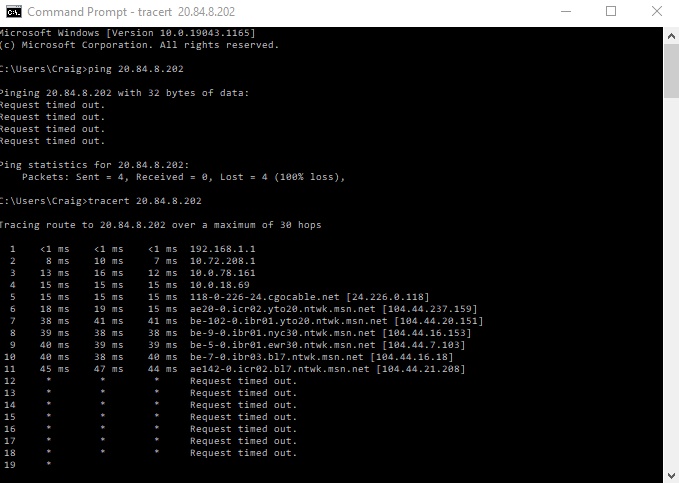
LEYEND!!! it worked for me, just changed the level to disable and back to normal and worked.
Thanks again brother!!
I’m also getting these really slow speeds and a VPN suddenly fixed the issue.
To be honest i still think it is limited by Microsoft. I am having a FTTH GBit connection and can only get to exactly 256MBit/s, its capped there. No other games or launchers do have this issue. Downloading from Steam is giving me anywhere between 800-950MBit/s.
Downloading from different file hosting providers give me the same results. Speedtests are always around 940-950MBit. I doubt this is a Windows Limitation, its a MS Server side limitation as far as i can see it (at least concerning my problems).
Anybody getting faster speeds (than 256Mbit/s) on a large file while updating/installing MSFS ?
With all respect, but compared to the problems reported here that is a non-issue. Downloads are always clipped somehwhere and 256Mbit is a great speed.
Yes of course, i didn’t mean to compare that. Just saying that for anyone else experiencing a cap it might not be on your side if all else is working as expected.
Also for me it is a bit of an issue as other installers/downloaders can for example download an unpack at once (Steam e.g.) and not download, decompress, start new download which takes forever and is additionally capped.
Modern CPUs do have a lot of power, why not use it ? If i am installing Steam games sometimes i get a 4-8 Cores used and it is unpacking in parallel while downloading full speed.
Its just something that is annoying (even at a higher level than other problems). I mean why do i have to wait 2-3 hours for an update that could be done within 20-30 minutes ? Seems a bit lazy the way its handled here.
At least more files in parallel should be downloaded by the MSFS Loader. Even installing minor updates like five to ten airports could take up to several minutes even though it would be downloaded within seconds and unpacked equally fast (if done in parallel).