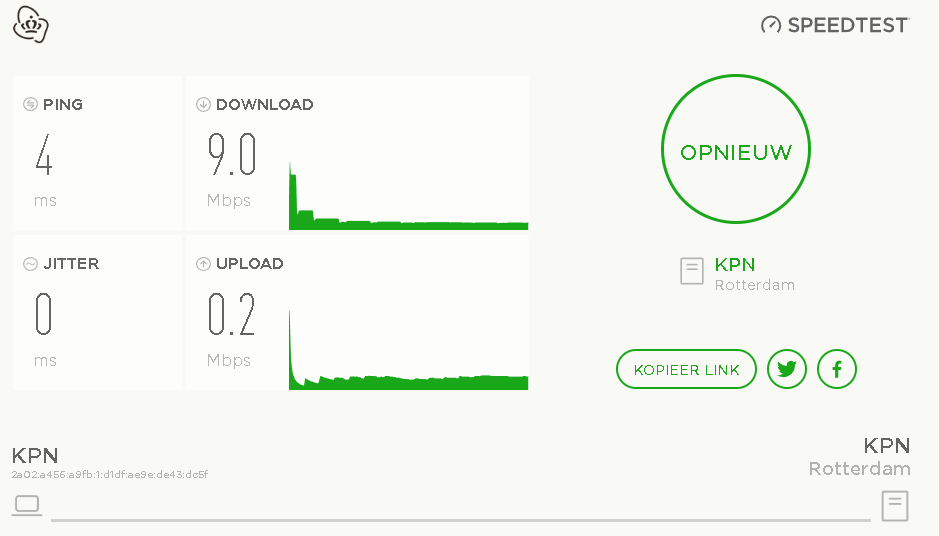Are you using Developer Mode or made changes in it?
no
Have you disabled/removed all your mods and addons?
yes
Brief description of the issue:
Very slow internet after starting MSFS
Provide Screenshot(s)/video(s) of the issue encountered:
Detailed steps to reproduce the issue encountered:
PC specs and/or peripheral set up if relevant:
Build Version # when you first started experiencing this issue:
after reinstalling MSFS
Do you have the same issue if you follow the OP’s steps to reproduce it?
Provide extra information to complete the original description of the issue:
After a reinstall of MSFS yesterday the internet speed drops down when I start MSFS, speed is not coming back and have to restart the computer.
If relevant, provide additional screenshots/video:
Do you have any QoS services turned on within your router / modem?
Hello,
there is no problem to set ‘speed’ value inside sim DATA option, I expect max speed as default.
1 Like
its not a game bug , Hardware & Peripherals - Microsoft Flight Simulator Forums might the correct category.
Also, we have some existing topics about. Some I remember was the DNS or tools which are installed on the system, often called like “network optimizer , network boost” and similar vodoo-stuff-tools.
some examples of existing topics:
I am struggling since a while with a strange phenomena; when MSFS2020 runs then speedtest shows dramatically slower network speed on MSFS PC. I would not care too much, but other day even Vpilot client disconnected, web browser could not load pages. I can only observ this strange behaviour with MSFS, in fact I have no other gane to test.
ISP: 2.5Gbps fiber optic, provided Zyxel router
Home Network: Zyxel router → LAN cable → 1Gbps switch → direct LAN cable to RJ45 sockets (3x), direct connecti…
When MSFS is running, my internet goes from 700 mb/s wired to 9. The sim downloads 119GB at 4mbit/s. This is intolerable.
[image]
[image]
Detailed steps to reproduce the issue encountered:
Uninstall MSFS. Reinstall. Attempt download. Get 4mbit/s and 9mb/s internet speed.
May be you can check that topics and the mentioned hints within and report back.
![]() Thank you using the Bug section, using templates provided will greatly help the team reproducing the issue and ease the process of fixing it.
Thank you using the Bug section, using templates provided will greatly help the team reproducing the issue and ease the process of fixing it.![]() For anyone who wants to contribute on this issue, Click on the button below to use this template:
For anyone who wants to contribute on this issue, Click on the button below to use this template: