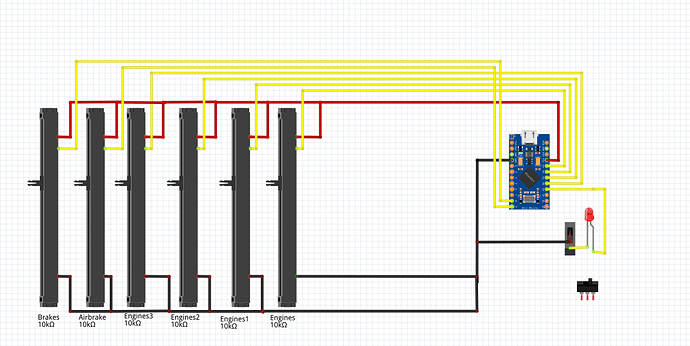Hi, I’ve made myself a small throttle quadrant to fit on my desk. I don’t have a lot of space and also no 3d printer. It uses an arduino pro micro and the v2 joystick library. There are 8 axis available using this library of which I used 7. It works really well and I find the trim wheel much better than the buttons I previously had to use.
Looks really good and compact. Great idea. As we know, we’re all big kids just playing, and I’m sure that in your imagination this is as good as the real thing !! 
Thank you.
Well done and great idea!
I was actually looking to build one of these. Very nice looking device. What resistance values do you use for your pots?
The sliders are 100k linear. The knob is 50k.
Which box are you using?
It was a 150mm x 100mm project box.
I really like this. Nice clean lines. Well done.
Looks great! I am looking to build something similar for myself. What did you use to cut the slits in the box? Do you have a list of components? 
Hi, I’m glad you like it- after several months of use I find it invaluable now. I don’t have a parts list but the sliders are 70mm 100k linear. The knob is 50k and rotates once. To make the slots I made a template out of steel plate that had 1 slot in with a hole at each end and then used a 3mm slot drill in my cordless drill. If I made it again I would use JST connectors to wire it up inside.
Interesting, I agree that some sort of connector is probably a good idea. I made a test-version with just some rotary knobs (instead of sliders) soldered onto a breadboard with an arduino micro to check whether the programming part would be difficult at all (it is not!). When you figure out that you soldered something backwards however it’s a lot of pain to fix :P.
Anyway, your looks great! I will definitely use it as inspiration :). I will probably stick to single-engine controls, but include trim and flaps controls as sliders or toggle-switches.
I’m sure your build will be great. A few buttons would be nice- I may try to add a few in the future- but it may be easier just to start again.I found being able to adjust the trim with a knob was so much better than using buttons. Regards John
My next build is going to be a throttle quadrant with trim wheel. I was thinking about using a 10 turn pot for the trim. How fine of control do you have over trim with a single turn pot?
I find the single turn pot works just fine- in fact I probably only use a half turn at that. Used in combination with the sims sensitivity settings I’m happy with it. I would add that I mainly fly GA.
This is awesome,i discovered this while researching for my own flight box build.What drivers/library did you use ? can you share a link ? i am deciding between the pro micro and the teensy lc. which one is easier to build in in terms of code availability and axis supported ? also if i use all the 8 axis can i still use button,toggle switches with the pro micro ?
You will need to check the number of pins you need to use for the pro micro.
Hi, I’ve not used a teensy so cannot help there. The pro micro or Leonardo will control 8 Axis and upto 32 buttons I think with the v2 joystick library.
This is the link I used.
Regards
John
Thank you much for the link,i had seen this library but had my concerns since people were asking for more sliders(throttles etc) in the issues section that bit confused me.Is it possible to have more sliders? · Issue #194 · MHeironimus/ArduinoJoystickLibrary · GitHub i will use the micro