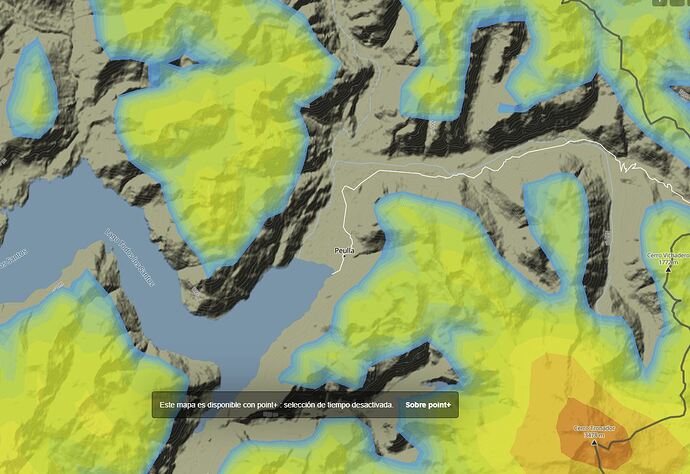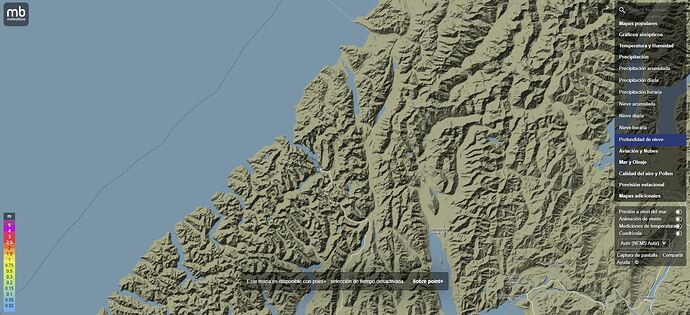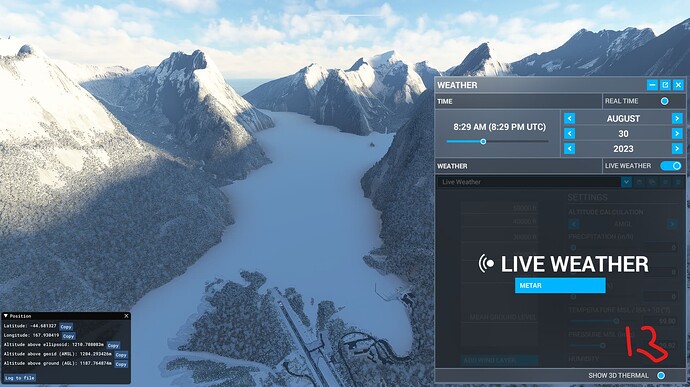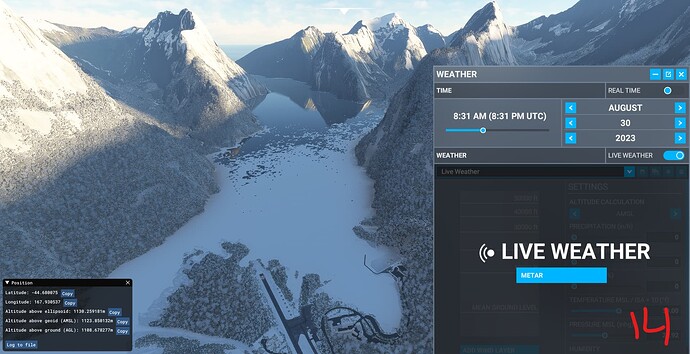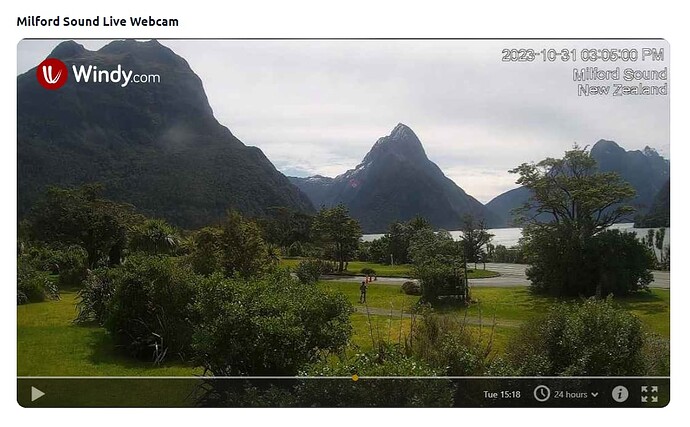Areas with no snow in real world are still showing snow in the sim. Is this something we are ever going to be able to have correct in the sim?
Where are you seeing this? ![]()
Are you sure you are seeing snow coverage amd not just satellite images that happen to have snow ?
In some places in Chile and also in Milford Sound, the snow error continues to occur.
Apparently this error is not related to the detail of the data obtained from Meteoblue but rather that some file was not updated (frozen) and that is why the same places in the world are always covered in snow regardless of the time of year or the temperature. This problem has been going on for more than a year and a half and there has never stopped snow in these places.
I attach some photos that demonstrate the problem (SCPU, SCRN, SCRF,NZMF)
Check here to see some examples of this being incorrect. https://www.avsim.com/forums/topic/639016-su-14-beta-is-live-now/page/4/
I loaded into LSZS and it has snow in live weather, despite no snow and raining in real life. So definitely still an issue.
If you are voting for this issue, please respond and specify what area you were flying in where the snow coverage in Live Weather was not improved. Thanks!
Still seeing it in Juneau AK. Its a little bit better as the area surrounding isn’t all snowed in, but Juneau itself it still covered with snow.
All over alaska is still a big problem. Juneau, Ketchikan etc.
I’m seeing slight improvements to the snow coverage, but still issues in many areas. For example in the northern parts of Scandinavia, Alaska and New Zealand
For reference: Oslo is spot on!
SU13 live ice age:
SU14 beta perfect:
Actual photo from today:
Milford sound not great, but better?:
SU13 live:
SU14 beta:
Milford sound webcam:
Edit:
Clean SU14 beta install on separate account, deleted rolling cache, no community addons, account does not own third party marketplace addons.
Hello folks,
If you’re seeing areas where you don’t believe snow coverage appears correctly in the Sim Update 14 beta, please be sure to share the following details with us:
- What is the exact location of the issue (include a screenshot)?
- Are you using any third-party scenery or airport add-ons for this area?
- Are you using any weather or season add-ons (e.g. REX Accuseason)?
- Have you tried deleting your rolling cache to see if that makes a difference?
Thanks,
MSFS Team
Taking off from Juneau Harbor (downtown), the snow cover is correct, which is an improvement over SU13 which had the whole region in enternal snow year-round.
But as you head NW towards the airport (PAJN) there is snow cover that is not there IRL:
Rolling cache deleted, no weather add-ons.
One quick question: has the team reproduced any of these inaccuracies, or are you looking to figure out exactly what may be driving it?
I’m sure they did, if they loaded the sim at one of these airports. This one is not difficult to reproduce.
Yeah, that’s why I’m asking to confirm that.
It seems to me that they made some adjustments on the server side and now some places I mentioned are without that annoying snow.
There are still snow-covered slopes and lakes.
Here a couple of examples:
SCRF and SCCW
So discouraging.
But I already figured ever since they proudly declared they found this decimal place error that they completely misunderstood the problem, which the community has clearly isolated and found for them already. Since years ago.
Here’s to another winter of having to turn off live weather ![]()
Aosta, Italy
Now IRL:
And in the Sim:
Are you using any third-party scenery or airport add-ons for this area?
No
Are you using any weather or season add-ons (e.g. REX Accuseason)?
No
Have you tried deleting your rolling cache to see if that makes a difference?
I keep rolling cache turned off
Yesterday flew out of ENBR in c172 default and through the fjords there above the clouds around 7000 ft and then between the fjords to land on a snow cap cover on top of a fjord.
It seems that snow had texture to me and from above it looked pretty good as well. At this flight i was on dx11.