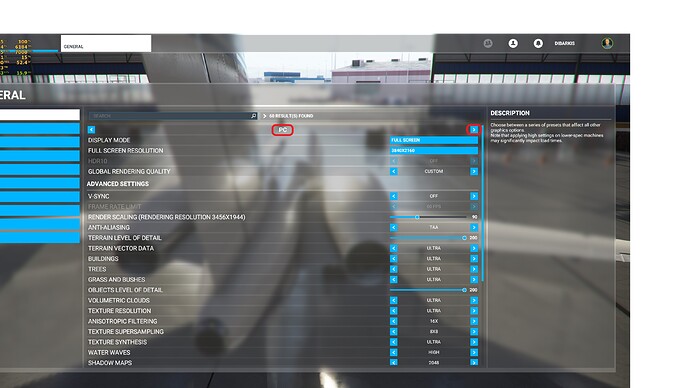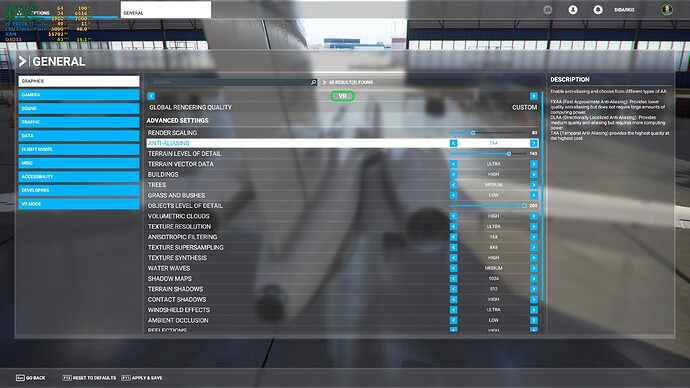Hi i am trying the virtual desktop way to connect the Q2. So far i manage to get all the step except one. Which is how to connect the Q2 to steam VR via virtual desktop. I have a perfectly good connection via virtual desktop. But i don’t know how enable my head via steam vr beta.
Okay, so because you have the FS2020 Store version, SteamVR will not work. That’s only for the Steam version. You need to go to windows store and search for OpenXR. Download it and watch the above video (start from 6:05 to know more about OpenXR, but for OpenXR for Oculus, start from 7:05).
That is strange im seeing several users connect to steam vr using the MS store version. Several videos and guides on how to do it. The only problem i don’t get is how to connect the Q2 via steam vr.
-
If you’re using a WMR headset, you’d use WMR OpenXR (included with WMR already) and optionally the OpenXR Dev Tools if you want to access additional settings and the WMR OpenXR driver v105 preview.
-
If you’re using a SteamVR headset, you’d use SteamVR OpenXR (included with SteamVR already)
-
If you’re using another “XXX” headset, you’d use XXX OpenXR (included with XXX driver most likely already).
One additional option that I know of:
- If you’re using a WMR Headset you can use SteamVR OpenXR and then WMR for SteamVR to bridge SteamVR to WMR, giving you all the benefit of SteamVR overlays and plugins, but for now most likely less fps and a lower quality reprojection/motion smoothing implementation than WMR native.
For the headset you’re talking about (Oculus?) there is little chance downloading anything OpenXR from the Microsoft Store is of any use or value, otherwise I’d be glad to learn what it is about?!
Sorry chap can’t help, hopefully someone will know what to do.
Got it working guys i was missing Oculus development driver setup. After i install it i launch virtual desktop and steamvr from the headset and working perfectly wireless. I am exploring this idea of VR and i am so amaze by it all. Haven’t try MFS yet but i have try other games such as titan quest and at one point i thought i was falling lol.
Another thing i discover is the Steam UI close on its own several time. I spend hours trying to find the problem. And i finally figure it out and i’m amaze steam community didn’t mention this as being an issue. If they did i probably miss it. When i restart my computer i find that the app always close on its own, this was cause by one of my usb control. Once i unplug the USB steering wheel and plug it again steam seem to be very normal and doesn’t close anymore.
Is there a way to turn off the 2D Display monitor while in VR ?
I don’t think so. maybe run it in windowed mode and minimize the window.
This shouldn’t change anything at all, nor reducing your FS2020 window size, for at least 2 reasons in my opinion:
- FS2020 is displaying the content of the render buffer as-is. This is the same pixels which are directly sent to the headset via the OXR API and there is no post-processing at all.
- The pixels from the render buffer are just a “blit” operation which is using dedicated silicon on the video card which would do nothing else otherwise (i.e. it is not silicon resource you’ll free up to shader task for example).
I believe the only problem displaying the render buffer on the screen could cause is if the game loop is waiting the video driver being ready for the “present” stage, and if in waiting for it it also makes it stalling the VR rendering path. I doubt they would code FS2020 with such blatant mistake though…
However from my tests with the G2 and reprojection, I find a “low latency/fast” NVidia CPL setting better for fps/stutters without reprojection, and a “off/off” setting better when using reprojection. This makes me wondering the “blatant mistake” comment above, or whether WMR is indirectly using/dependent on the frame timing which depends on these specific NVidia CPL settings somehow.
Does it affect performance running window mode on ultra while in VR? I would think so i am considering putting everything on low setting for my pc setting if thats the case.
I see , i reduce my window mode pc setting from 4k to the lowest since i am not using the monitor . only to change certain setting.
No, actually. There is a separate setting for PC and VR. Go to your graphics settings, and on the top, you’ll see “PC”. To the left and right of it is a tab. Pressing either tab switches it to “VR”. That is so you don’t have to always mess with your settings each time you’re doing VR.
So, set your PC settings they way you’d like to if you weren’t using VR, and then switch to VR with the tab, and do your settings for VR. Whenever you switch to VR, it dumps your PC settings and automatically switches to VR, but as soon as you return to PC, it switches back to your normal PC settings.
Got it , i reduce my pc setting resolution since i won’t be using it much . Thanks
I have a question that I can’t seem to get the answer to. I’m using a WMR headset, the Samsung HMD Odyssey (Gen1). Do I need to leave the OpenXR window open while VR is running, or just adjust the settings and shut the window down? Thanks.
I believe I’ve posted about this in the past, but no you don’t need to keep it open, it is just for changing settings like you’d use the NVidia CPL and close it afterward.
Hey guys best experience so far is using the link cable. Amazing performance with everything almost on ultra. My VR setting is similar to my PC 4k setup setting. Thank you to everyone that share their experience with me. The hype is real now i finally see it.
Hi everyone, Do i need steamVR to run MFS in vr mode? My MFS was purchase from the Microsoft app store. I am running the link cable,
This topic was automatically closed 30 days after the last reply. New replies are no longer allowed.