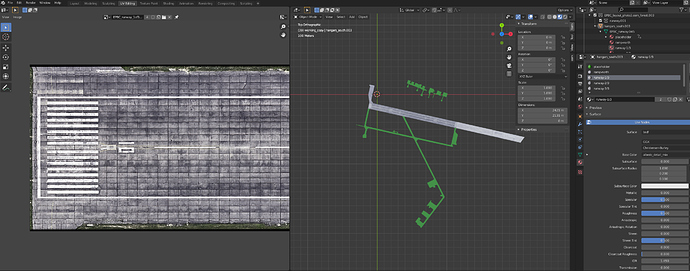Good evening fellow simmers
I was wondering if anybody out their knows of any software available to have ago and building airports and then importing them into msfs, while this covid is on the rounds again I seem to have a lot of time on my hands since loosing my job, what I was hoping to start was maybe a fresh value on msfs and get some people together who would like to add some positive thoughts ideas and projects to make this happen we have all had a winge and complain now let’s do something about it and try and help make it better for everyone im no programmer but I’m willing to have a go, hope some of you see it the same way I do look forward to hearing from some of you.
As far as I know, there are no tools yet besides the SDK.
Keep an eye out for a third-party tool to pop up eventually, though, which will surely be much easier to work with than the SDK.
Thanks for that really appreciated
Check this guide:
he makes short videos, and he goes straight to the point. You can learn everything in under 1 or 2 hours. No need for programming skills. All you need is to know Blender a bit, he doesn’t go further into that. Still, he is the best at it ![]()
Thanks for that
I highly recommend FSDeveloper
Learned a ton from there.
For past few days I’m working in spare time over my local EPBC airport. SDK is a bit buggy right now, but when it works it does wonders  here, in early stage, you can see mesh projection that is edited in blender, this is amazing as you don’t even need to restart/reload scenery in MSFS, SDK will pick it up in real time when update is detected on model:
here, in early stage, you can see mesh projection that is edited in blender, this is amazing as you don’t even need to restart/reload scenery in MSFS, SDK will pick it up in real time when update is detected on model:
Maybe you can help me out here. I have added a couple of custom buildings to my project however the are not able to be selected for placement unless I build the package, exit the sim, and then copy the package to the community folder. Once it’s in the community folder then the model shows up in my objects list. I feel like I am missing something here if you are saying that when you update the model in Blender and then build the package it updates real-time in the sim? Because when I re-build the package I then have to move it to the community folder and re-start the sim for it to change. Any idea what I might be doing wrong?
First time you load new model you need to build package and reload project in scenery editor. This works for me at least. If it is not displayed then you probably either don’t have scenery asset configured in project package or messed up with file paths for this asset group, or there was some error building asset (check console logs). Once guid of your model is picked msfs will recognize it based on it, so when you re-export your model from blender updated model will be picked up automatically in real time without need to rebuild/reload project.
Just to clarify - ofc it is not like 1:1 real time blender to msfs  You might got it wrong - it simply updates scenery editor scene once it detects model was changed (exported from blender). Simply very handy feature that speeds things up. Especially when doing some subtle and frequent tweaking of your model.
You might got it wrong - it simply updates scenery editor scene once it detects model was changed (exported from blender). Simply very handy feature that speeds things up. Especially when doing some subtle and frequent tweaking of your model.
You also need export plugin Blender2MSFS - FSDeveloper Wiki if you don’t have it already. It will not work with default .glTF blender export.
![[001] - Creating Your First Scenery Project - Microsoft Flight Simulator 2020 SDK Tutorials](https://img.youtube.com/vi/3K0XhAf0WYw/maxresdefault.jpg)