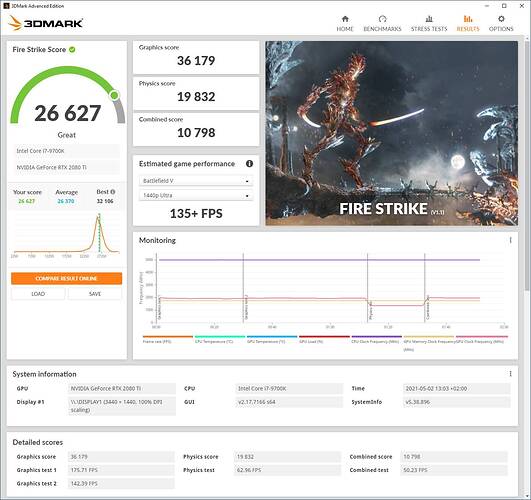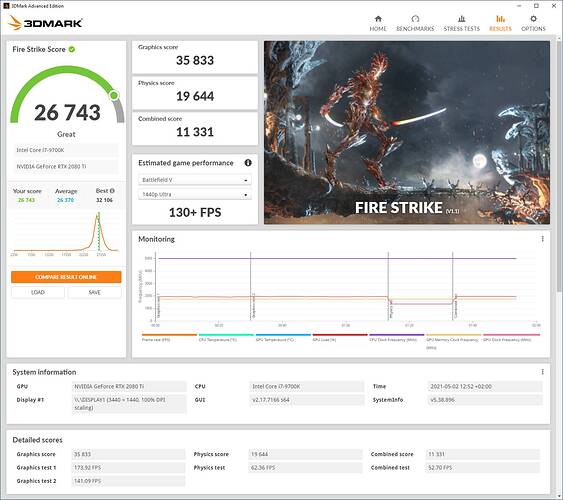Does it really matter? If DirectX 11 works better for the development of the sim at the time compared to DirectX 12, should we pay the price of an even more buggy mess than it already is in DX11?
We don’t even know if DX12 IS the solution. We can only assume, I know I’m assuming because I’m not a game developer nor have I develop any game in either DX11 nor DX12.
If anyone has 7 years experience in developing DX12 games with similar experience in developing DX11 and wants to pitch in as to why MSFS using DX11 is a mistake and you can make MSFS work far better than the developers at Asobo, then by all means I’m all eyes and ears.
Otherwise, I don’t have sufficient knowledge on how to make the sim better by using different API. I leave it to the decision of the people who knows what they’re doing. And it’s not in our position to tell them how to do their job if we can’t do a better job than they can. Otherwise, you would already be hired to do the job.