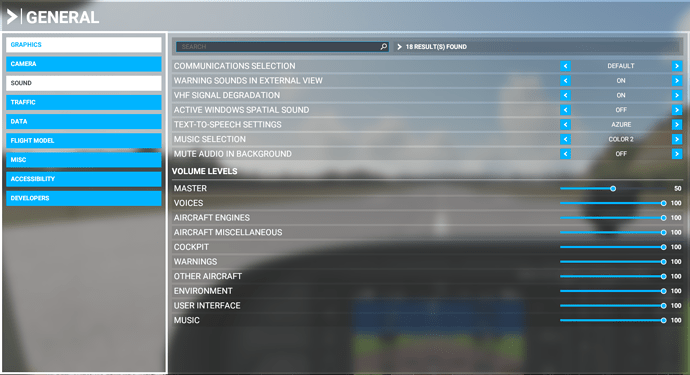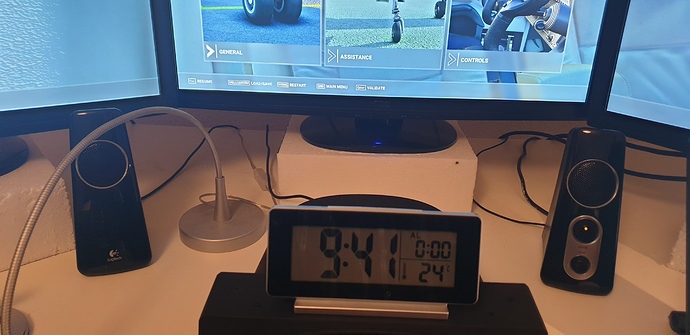although both my windows 10 sound and game sound settings are at full blast, the sim sound volume is still too low with patch 1.9.3.0. as if it’d been muffled somehow. almost no environment sounds at all as wind, waves etc. furthermore, water texture and animations are no longer realistic, it’s such a setback compared to previous updates.
Hey @sarpouli, and welcome to the forums.
Have you checked Options / General / Sound to verify the settings? Also check the COMMUNICATIONS SELECTION setting to see if it is set to “Headphone Simulation”.
Also,
thanks for the reply, mate;
well, of course, I always have both my pc volume and all of my in-game sound slides (engine, speech, environement, traffic, music, etc.) set at the highest, nonetheless sound comes out pretty feeble and lame as compared to that in version 1.8.3.0. moreover, the ocean water texture looks rather like a linen cloth than a realistic water surface set with the latest patch, sadly. those two major issues apparently are problems that stem from game coding presets that we users cannot alter. they’ll perhaps be corrected in the next patch, hopefully soon.
Maybe the games volume is low in the windows volume mixer?
already checked that as well and it too is set at the 100 %.
Known issue from release day!
No one from them care about that. It looks simply clear that they probably have set their system to not default ![]()
In my case the problem is just the ATC’s sound. Since the last patch it’s too low and nearly unhearable. I’ve tried to change from Azure to Win Offline, change levels…etc…
Have no problem with sound level. Uses this little Logitech sound system, where you can set the volume independently for desk speakers and subwoofer. Just saw one in the local web used marked for 15$ the other day.
The sound is fantastic with lots of base, though I am not sure my neighbour’s think so.
mine is set as Azure, I’ll try to change it to Headsets to see if it fixes. Maybe a fluke haps…