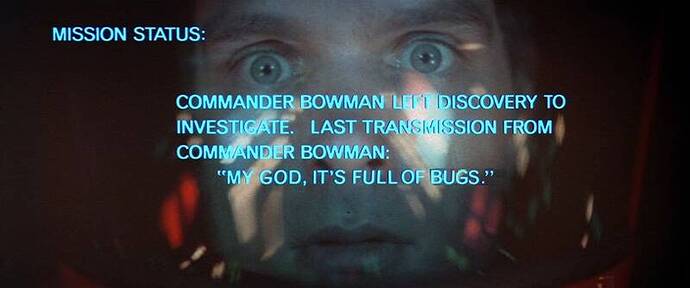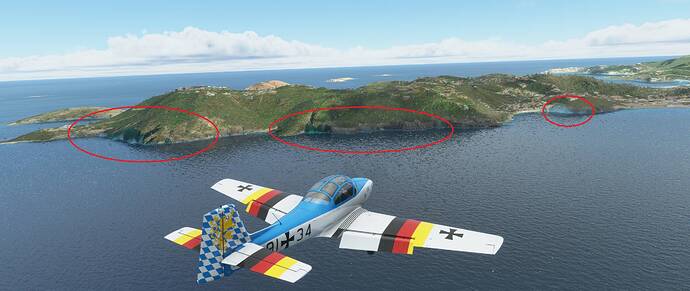They are monoliths placed by an alien intelligence, and they are appearing all over the planet in the real world. “THEY” are coming! ![]()
Author of that mod here.
I suspect 1.12.13 update fixed a lot of areas in the US but broke the rest of the world. If there are areas that were definitely ok in the last update it should be a simple matter of deleting the corresponding cgls in my mod to fix them again. If you give me the LAT/LON of the area/areas in question I can figure out which files to delete from my mod using the bing maps tile numbering system.
Can confirm. 
French Alps.
Will try to do that tomorrow, but it will be a task. It’s essentially all of Virginia, West Virginia, and bits of Kentucky.
I would like to see this spike problem and the Coastline problem fixed as a top priority.
Just fixing these two problems will make me feel much better about flying.
The spikes are everywhere unfortunately, I encountered them on Guadeloupe in the Carribbean, I encountered them near Redding California, I encountered them half an hour ago whilst flying over Norway near ENNO Nortodden. I urge evryone to report the matter to Zendesk.
Cheers, Marc
Try turning off photo* scenery, The spikes went away for me here when I did that. I turned it back on and they came right back. No spikes with Bing data turn on just the photogrammetry portion of it seems to have this problem here.
Thanks for the tutorial on screen shots, Steeler2340! I’ll give it a go.
8 days with this problem, any information from XXXXX
You are revealing THEIR strategy. THEY are coming!
![]()
I believe I’ve fixed West Virginia. The tiles are quite large so I’ve only deleted a single file from my mod for now.
Heading into Tennessee and it’s amazing how visible Superman’s fortress of solitude is even from there.
after the last patch the ugly melted and pointy cities/buildings are back everywhere except about 1/2 mile around the plane. Also, the snow scenery only extends out a couple of miles, about to where the trees stop coming in, and then it’s summer green all the way to the horizon. Also, the winter affect is horrible. It paints everything, building, roads, trees etc., the same color grey.
The flattening and coastline algorithms are on a holiday break…perhaps the AI will be a bit more refreshed in the new year ![]()
Dear Asobo,
You are asking for coordinates to the problem, What about the whole freakin world! I actually thought there was a problem with myinstallation, so i uninstalled and re-installed. The issue persists.
With every new update you realease, you BREAK something else! Give teh MSFS development to a more capable developer!
All users experiencing spikes, I recommend this mod. It rolls back the cgls from the latest update. It gets rid of most spikes worldwide. It’s a temporary solution as it rolls back the elevation updates for USA, but it works for now.
Thank you. This MSFS would be nothing if not for the wonderful flightsim community and the bright talented mod’ers whos dedication and hard work make my flight sim experience so much more enjoyable.
Same for me… been flying round the world to get to Japan in short hops in the TBM. About a hundred flights and I finally get to Osaka… ■■■■■■ terrain spikes and glitches everywhere. I haven’t moaned about this sim so far. It’s been great despite the few frustrations. But this is stupid. How could they let it out with this bug? It ruins the sim. Every flight I see at least one of these. Only since the last patch. They can’t have tested it at all.